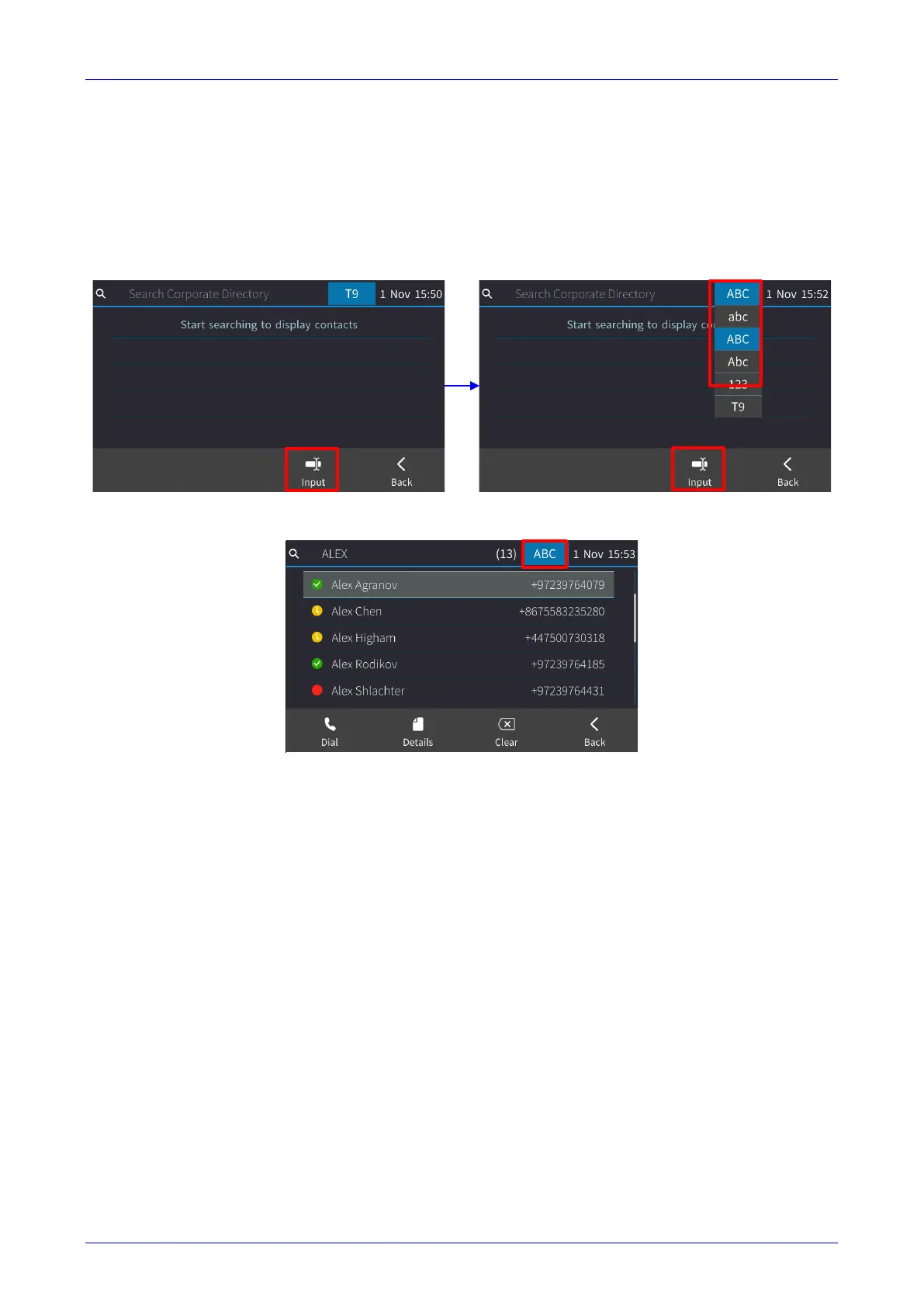User's Manual 5. Customizing Your Phone
77 C450HD IP Phone
5.15.1 Searching for a Contact Using A/a/1 Instead of T9
You can search for a contact in the Corporate Directory using A/a/1 instead of the default T9.
To change to A/a/1:
1. Open the Corporate Directory (press the CONTACTS hard key and select Corporate
Directory).
2. In the directory, touch the Input softkey.
3. If you're searching for Alex (for example), on the dialpad press once the 2 key, press three
times the 5 key, press twice the 3 key, and if necessary, press twice the 9 key.
4. If necessary, you can press the * key on the dial pad to enter a space, and then enter the
first letter of the family name.