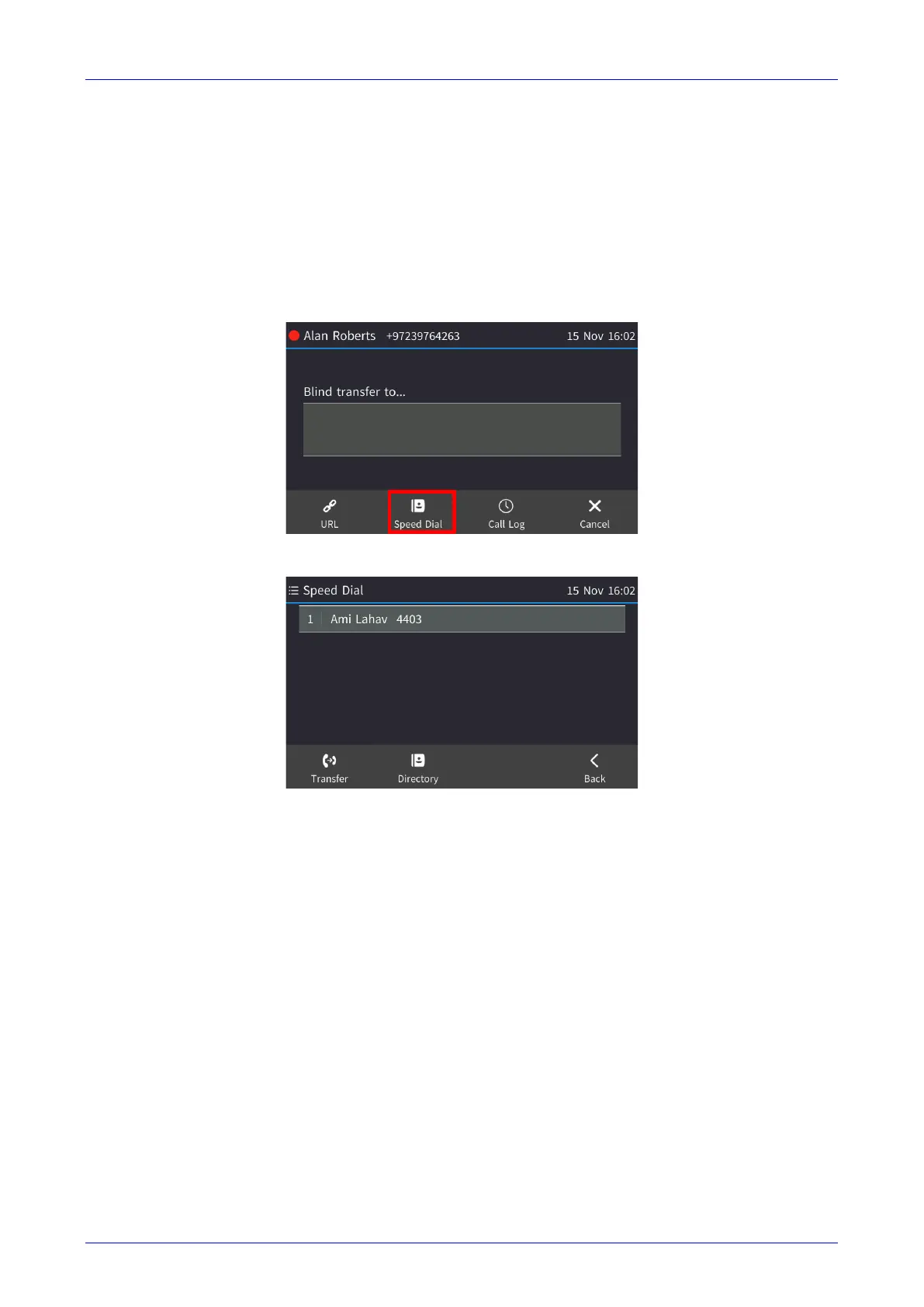User's Manual 7. Performing Advanced Operations
113 C450HD IP Phone
7.5 Accessing Speed Dials when in a Call
You can access your speed dials when in a call to (for example):
transfer the call to a third party
add a participant to a conference
To access your speed dials when in a call:
1. When in a call, touch the BXfer softkey (for example); the ‘Blind transfer to…’ screen opens
displaying the Speed Dial softkey.
2. Touch the Speed Dial softkey to access your speed dials.
3. In the Speed Dial screen that opens, select the Speed Dial of the contact to transfer the call
to.