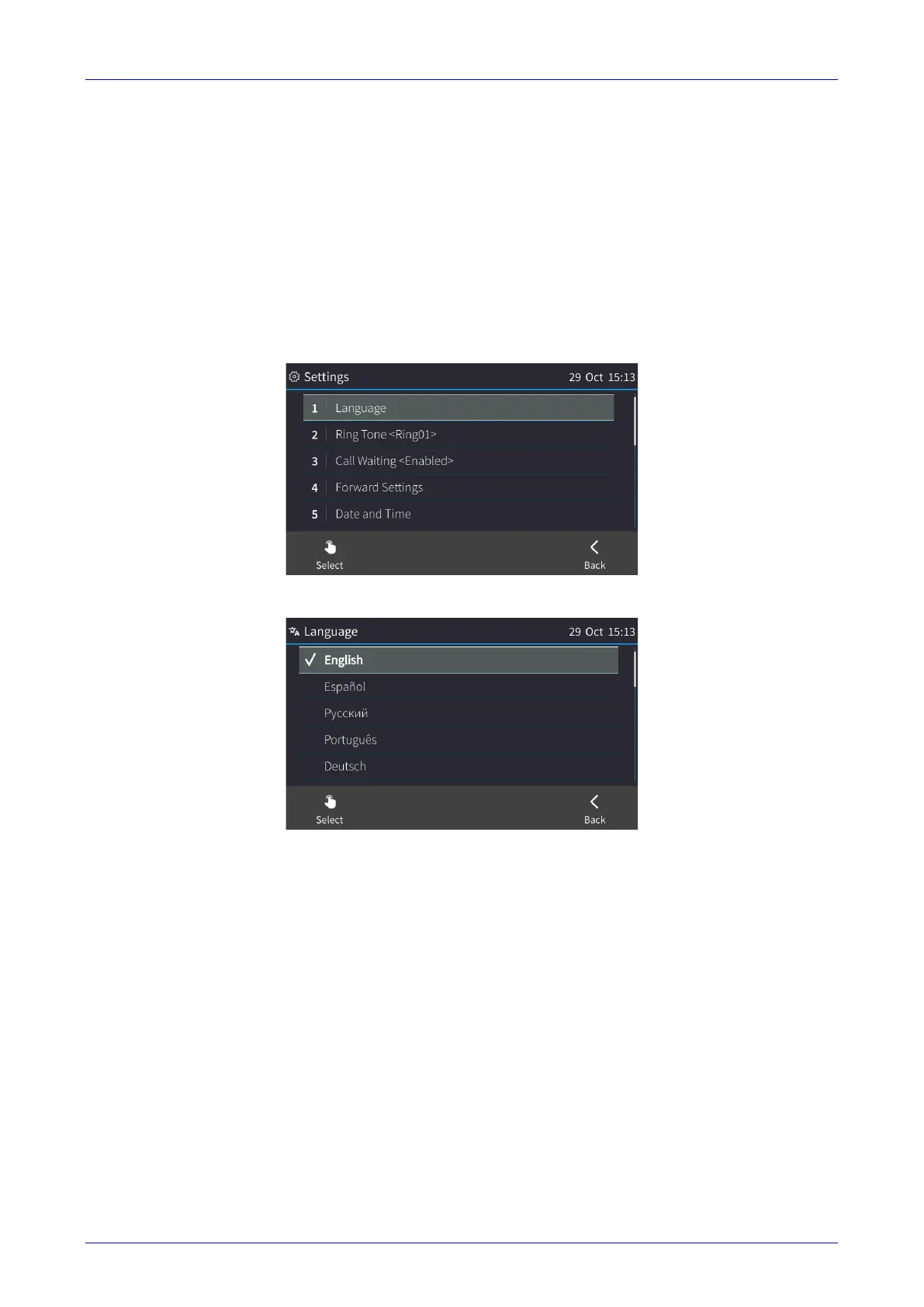User's Manual 5. Customizing Your Phone
47 C450HD IP Phone
5 Customizing Your Phone
You can customize your phone to create a friendlier user experience.
5.1 Changing the Screen Language
The touch screen supports multiple languages. English is the default but you can change it to
another.
To change the default:
1. Open the Languages screen (MENU hard key > Settings > Language).
2. Navigate to the language you require.
3. Touch the Select softkey to select it.
4. Touch the Save softkey to save the setting.