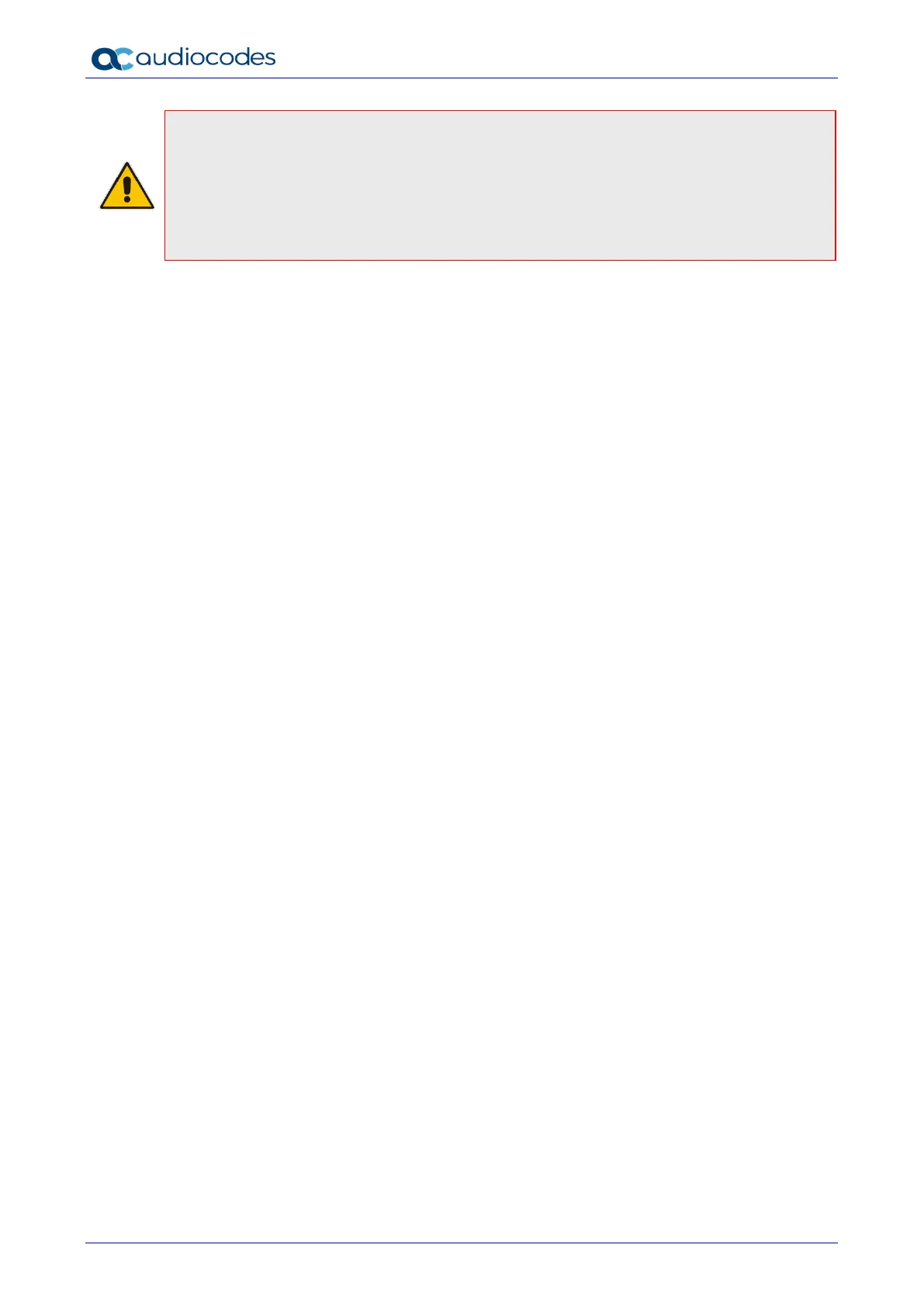C450HD IP Phone
User's Manual 148 Document #: LTRT-13261
Note:
• After making a call in the client, you can invite an unlimited number of other participants.
• You can use the phone's speaker, handset or headphones to continue the meeting.
• When a user whose phone is connected to BToE joins a meeting, their phone is muted
and the red MUTE button is lit. The user can unmute using the phone's MUTE button.
• You can touch the phone's End softkey to end a meeting.
See Section 7.10 for more information about conferencing.