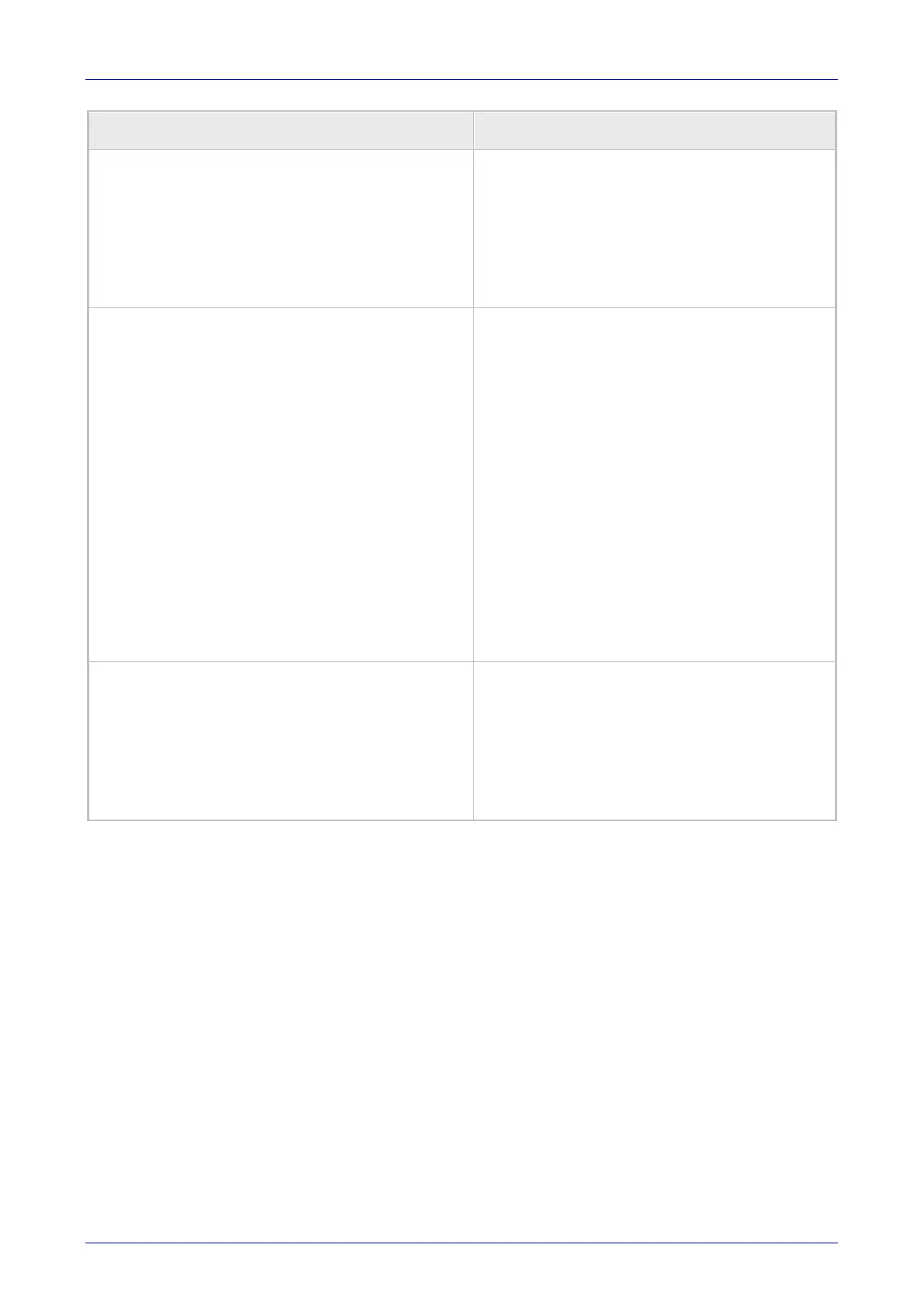User's Manual 5. Customizing Your Phone
59 C450HD IP Phone
LCD Brightness Option Description
Dimmer mode brightness
Configures the brightness of the screen when it's
in 'dimmer mode'
. The screen changes to
'dimmer' mode after the timout configured for
'active mode' expires (see above).
configure either:
• Low
• Medium (default)
•
Switch to night mode after
Defines the timeout of 'dimmer mode', in minutes.
If it expires, the screen changes to 'night mode'.
Configure either 30, 60 (default), 90 or 120
minutes.
If
your network administrator enabled Microsoft
Skype for Business' online Power Save Mode
feature, three Microsoft parameters apply:
(1) Enable/Disable (2) Timeout during work hours
and (3) Timeout when out of the office. The third
determines how much time in 'dimmer mode' must
pass before the screen switches
The screen never switches to 'night
mode' when
you are in the office. In the morning, when
working hours start
, the screen automatically
switches from 'night mode' to 'dimmer mode'. The
phone gets your work hours from Microsoft
Exchange server, configured by your network
administrator.
Consult your network administrator
for more information.
Night mode brightness
Configures the brightness of the screen when it's
in 'night mode'. The screen changes to 'night
mode' after the time
out configured for 'dimmer
mode' expires (see above). You can configure
either:
• Low (default)
• Medium
•