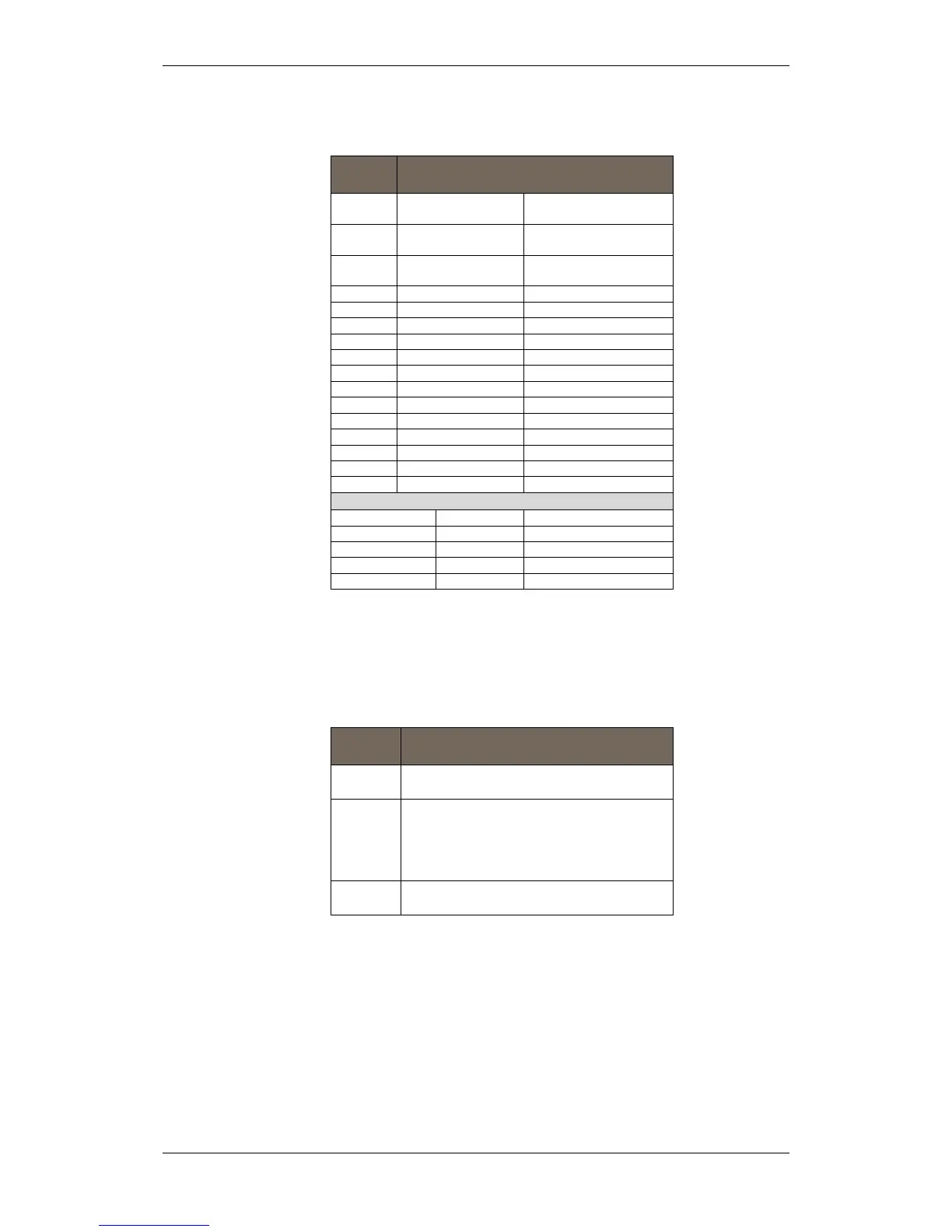Dual Safety Installation
Installation Handbook, AutroSafe Interactive Fire Detection System, Release 4, 116-P-ASAFE-INSTALL/DGB Rev. I, 2014-04-01,
Autronica Fire and Security AS
Page 57
11.3.1 Connections – AutroKeeper BN-180
Debug port (internal
use only)
Debug port (internal
use only)
Debug port (internal
use only)
11.3.2 Switch Settings – AutroKeeper BN-180
Dipswitch 1 determines whether the BN-180 in question is Primary or
Secondary.
“Ascription” (use one of each):
Off – Primary / On – Secondary
Off – Normal operation (Seen as AL_Com
unit)
On – Force Majeur (If Ascription
Primary: Active, Secondary: Standby –
automatic actions disabled)
When switched to On or Off the unit will
be reset within 5 seconds
