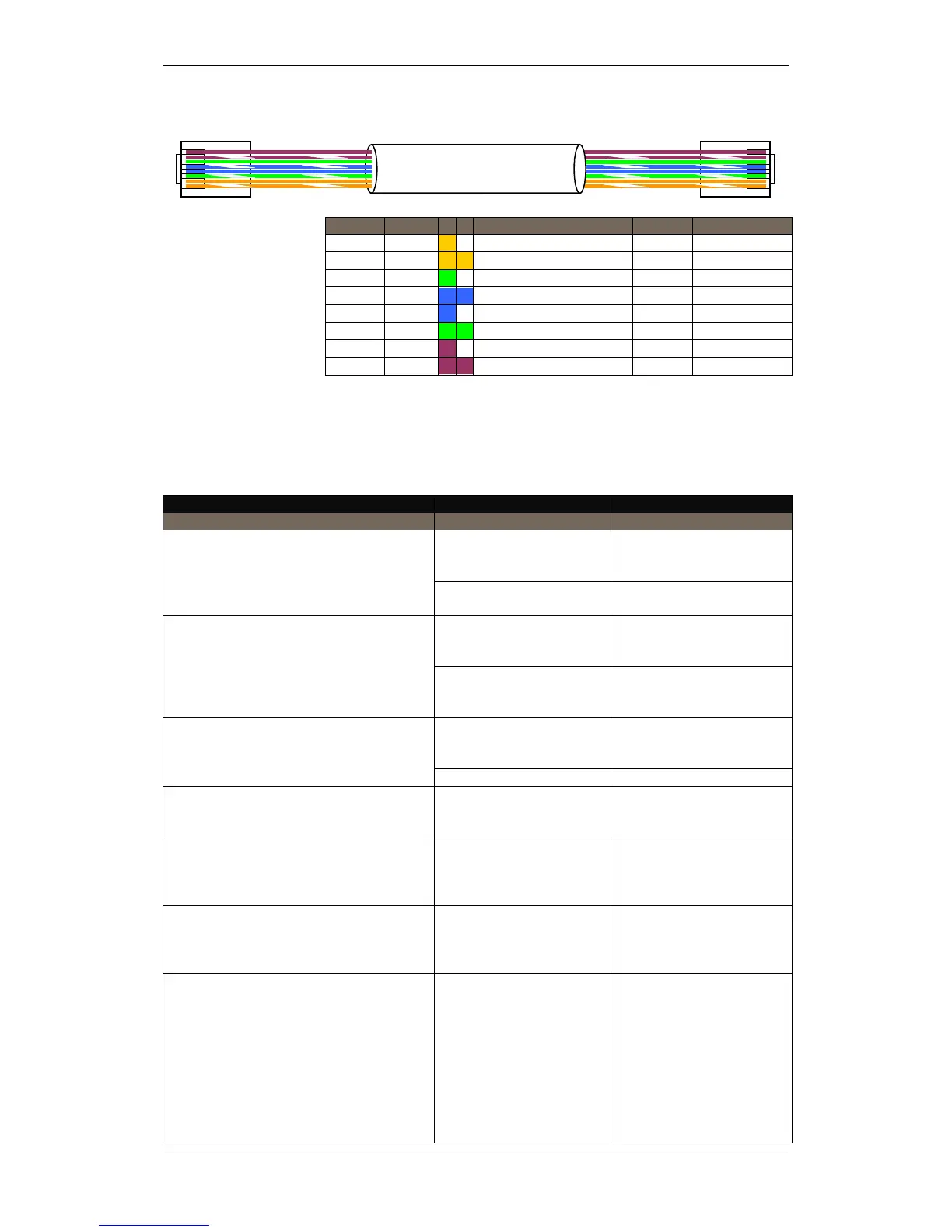Appendix A - Controller Board BSA_400
Installation Handbook, AutroSafe Interactive Fire Detection System, Release 4, 116-P-ASAFE-INSTALL/DGB Rev. I, 2014-04-01,
Autronica Fire and Security AS
Page 73
14.18.1 Ethernet Straight Through Cable
14.19 Fault messages Power Board BSF-400
BSF-400 – Power supply fault
General Fault LED blinking
Replace Mean Well or
Power Box PSU unit.
General Fault LED blinking
BSF-400 – Battery not connected
Battery Fault LED blinking
General Fault LED blinking
Battery is short circuited
BSF-400 – Battery fuse blown
General Fault LED blinking
BSF-400 – Battery temperature sensor
open circuit
Battery Fault LED blinking
General Fault LED blinking
sensor cable is
disconnected or broken
BSF-400 – Battery temperature sensor
short circuit
Battery Fault LED blinking
General Fault LED blinking
sensor cable is short
circuited
BSF-400 Output [A1/A2/B1/B2/C1/C2]
electronic fuse blown
Fuse Fault LED blinking
General Fault LED blinking
high current draw has
occurred on power
output.
Warning: BSF-400 will try
to re-power automatically.
Remove corresponding
fuse before working with
faulty external equipment.
Remove short circuit and
press reset on AutroSafe
panel to reset electronic
fuse.