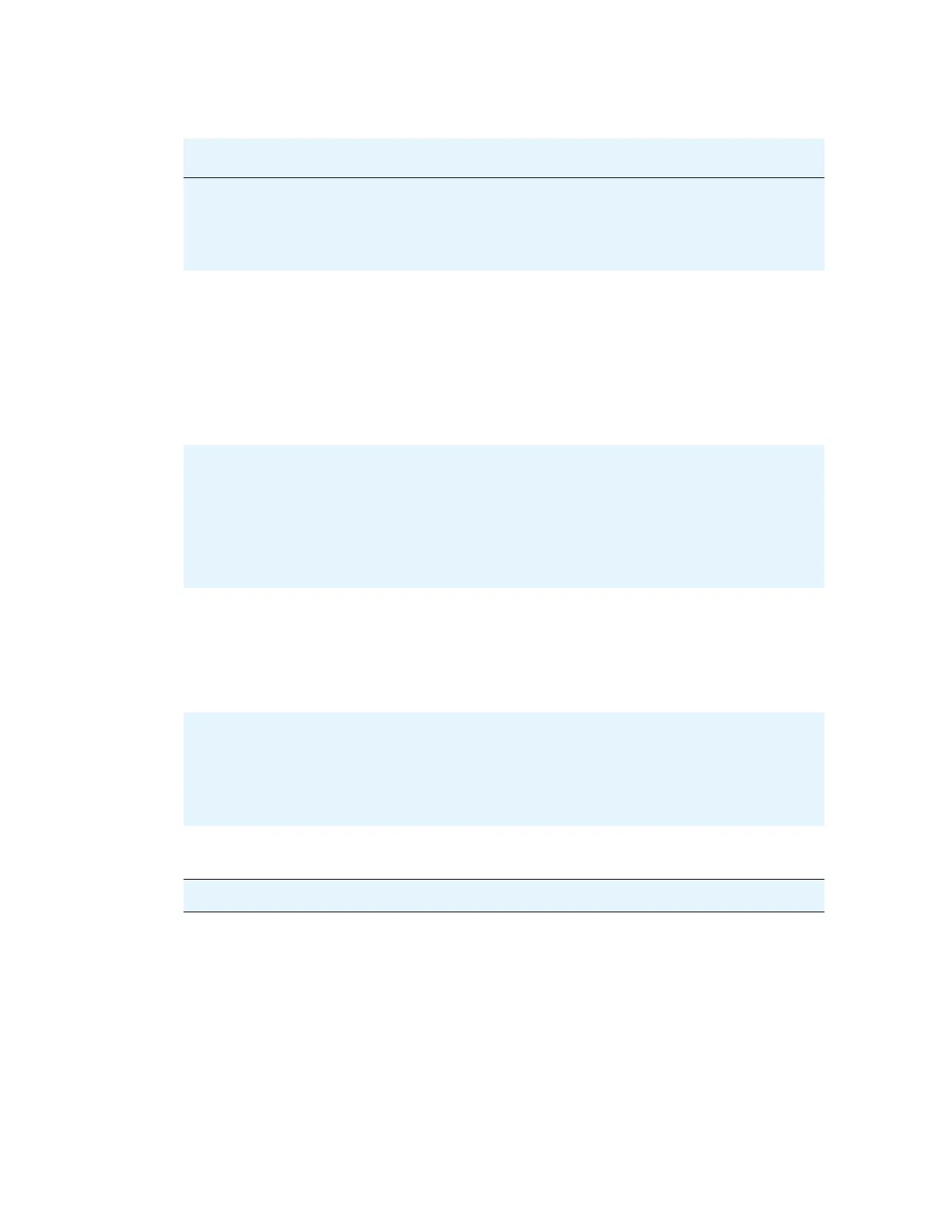Introduction
20 Installing and Configuring the Avaya S8700 Series Media Server
Physical Dimensions Height: 3.4 in. [8.6 cm], 2 Us)
Depth: 26-in. (66 cm)
Width: 17.5-in. (45 cm)
Maximum weight: 60 lb (27 kg)
Integrated Functions 2 10/100/1000BaseT Ethernet connectors
Serial connector
iLO connector (unused)
Keyboard connector
Mouse connector
3 USB connectors
Video connector
VHDCI SCSI connector
Environment: Air
Temperature
Ambient operating: 50° to 95° F (10° to 35° C)
Maximum wet bulb: 82.4° F (28° C
NOTE: All temperature ratings shown are for sea level.
An altitude derating of 1.8° F per 1000 ft to 10,000 ft (1° C
per 300 m) is applicable. No direct sunlight allowed.
Environment:
Humidity
Operating: 10% to 90%
Nonoperating: 5% to 85%
NOTE: Storage maximum humidity of 95% is based on a
maximum temperature of 113° F (45 °C). Altitude
maximum for storage corresponds to a pressure minimum
of 70 kPa.
Electrical Input Rated input voltage: 100 to 240 VAC
Rated input frequency: 50 to 60 Hz
Rated input current: 6 A (110 V) to 3 A (220 V)
Rated input power: 600 W
BTUs per hour: 2050
Power supply output Rated steady-state power: 400 W
Maximum peak power: 400 W
Table 2: Avaya S8710 Media Server features and specifications (continued)
Feature Description
2 of 2
