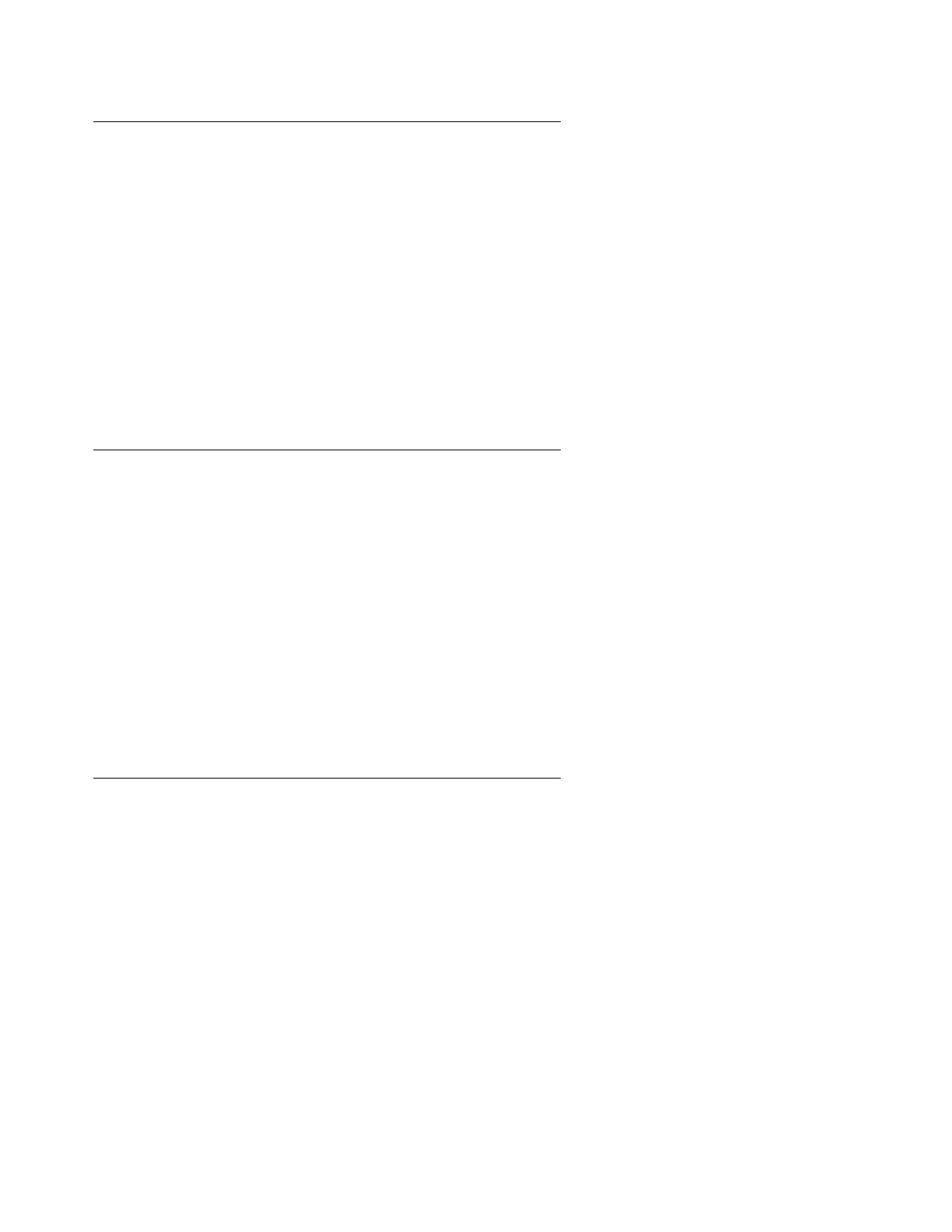Configuring the SNMP modules in the UPS
Issue 4.1 June 2005 33
Single control network
If a single control network, use the following address and cable connection information for
UPS 2:
● UPS IP address / Subnet mask = 198.152.255.238 / 255.255.255.0
● Default Gateway IP address = 198.152.254.202
● Host Table trap receiver IP address = 198.152.254.202
● Local network administrator supplied information as required for Get and Set community
name strings.
● Cable the RJ45 connector on the UPS 2 SNMP module to the next available port on the
Ethernet switch for Control Network A (CNA).
Duplicated control network
If a duplicated control network, use the following addresses and cable connection information
for UPS 2:
● UPS IPaddress / Subnet mask = 198.152.255.239 / 255.255.255.0
● Default Gateway IP address = 198.152.255.202
● Host Table trap receiver IP address = 198.152.255.202
● Local network administrator supplied information as required for Get and Set community
name strings.
● Cable the RJ45 connector on the UPS 2 SNMP module to the next available port on the
Ethernet switch for Control Network B (CNB).
Setting selected traps (alarming)
The default is to set all traps, which may result in large log entries. Therefore, only set the
following traps. See the User’s Guide that comes with the SNMP module for the menus and
commands for setting these traps.
● UPS on Battery—Indicates AC fail with pending shutdown based on battery reserve
available
● UPS in Bypass—Failure either Failed UPS or overload
● Replace battery—Failure of periodic (28-day) battery test indicating battery needs to be
replaced.
