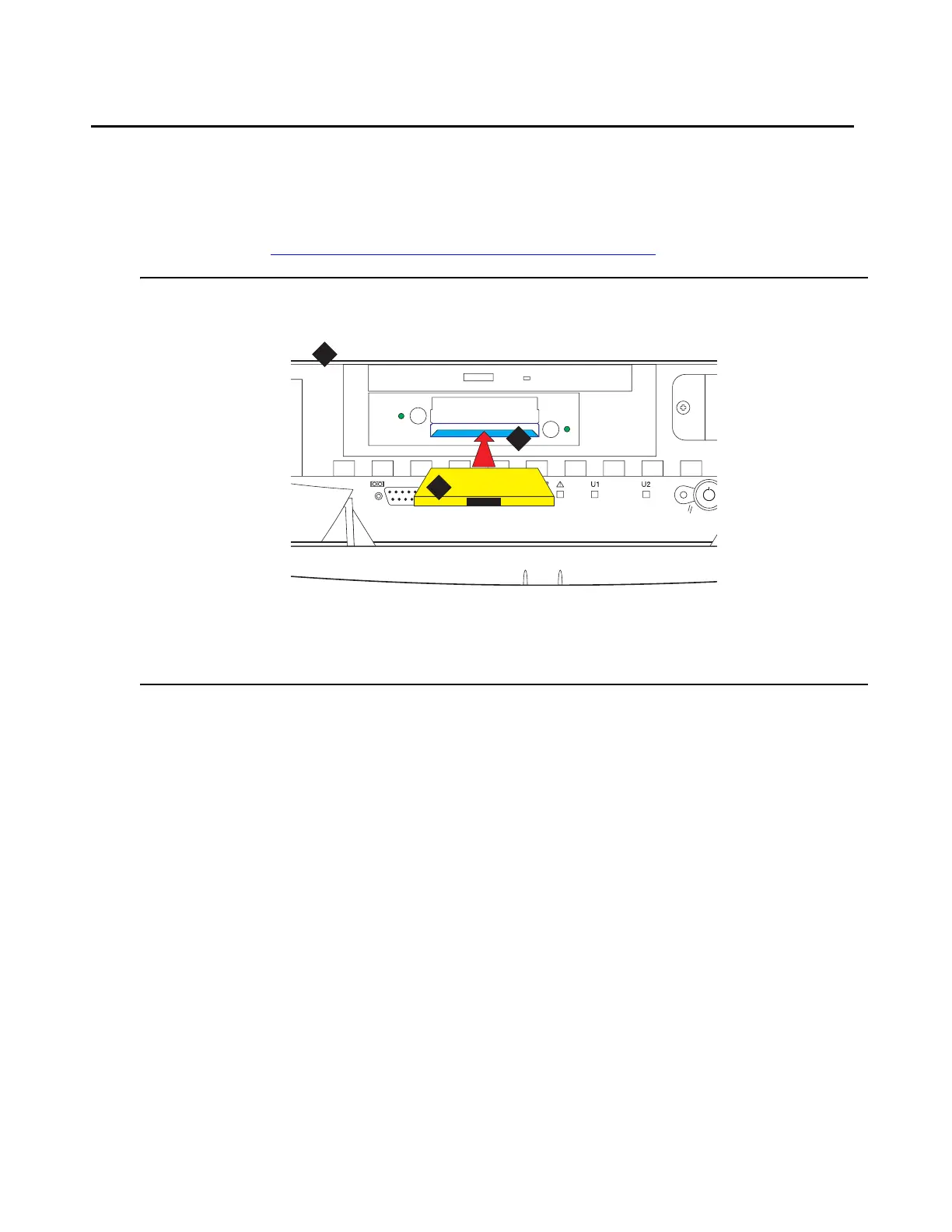Completing the installation administration
78 Installing and Configuring the Avaya S8700 Series Media Server
Backing up files to the PCMCIA flashcard (S8700 only)
To back up files to the PCMCIA flashcard:
1. Place the PCMCIA flashcard into the bottom slot of the PCMCIA drive in the active media
server. See Figure 7: Placing the flashcard in the media server
.
Figure 7: Placing the flashcard in the media server
2. Under Data Backup/Restore click Backup Now.
3. Select all applicable data sets.
Select Save ACP translations prior to backup to save translations to the media server’s
hard drive before backing up the data.
4. Select Local PC card as the backup method.
Note:
Note: Customer’s may want to back up using another method.
5. Click Backup now to back up all data to the PCMCIA flashcard.
Figure notes:
1. Media Server
2. PCMCIA flashcard
3. Bottom slot of PCMCIA drive
h1dlopt LJK 030102
1
2
3
