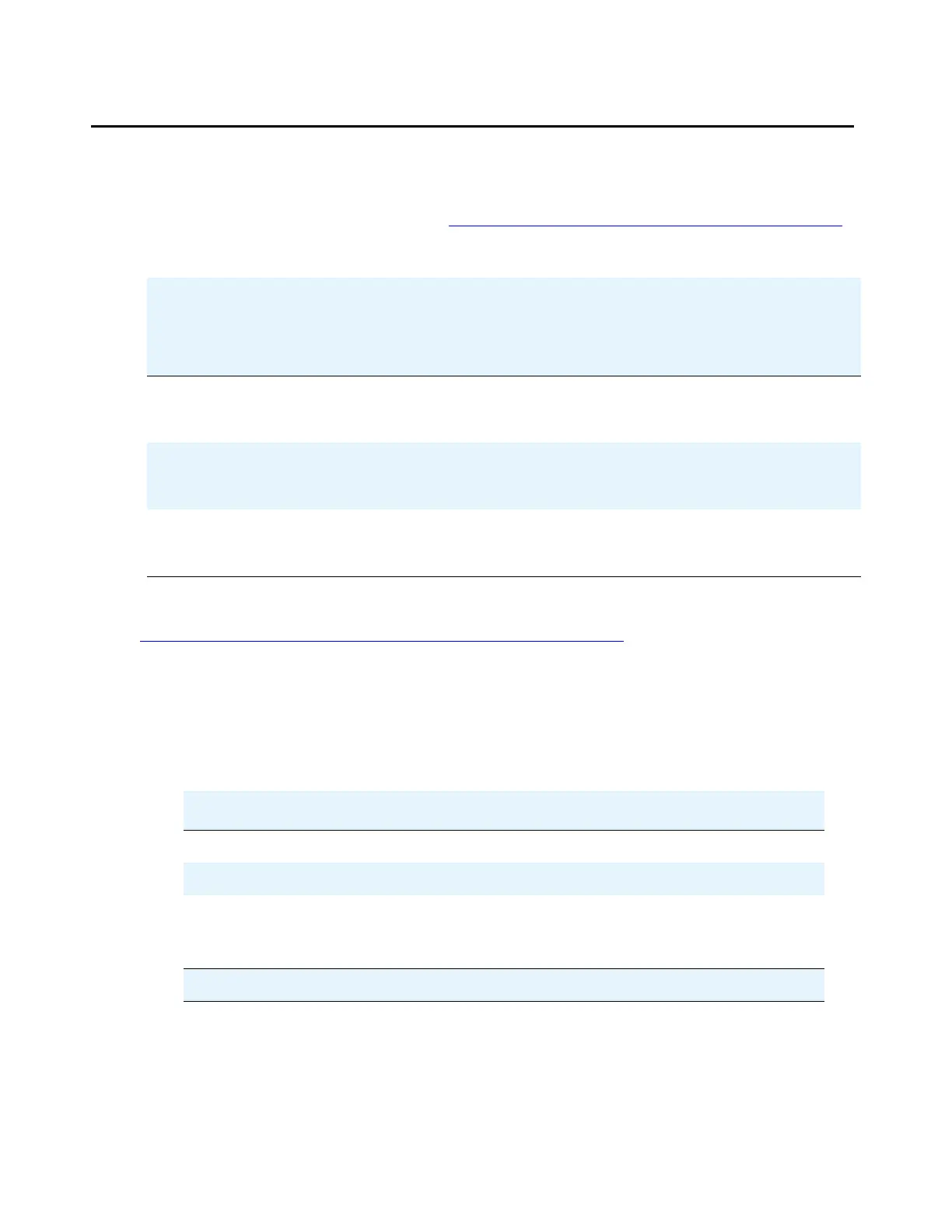Equipment specifications
Issue 4.1 June 2005 19
Equipment specifications
The media server control network components consist of two media servers, one or two
Ethernet switch(es), and two UPSs. See Table 1: Control network components specifications
.
The internal room temperature must not exceed 104° F (40° C).
Table 2: Avaya S8710 Media Server features and specifications
on page 19 outlines the
features and specifications of the Avaya S8710 Media Server.
Note:
Note: Some values are shown at maximum configuration. Avaya values are slightly
lower then the maximum.
.
Table 1: Control network components specifications
Component Dimensions Weight
(lb/kg)
English (in.) Metric (cm) Us (height
in rack)
Media Server
S8700
S8710
3.5h x 17w x 17d
3.4h x 17.5w x 26d
9h x 43w x 43d
8.6h x 45w x 66d
2
2
25/11
60/27
Ethernet Switch:
C363T
C364T
1.75h x 17w x 14.4d
1.75h x 17w x 14.4d
4h x 43w x 37d
4h x 43w x 37d
1
1
11/5
11/5
UPS:
700 VA
1500 VA
3.5h x 17w x 19d
3.5h x 17w x 24d
9h x 48d x 43w
9h x 30d x 43w
2
2
34/15
50/23
Table 2: Avaya S8710 Media Server features and specifications
Feature Description
Microprocessor 1 Pentium 4
Memory 512 MB
Drives (SCSI) Hard drive: 72 GB, 10K RPM
CD/DVD-ROM: 24x maximum
Floppy disk drive: 1.44 MB (3.5 in. [9 cm])
1 of 2
