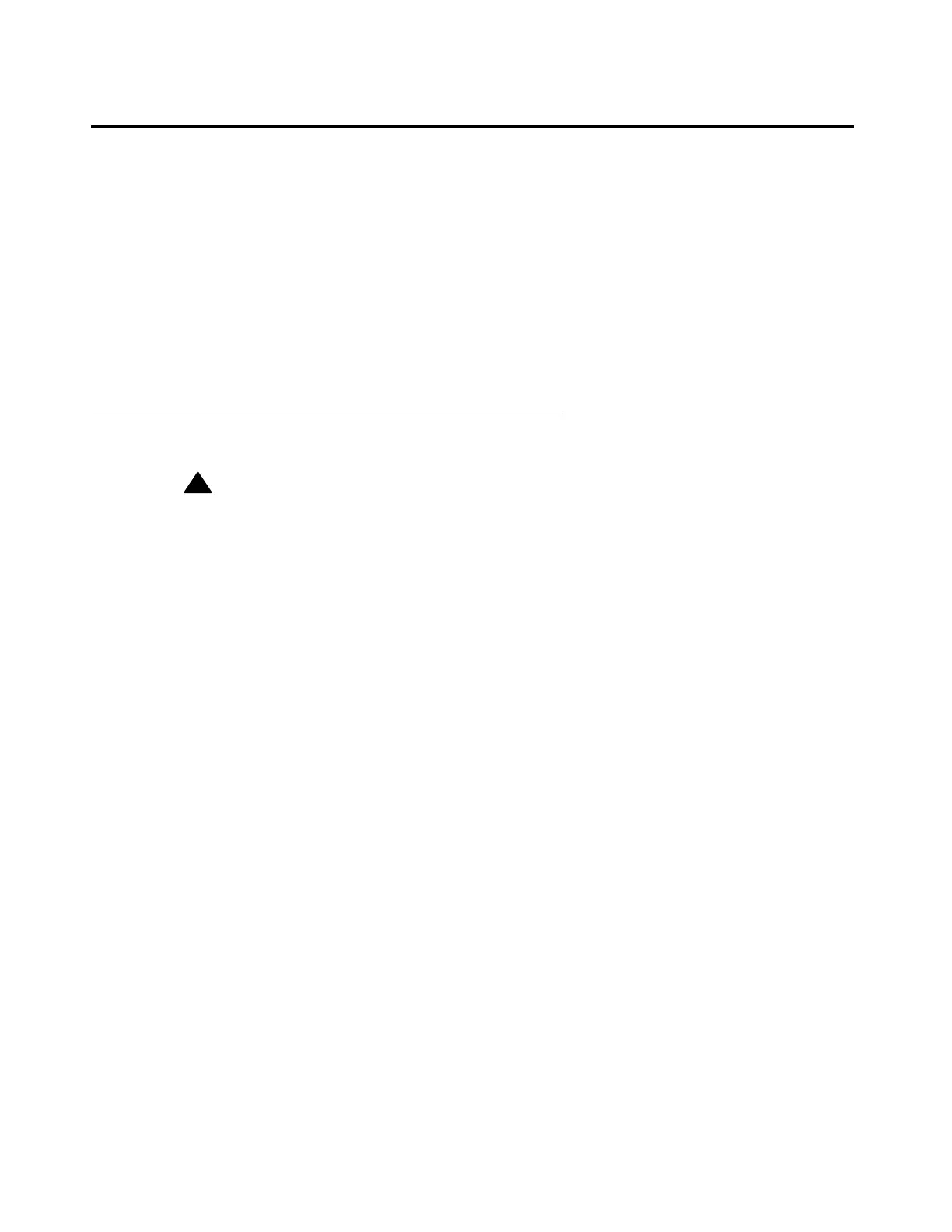Connecting to the IPSIs
60 Installing and Configuring the Avaya S8700 Series Media Server
Programming the IPSI circuit packs
IP server interface (IPSI) circuit packs get IP addresses in one of two ways:
● Using dynamic host configuration protocol (DHCP), if a dedicated (private) control network
● Using static IP addressing, if a nondedicated (public) control network through the
customer’s network.
Note:
Note: Before beginning, read this procedure to familiarize yourself with it. With DHCP
addressing, there are certain sequences that need to be completed before a
predetermined time-out interval.
Using DHCP addressing
!
Important:
Important: An IPSI in a port network (PN) that is backed up with the Enterprise Survivable
Server (ESS) option must use static addressing for the ESS to provide service to
the PN.
For the TN2312BP IPSI circuit packs to get IP addresses dynamically, you must first assign the
switch ID (A through J) and the cabinet number (01 through 64) to each IPSI circuit pack. For
G650 Media Gateways, a cabinet is defined as one or more media gateways connected by
TDM cable, which is called a G650-rack-mount-stack.
