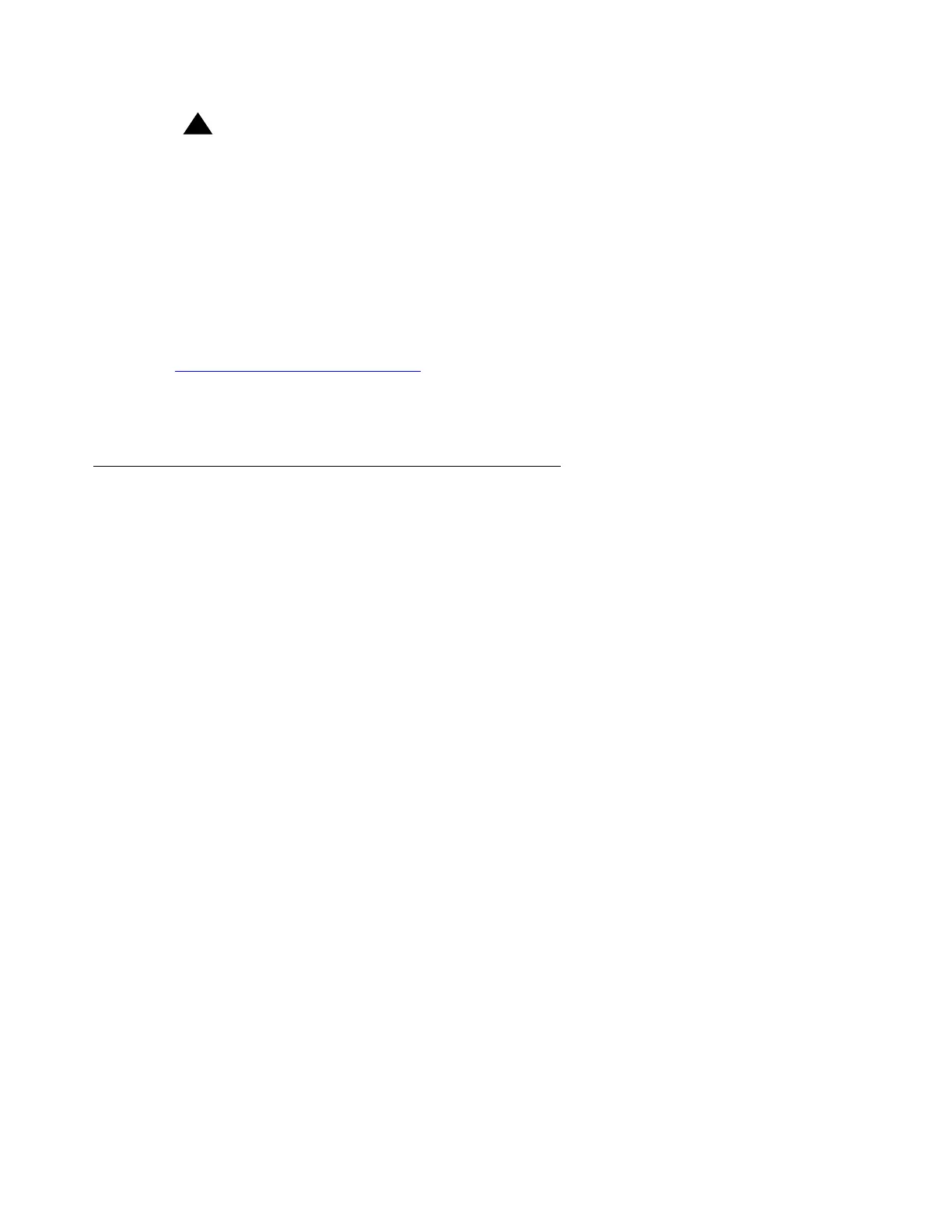Configuring the SNMP modules in the UPS
Issue 4.1 June 2005 31
!
WARNING:
WARNING: It is critical that each UPS report SNMP traps to the media server it is powering.
For example, media server 1 should be plugged into UPS 1, and UPS 1 must be
configured to report SNMP traps to the media server 1 actual IP address (not the
Active Server address). The same required relationship holds true for media
server 2 and UPS 2. This is important because if the UPS detects loss of
commercial power and/or depletion of battery resources, it will send a trap to
allow the media server to lower the media server's state of health to cause an
interchange. If the UPS sends the trap to the wrong server trap receiver address,
that media server will interchange to the media server that is plugged into the
failing UPS.
See Setting selected traps (alarming)
on page 33 for information on which traps to set.
See the local configuration section of the User’s Guide that comes with the SNMP module for
the default password and the configuration commands.
Administering the SNMP modules
To administer the SNMP modules:
1. Make sure the UPS is plugged into a nonswitched electrical outlet.
2. Connect the services laptop computer (RS-232 serial port) to the DB-9 connector on the
back of the SNMP module for UPS 1 using the DB-9 to DB-9 serial cable supplied with the
SNMP module.
Note:
Note: Avaya Terminal Emulation and HyperTerminal are supported terminal emulation
applications.
3. On the services laptop open a VT-100 terminal emulation session.
4. Administer the terminal emulation port settings:
● 9600 baud
● No parity
● 8 data bits
● 1 stop bit
● No flow control
5. Follow the instructions in the User’s Guide.
