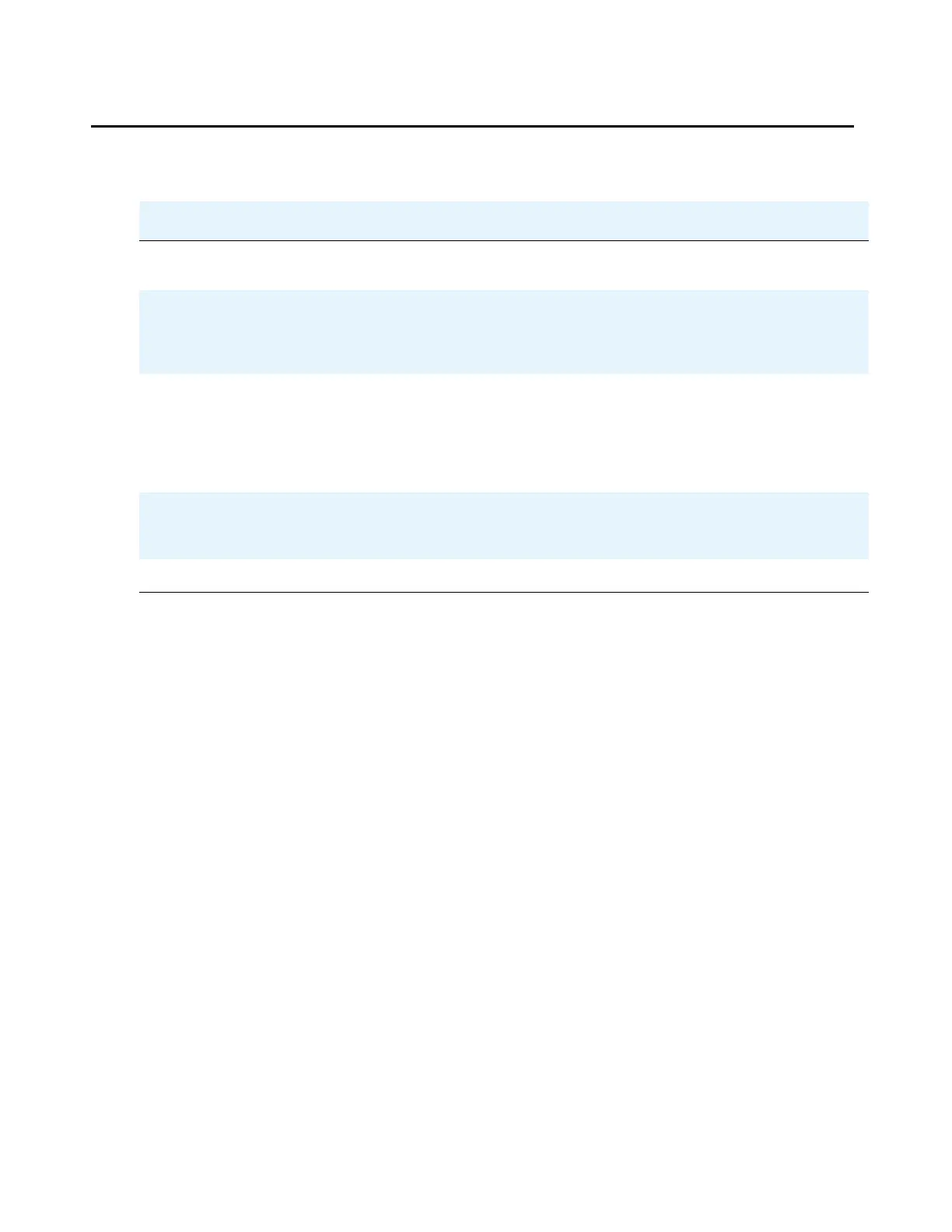Troubleshooting an installation
108 Installing and Configuring the Avaya S8700 Series Media Server
Installing the license and Avaya authentication files
Problem Solution
Cannot get files from RFA site - Provide the correct SAP number.
- Provide the serial number for the reference IPSI
License file will not install - Make sure there are not two license files on the server. If
so, delete one of them.
- May have corrupt file. Download file again from RFA site.
- Upload using binary mode.
Media server is in no license
mode
- Normal situation when license file is first installed
because it cannot see the IPSIs; they do not have IP
addresses yet.
- After 30 minutes, license has not located reference IPSI.
In a SAT session, type reset system 1 and press
Enter to reset the 30-minute clock.
Cannot use administration
commands
- May be in No License Mode because 30-minute timer
has lapsed. In a SAT session, type reset system 1 and
press Enter to reset the 30-minute clock.
ASG does not work - Re-install Avaya authentication files.
