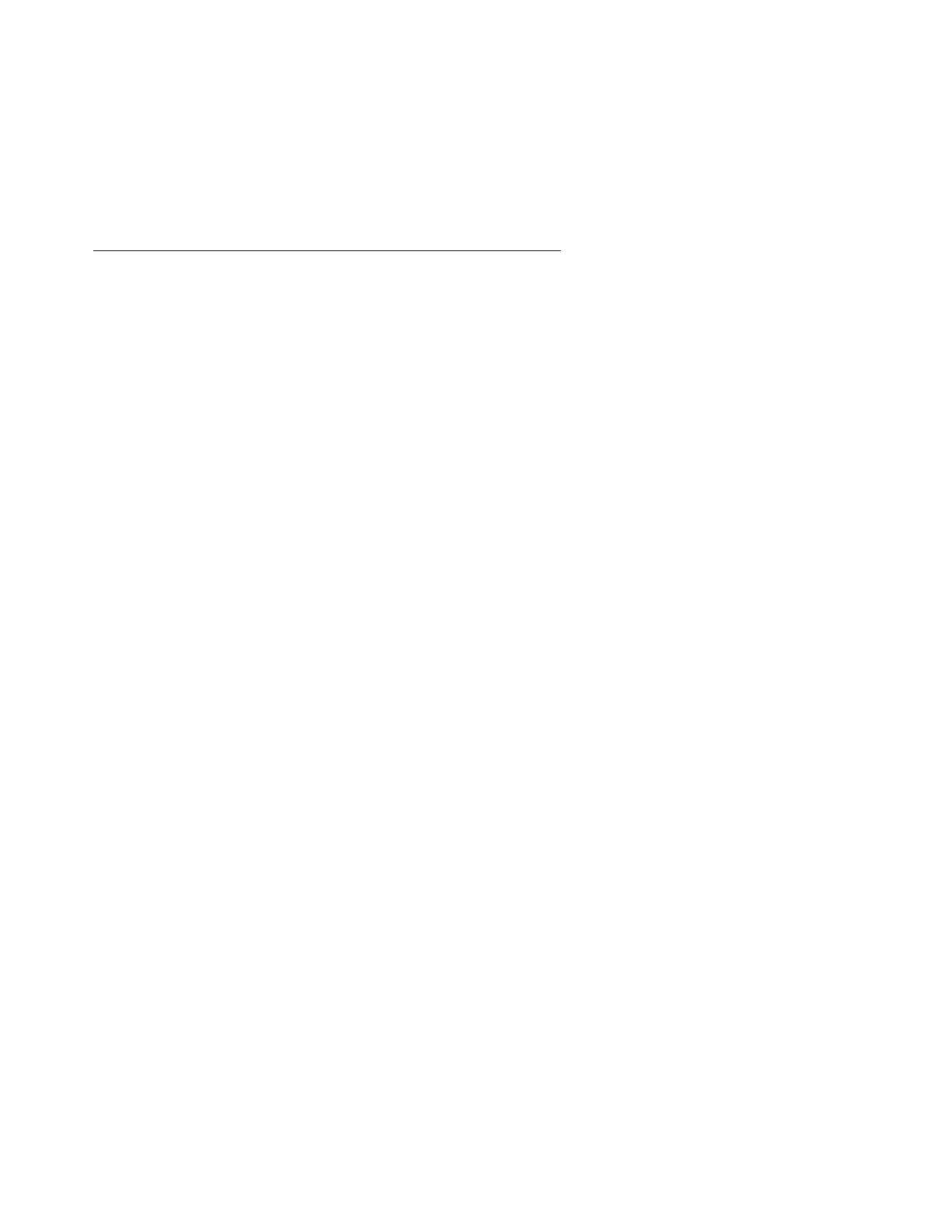Configuring the media server
Issue 4.1 June 2005 47
11. Verify that the ping was successful.
12. If DNS is administered, type ping servername and press Enter, where servername is
the host name of the media server.
13. Verify that the ping was successful.
Enabling firewall settings
For the media server to receive SNMP traps from the UPS and Avaya Ethernet switch, you must
enable the snmptrap, 162/udp port. The default is disabled.
1. Under Security, click Firewall.
2. Click Advanced Settings . . . to view the second page.
3. Scroll down until you see snmptrap, port 162/udp.
4. Select the box in the Input to Server column (far left) next to it.
