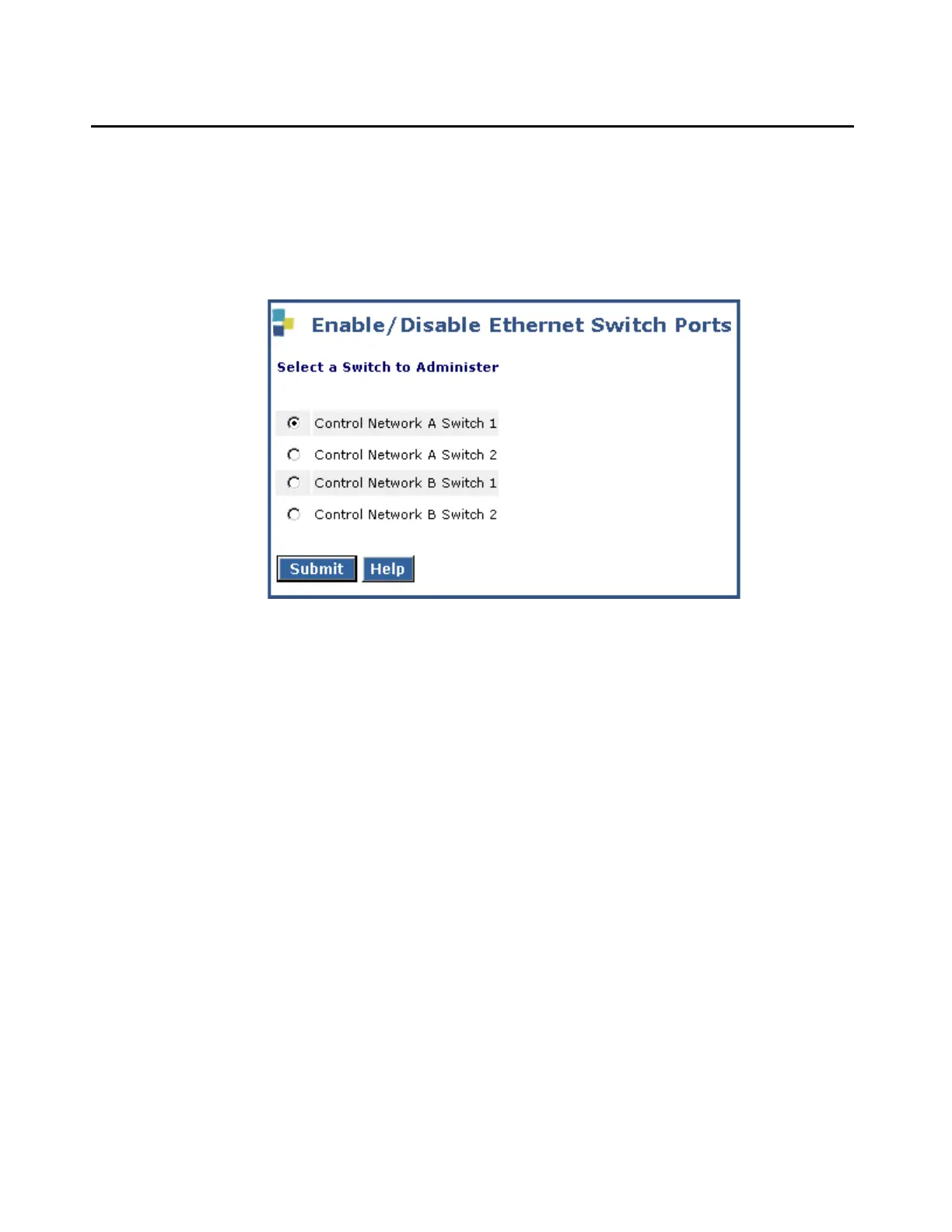Enabling and disabling Ethernet switch ports
Issue 4.1 June 2005 75
Enabling and disabling Ethernet switch ports
You may want to disable unused ports on the Avaya Ethernet switch (if used).
These steps enable or disable Ethernet switch ports:
1. Under Security, click Ethernet Switch Ports to select an Ethernet switch to administer.
