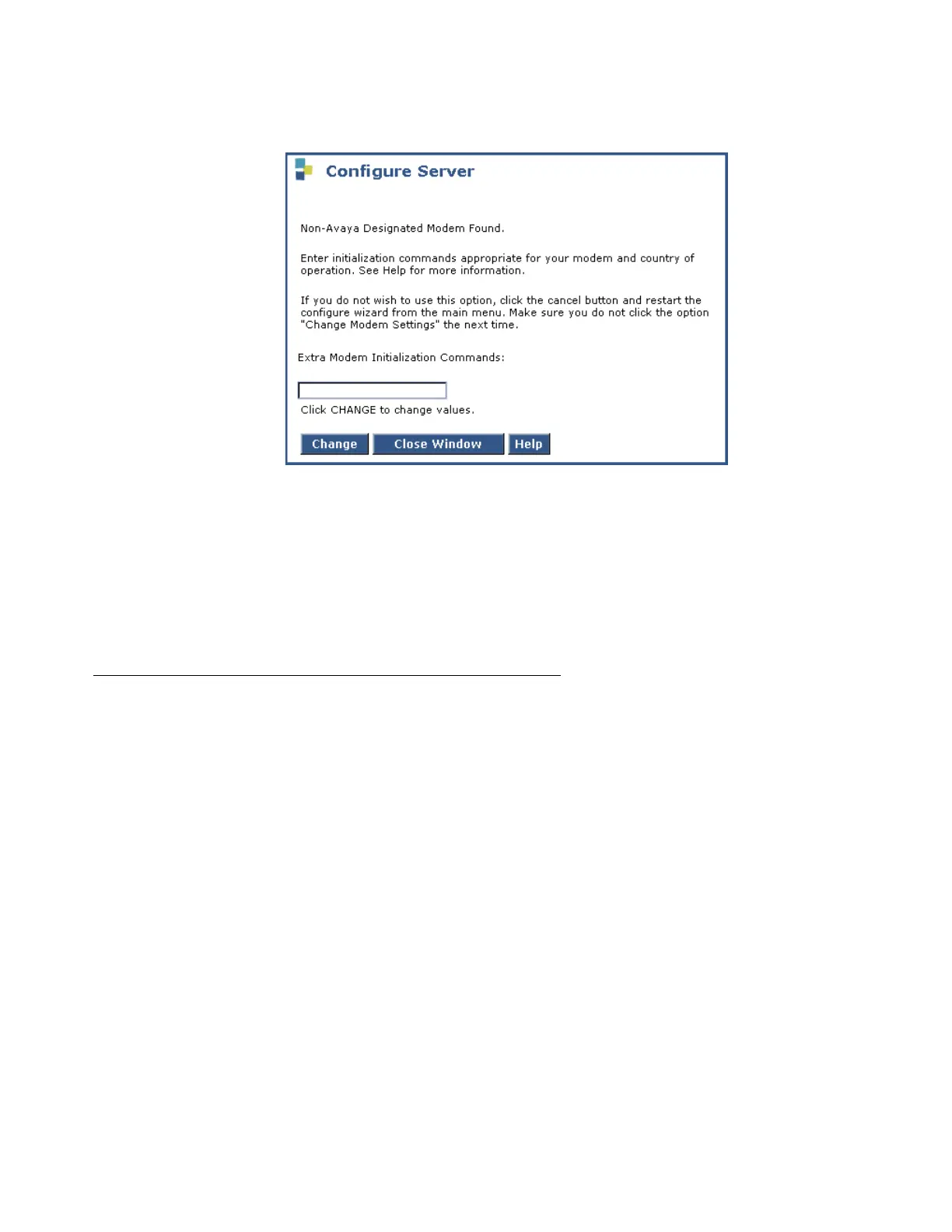Configuring the media server
Issue 4.1 June 2005 49
5. Select the Change Modem Setting and click Continue.
6. In the AT String field, type the initialization commands appropriate for your modem and
country of operation. Click Help for guidance on what to enter.
For example, to change the country code to Japan, type AT%T19,0,10.
7. Click Change.
The system responds with a message indicating a successfully added modem route.
8. Click Close Window.
Disconnecting from the media server
This step disconnects the laptop from the media server.
1. Unplug the crossconnect cable from the services port on the back of the media server.
