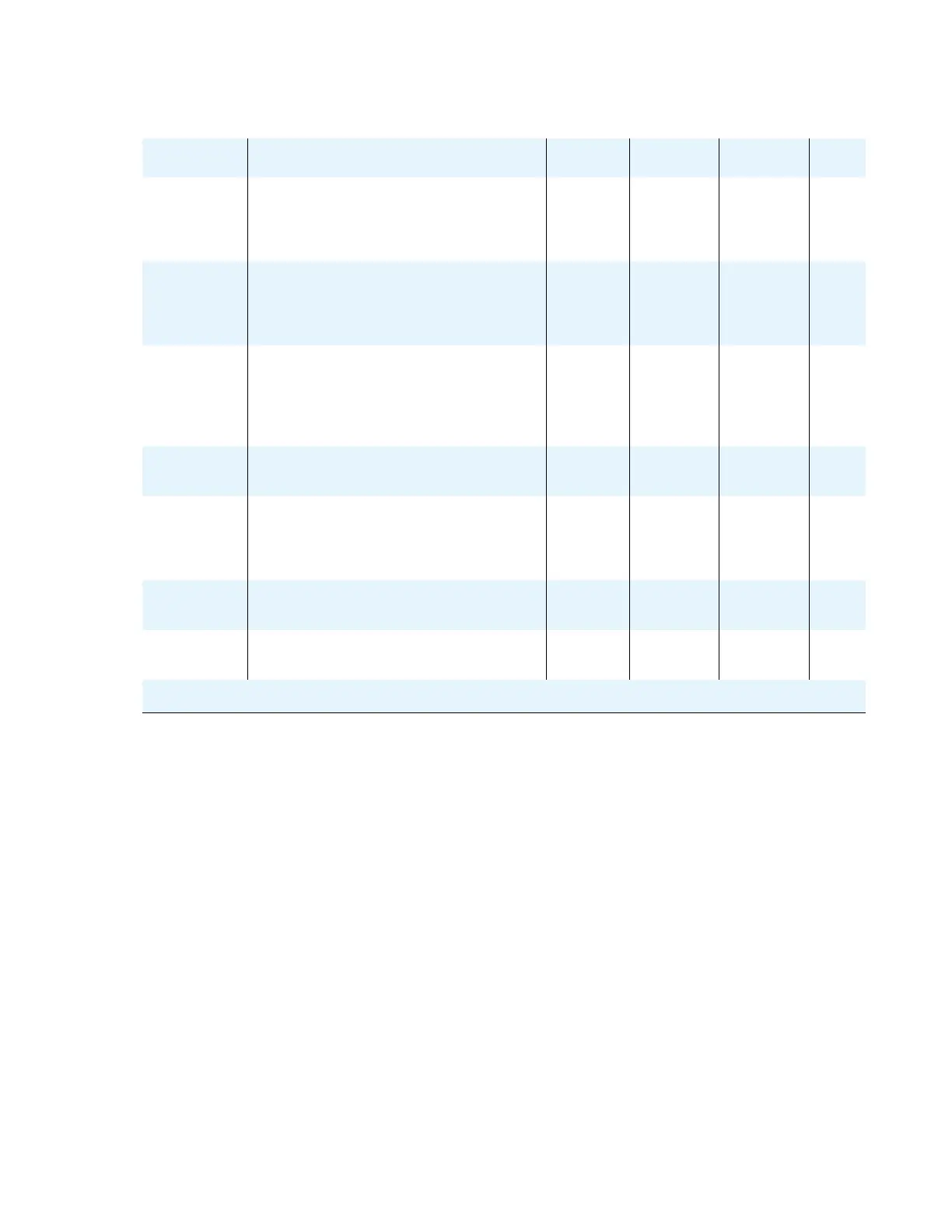Introduction
22 Installing and Configuring the Avaya S8700 Series Media Server
700335797 Documentation for Avaya
Communication Manager, Media
Gateways and Servers CD
(03-300151)
1Yes Yes
700170012
700178056
700178064
Green CAT5 Ethernet cables
– 5-meter (16 feet)
– 25-meter (82 feet)
– 50-meter (164 feet)
4
2-68
2-68
Yes Yes
700170004
700178072
700178122
Red CAT5 Ethernet cables (if
duplicated control network)
– 5-meter (16 feet)
– 25-meter (82 feet)
– 50-meter (164 feet)
4
2-68
2-68
Yes Yes
700169998 Blue CAT5 Ethernet crossconnect
cable for duplication
1 Yes Yes
700179898
700252828
Yellow single-mode fiber optic cable
with SC connectors (S8700 only)
Yellow single-mode fiber optic cable
with LC connectors (S8710 only)
1
1
Yes Yes
700170053 Black CAT5 Ethernet crossconnect
cable for laptop computer
1 Yes Yes
407063478 Electrostatic discharge (ESD) wrist
strap
1Yes Yes
Table 3: List of required hardware (continued)
Comcode Description Number Included Optional FRU
2 of 2
