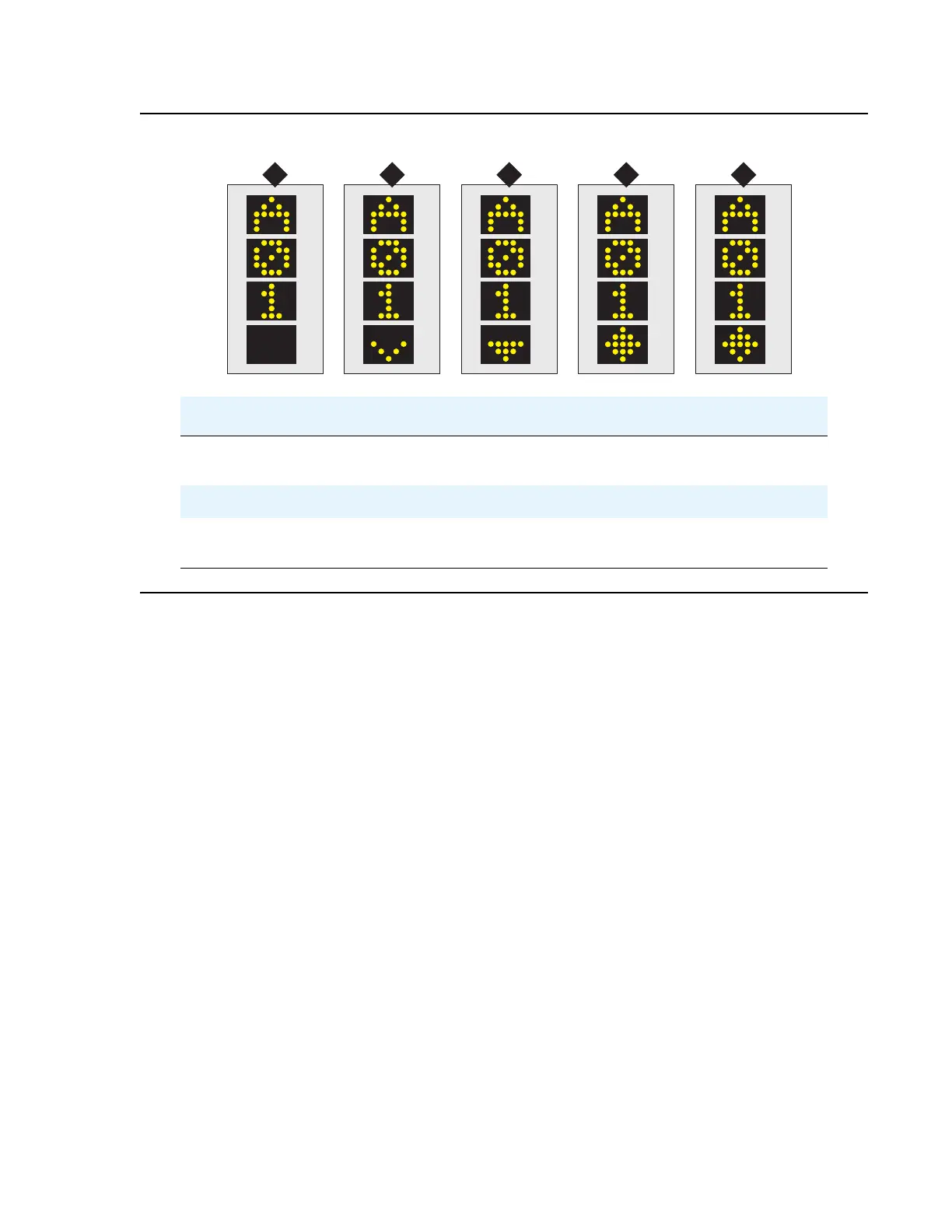Testing the media server installation
94 Installing and Configuring the Avaya S8700 Series Media Server
Figure 16: LED display indicating connectivity status—DHCP address
Connectivity status 1 2 3 4 5
IPSI is connected to media
server
no yes yes yes yes
IPSI has an IP address no no yes yes no
Laptop computer is connected
to IPSI services port
no no no yes yes
ledlipsi KLC 030502
1 2 43 5
