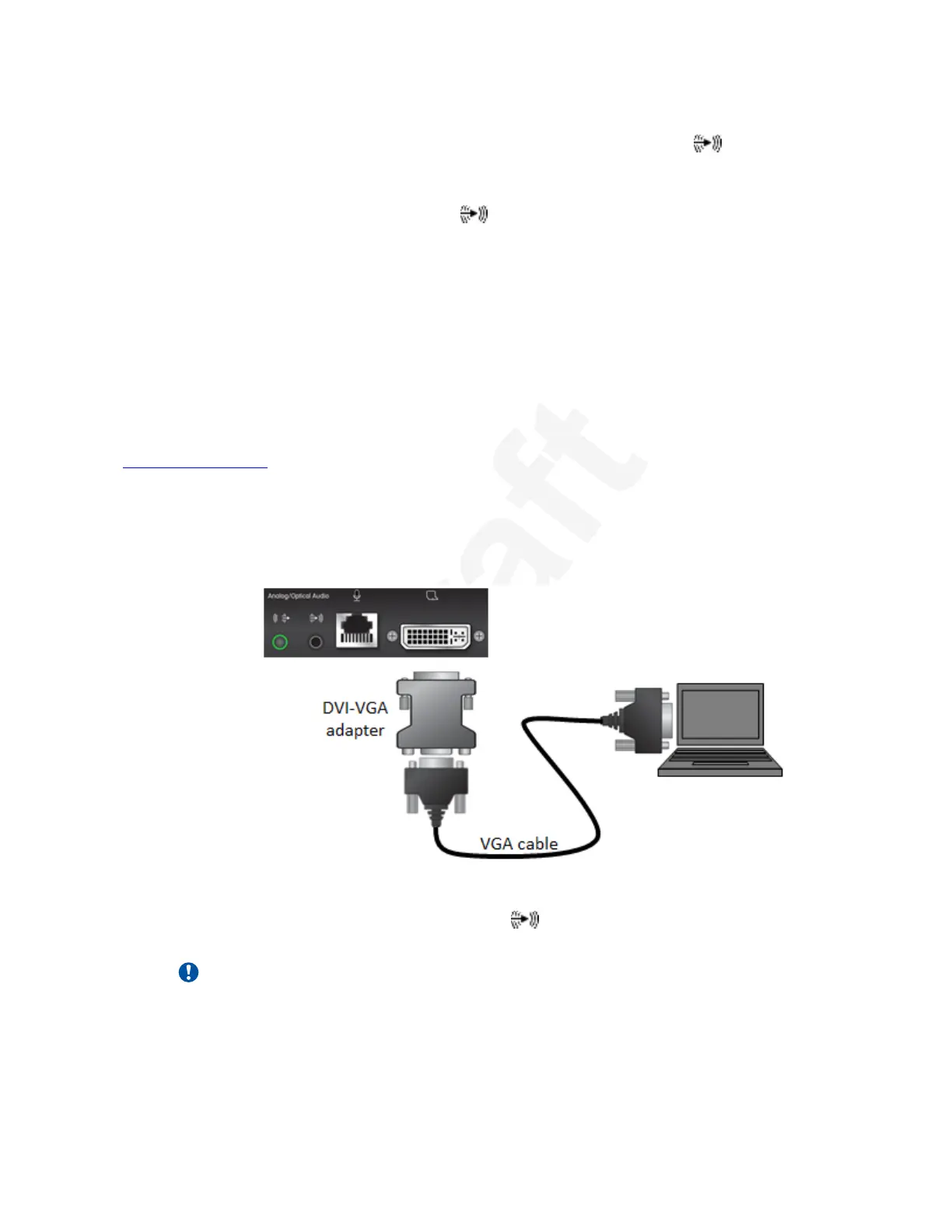during a call. You connect the video separately from the audio. The computer video is routed to1
the DVI port on the XT Codec Unit, while the audio is routed to the audio-in
port.2
When you share a computer's sound during a call, remote participants hear the computer's audio3
output as well as the audio from the Microphone Pod. However, analog microphones like the one-4
way Microphone Pod use the same audio-in port as a connected computer, so to use both at5
the same time, connect them via an audio mixer (see Deployment Guide for the Avaya Scopia
®
6
XT Series).7
On the XT Executive, your computer content is automatically displayed on the monitor, but only8
ever shared when configured as a personal executive endpoint. When you receive an incoming9
call, it automatically displays the XT Series menus to easily allow you accept or reject the call, and10
your local camera displays your video on the monitor.11
Alternatively, you can quickly share content without connecting your computer using the Avaya12
Screen Link feature. You can do so only if your computer has Avaya Scopia
®
XT Desktop or13
Avaya Equinox client and is on the same network as the XT Series. If they are in different14
networks, verify there is no NAT or firewall between them. For more information about using the15
Avaya Screen Link feature, see the Avaya Scopia
®
XT Series User Guide, which is available from 16
support.avaya.com.17
Procedure18
1. If your computer has a DVI or HD port, connect it to the DVI port on the XT Codec Unit.19
Alternatively, use the supplied DVI-VGA adapter to connect a VGA cable from the adapter20
to the computer's VGA port.21
22
Figure 61: Connecting a computer's display to the XT Series23
2.
Connect the computer audio to the audio-in port on the XT Codec Unit, which supports24
both analog and digital optical audio.25
Important:
By default, participants in the meeting can hear your computer’s audio even if you26
mute the audio on the XT Series.27
Presenting Content from Your Computer
December 2017 Avaya Scopia
®
XT Series User Guide 73
Avaya - Proprietary. Use pursuant to the terms of your signed agreement or Avaya policy.
DRAFT—December 15, 2017—1:33 PM (UTC)