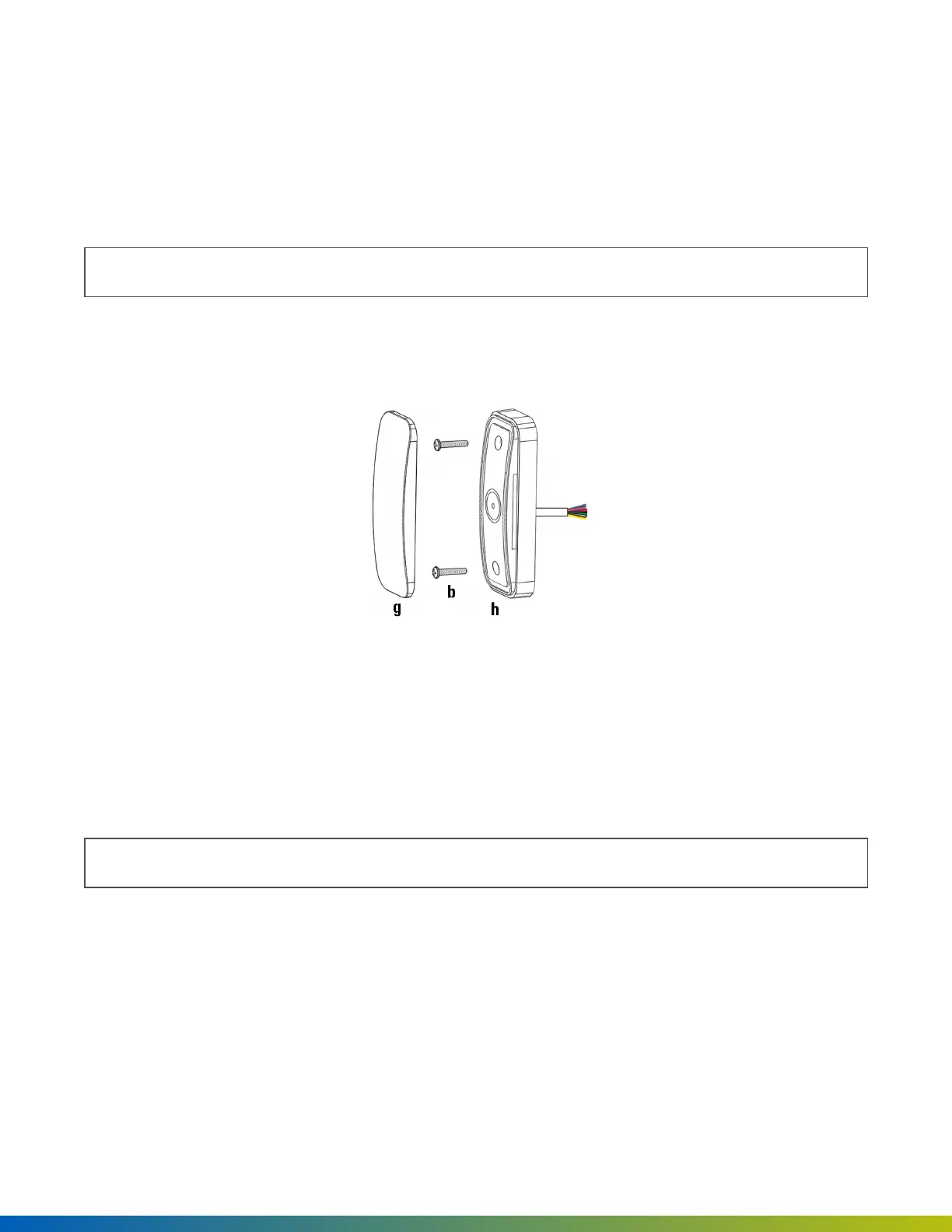1. Place the reader (c) inside the surface mount bracket (e).
2. Strip and connect the wires.
3. Use wall anchors and the appropriate screws (not included) to attach the reader (c and e) to the wall.
4. Snap on the front cover (a).
Note: Do not use adhesive.
Mullion Reader
The Mullion Smart Reader (OP-R2X-MULL) can be surface mounted where space is limited.
Surface mount
1. Strip and connect the wires.
2. If installing on a metal surface, drill and tap to use the provided #6-32 screws (b). Or, use self-tapping
screws (not included). Attach the reader (g) to the wall (f).
3. Snap on the front cover (g).
Note: Do not use adhesive.
Installation 27
