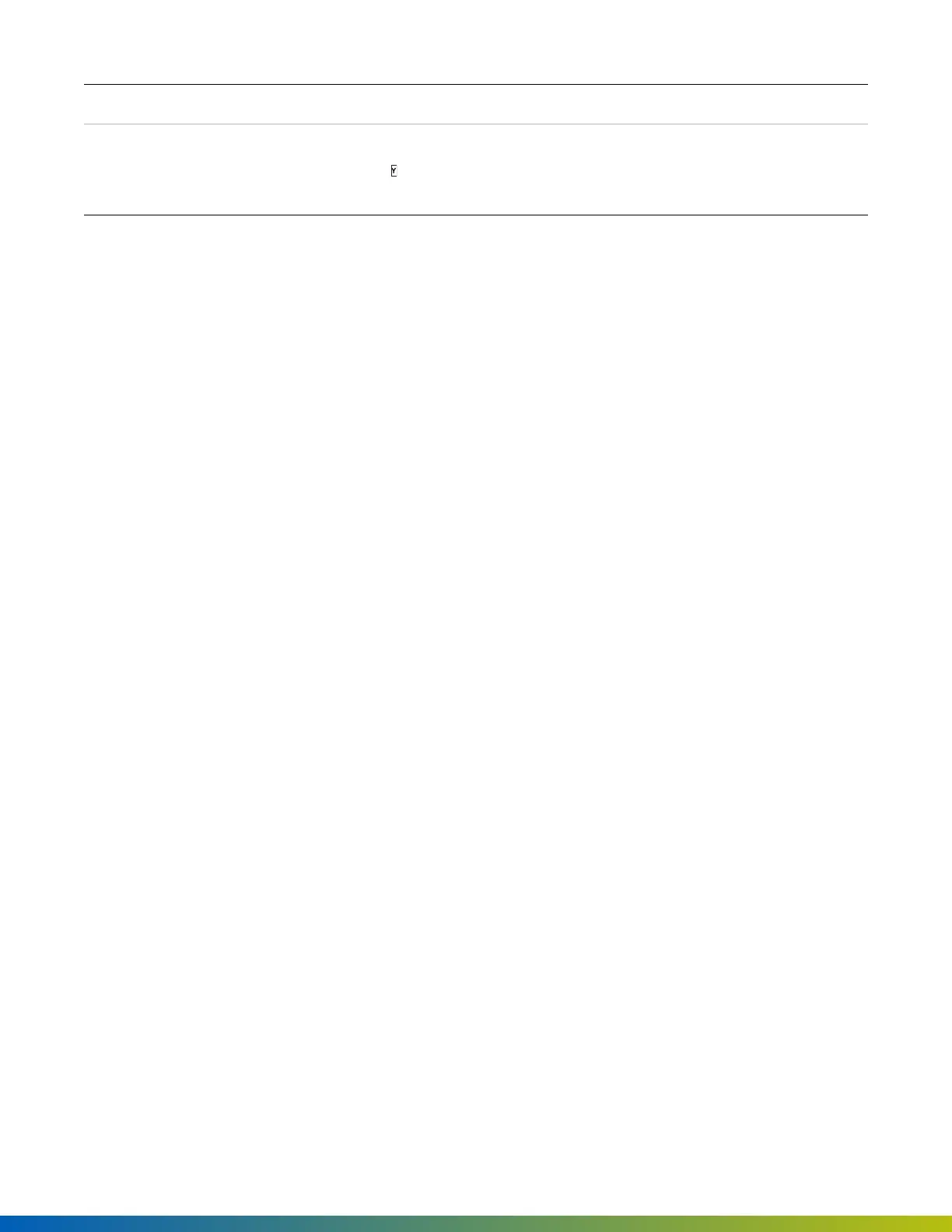For information about wiring third-party lock hardware, refer to vendor documentation.
*OUTPUTS 1–
8
If FPO150 is set to 12V, each C8 or D8 output can be selected individually as 12V or 24V
using the yellow jumper corresponding to the output: position 1 on the jumper pins is 24V
(this is the default setting) and position 2 is 12V.
Wiring fail-safe and fail-secure lock hardware
Fail safe and fail secure are ways of configuring lock hardware:
l
Fail-safehardware
unlocks
when power is interrupted or lost.
l
Fail-securehardware
locks
when power is interrupted or lost.
For information about wiring third-party lock hardware, refer to vendor documentation.
Installation 51
