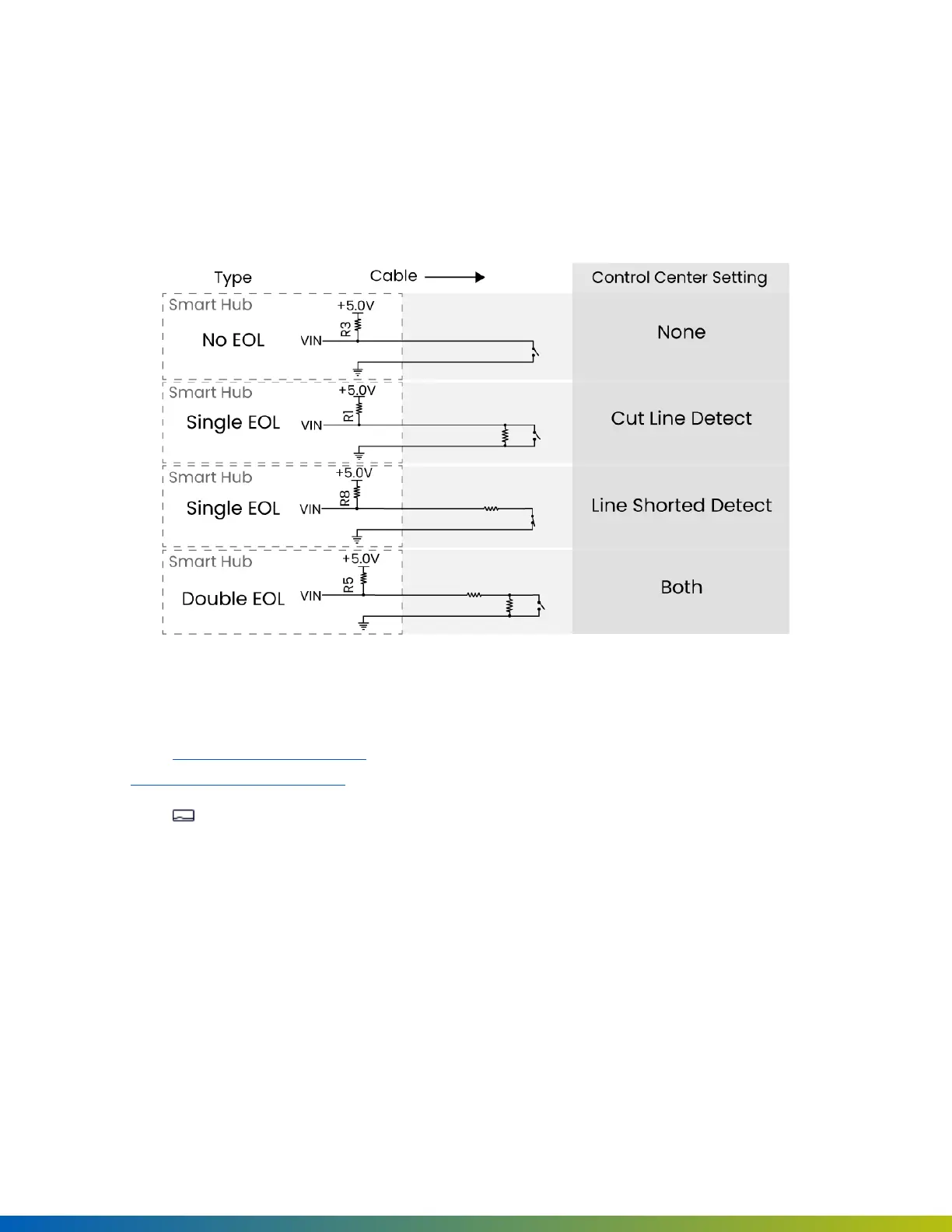For more information on creating entries, refer to the Avigilon Alta Control Center Administrator Guide.
End-of-line supervision
The 4-Port Board and 8-Port Board inputs have support for user-installed single or double 1k ohm termination.
This lets you monitor cut or shorted lines and create alerts and rules in the Alta Control Center. The input
settings in the Alta Control Center must match the physical wiring configurations.
Figure 6 EOL configurations and settings
Configure EOL in the Alta Control Center
1. Go to control.openpath.com/loginand sign in. To access the European Alta Control Center, go to
control.eu.openpath.com/login.
2. Go to Devices > ACUs.
3. Select the ACU to edit it.
4. Click the Ports tab. Click Cable next to the port with the EOL configured.
5. Select the appropriate End of line supervision setting. Click Save.
56
