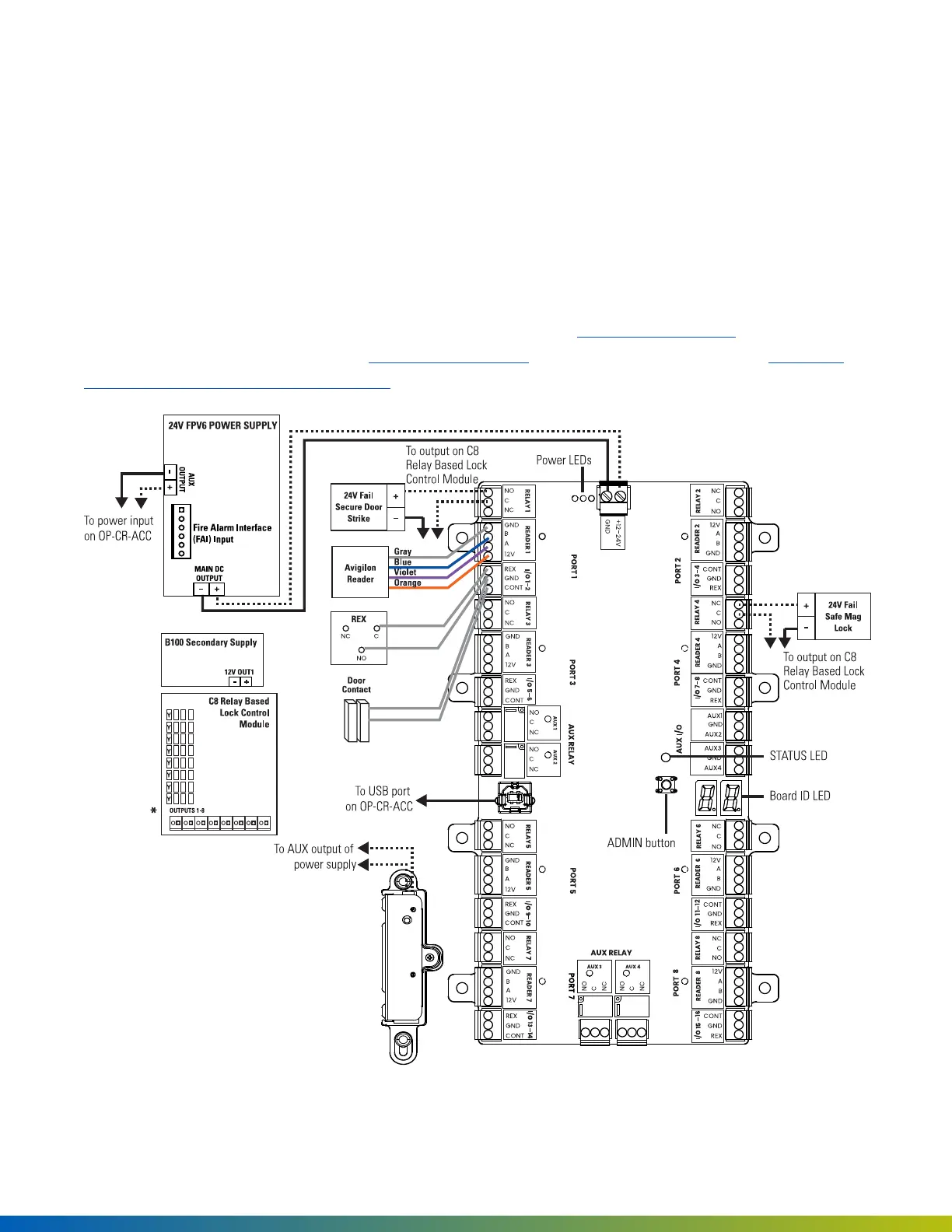3. For elevator button wiring, interrupt one of the signal wires from each elevator floor button. Run through
the C and NC contacts for the corresponding relay on the board.
4. For general-purpose input wiring, general-purpose inputs respond to voltages between 3V and 24V. The
inputs will not respond directly to a switch or relay connection to ground. Touse these inputs with a
switch or relay, connect one side of the switch to the input and the other side of the switch to a supply
voltage between 3V and 24V. Optional: Add a 1kΩ ohm resistor in series with the switch.
Wiring the Core Series 12/24V 8-Door Smart Hub
The Core Series 12/24V 8-Door Smart Hub (SYS-8ENT-DVE2)uses the LifeSafety Power FPV6to power the
Access Control Core and 8-Port Board; a LifeSafety Power B100secondary power supply; and the LifeSafety
Power C8 Relay Based Lock Control Moduleto power 12V and 24V locking hardware.
Figure 17 SYS-8ENT-DVE2wiring diagram
Installation 47
