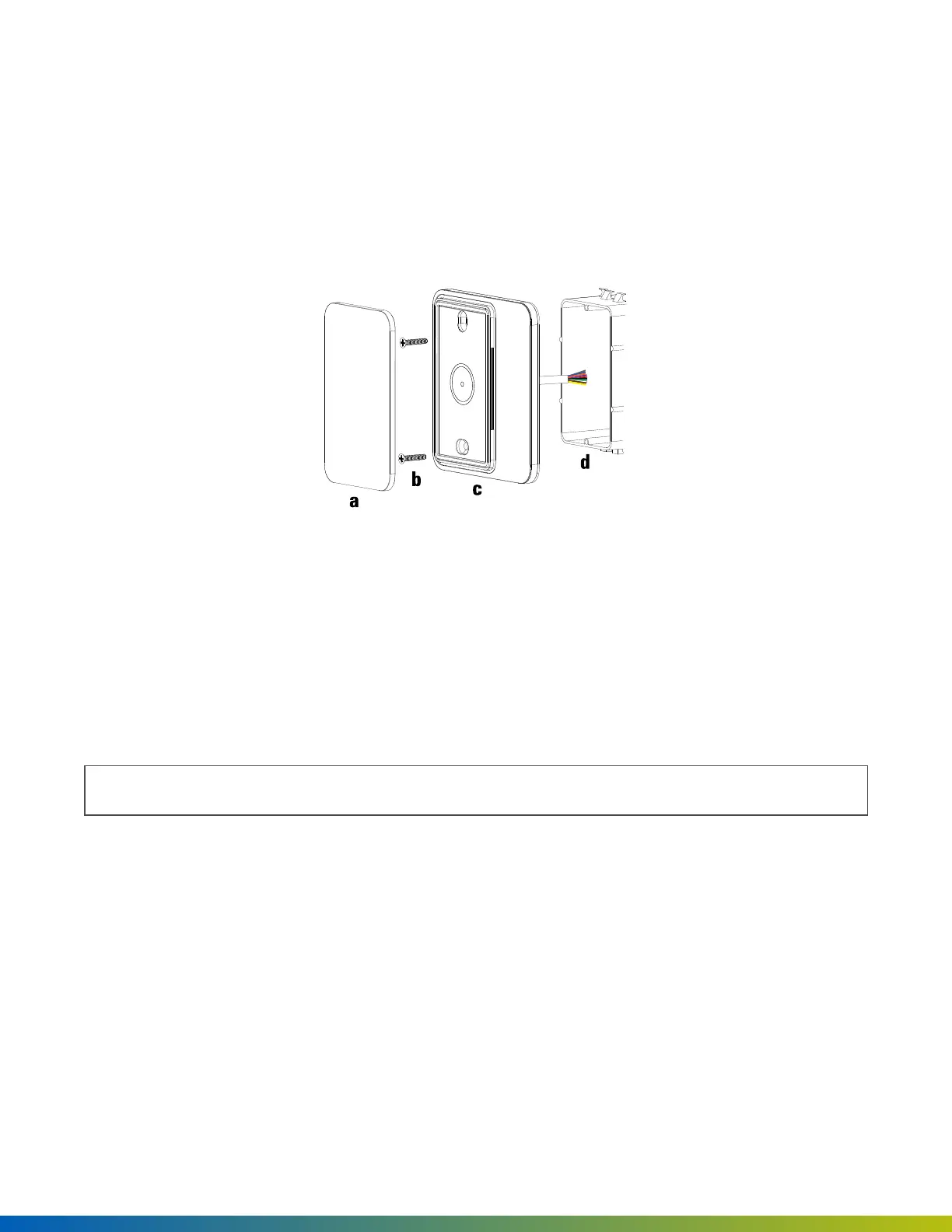Install the Smart Keypad Reader
Standard Keypad Reader
The Smart Keypad Reader (OP-RKP-STND) can be flush mounted in a single gang box or surface mounted using
the provided surface mount bracket.
Flush mount
1. Install a recessed single gang box (d) into the wall.
2. Strip and connect the wires.
3. Use the provided screws (b) to attach the reader (c) to the wall. Do not use the provided surface mount
bracket for flush mount installations.
4. Snap on the front cover (a).
Note: Do not use adhesive.
Installation 28
