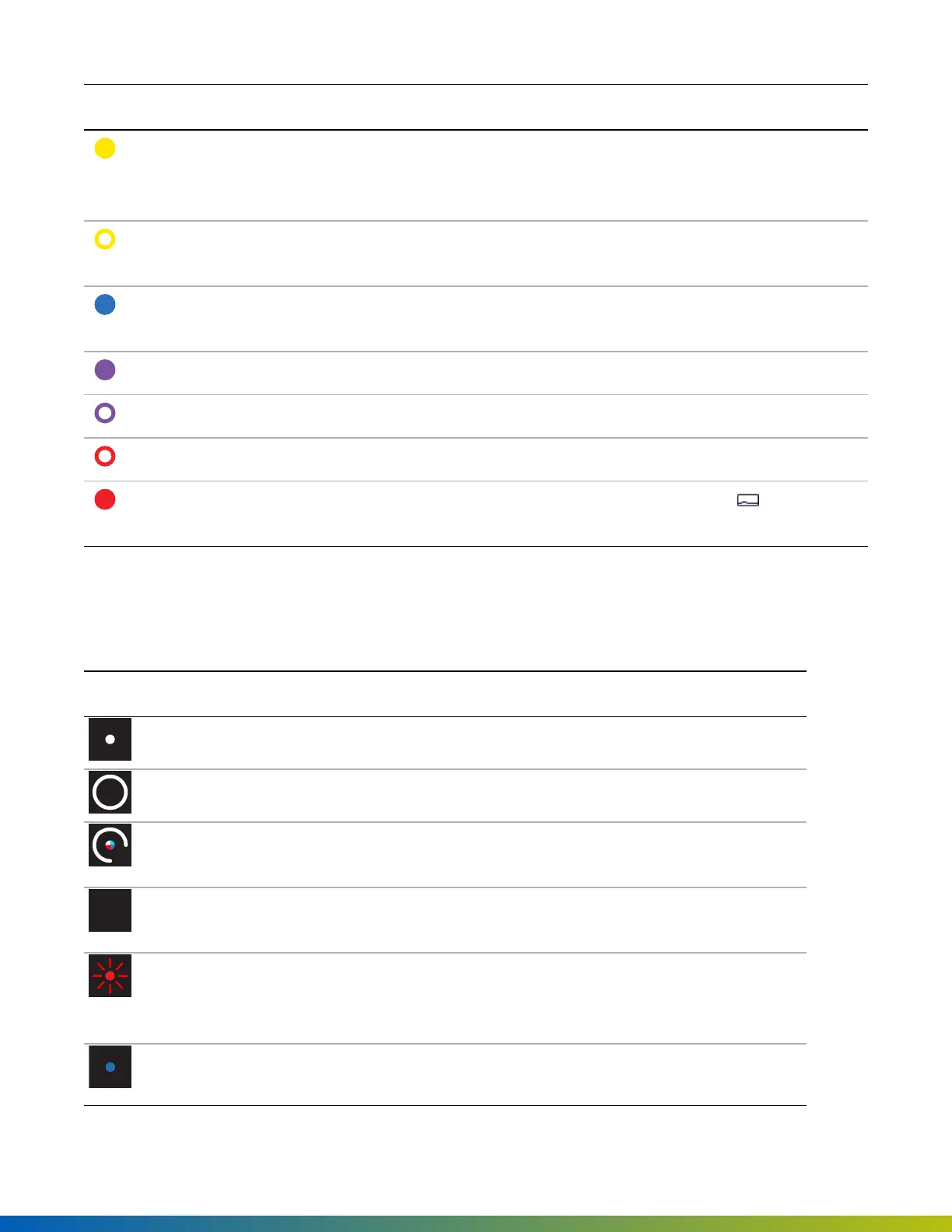Port LED Description
Solid yellow The Access Control Core is restoring software. Appears when you
power on the Access Control Core for the first time or perform a hard
reset.
Blinking yellow The Access Control Core is updating software. Indicates when the
Access Control Core has been online for less than 24 hours.
Solid blue Unprovisioned state. Indicates the Access Control Core has finished
booting and is ready for provisioning.
Solid purple The Access Control Core is connected to the Open Admin app.
Blinking purple The Access Control Core is ready to connect to the Open Admin app.
Blinking red No internet. Indicates a problem with the Internet connection.
Solid red The Access Control Core is in an error state. Go to the Devices
dashboard in the Avigilon Alta Control Center for more information.
Smart Reader LEDs
The Avigilon Smart Reader LEDsindicate the following:
Status LED Description
Center dot is solid white. Entry or door is locked.
Outer ring is solid white. Entry or door is unlocked.
Center dot flashes multiple colors.
Outer ring quickly spins once.
Reader has just received power.
All lights are offs. Reader is not connected to power. Check if power
wires are swapped.
Center dot is flashing red. Reader is connected to power, but cannot
communicate with the ACU. Check if the +B (blue)
and -A (violet) lines are swapped.
Center dot is solid blue. Reader is connected to power and can communicate
with the ACU. Reader is not configured as an entry in
Provisioning ACUs 59
