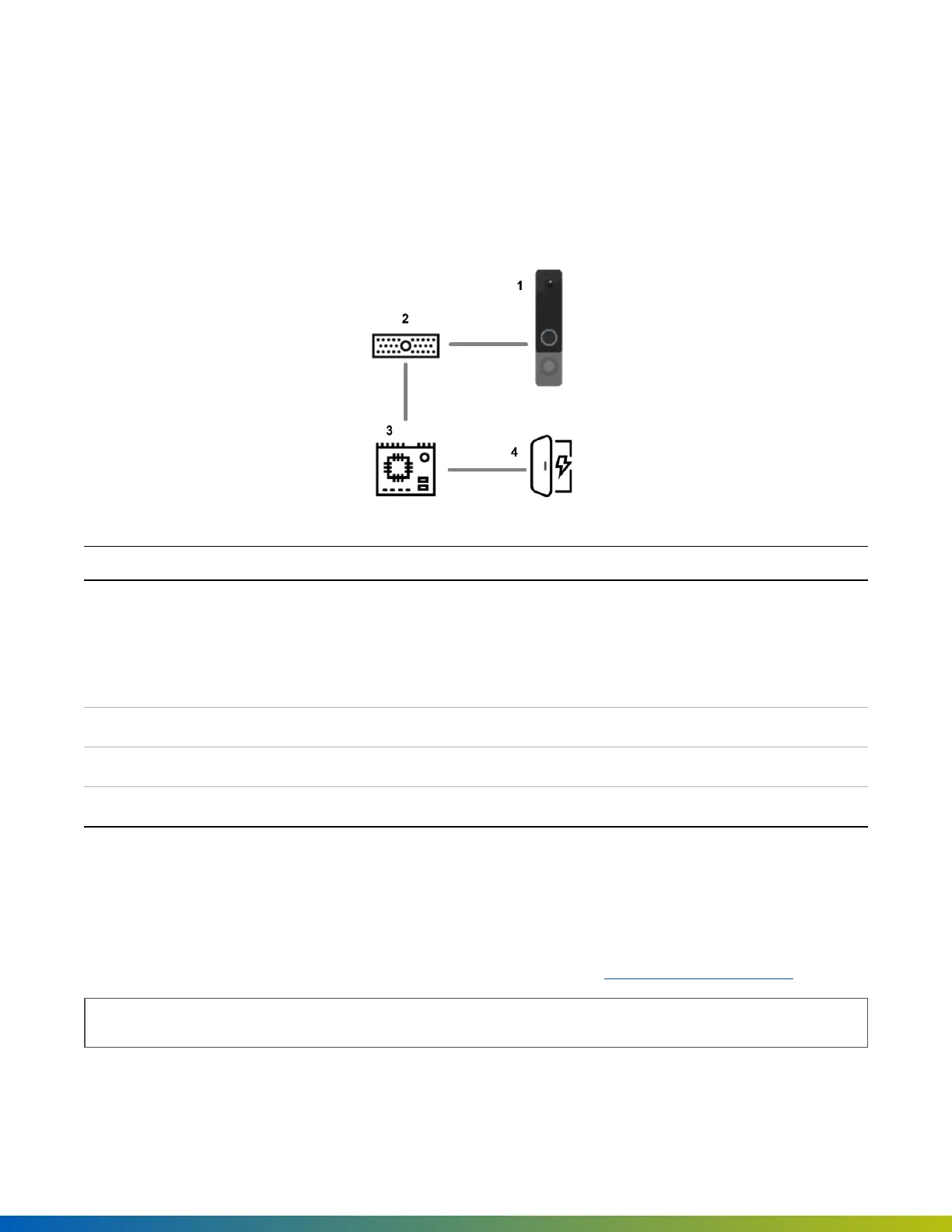Install the Video Intercom Reader Pro
The Video Intercom Reader Pro combines a built-in high-resolution camera, intercom with intelligent voice
interface, and multi-technology reader into a sleek form factor.
System overview
No. Description
1
Video Intercom Reader Pro is powered using PoE and does not need to be wired to an Avigilon ACU.
However, you must use an ACUor third-party panel to support locking hardware.
The device must be connected to the same local network as the ACU, control panel, or door
controller that controls it.
2 PoE-powered network switch or Avigilon PoE injector
3 Avigilon ACU, legacy panel, or door controller that unlocks the door
4 Door strike
For the Gateway Mode wiring setup (not shown in the diagram), see Appendix A: Configuring Avigilon Alta
Control Center with Legacy Systems in the Avigilon Alta Control Center Administrator Guide.
Specifications
For the Video Intercom Reader Pro specifications and dimensions, see the OP-VID-PRO-INT datasheet.
Note: Higher network bandwidth is recommended for the best performance in video and audio streaming.
Installation 39
