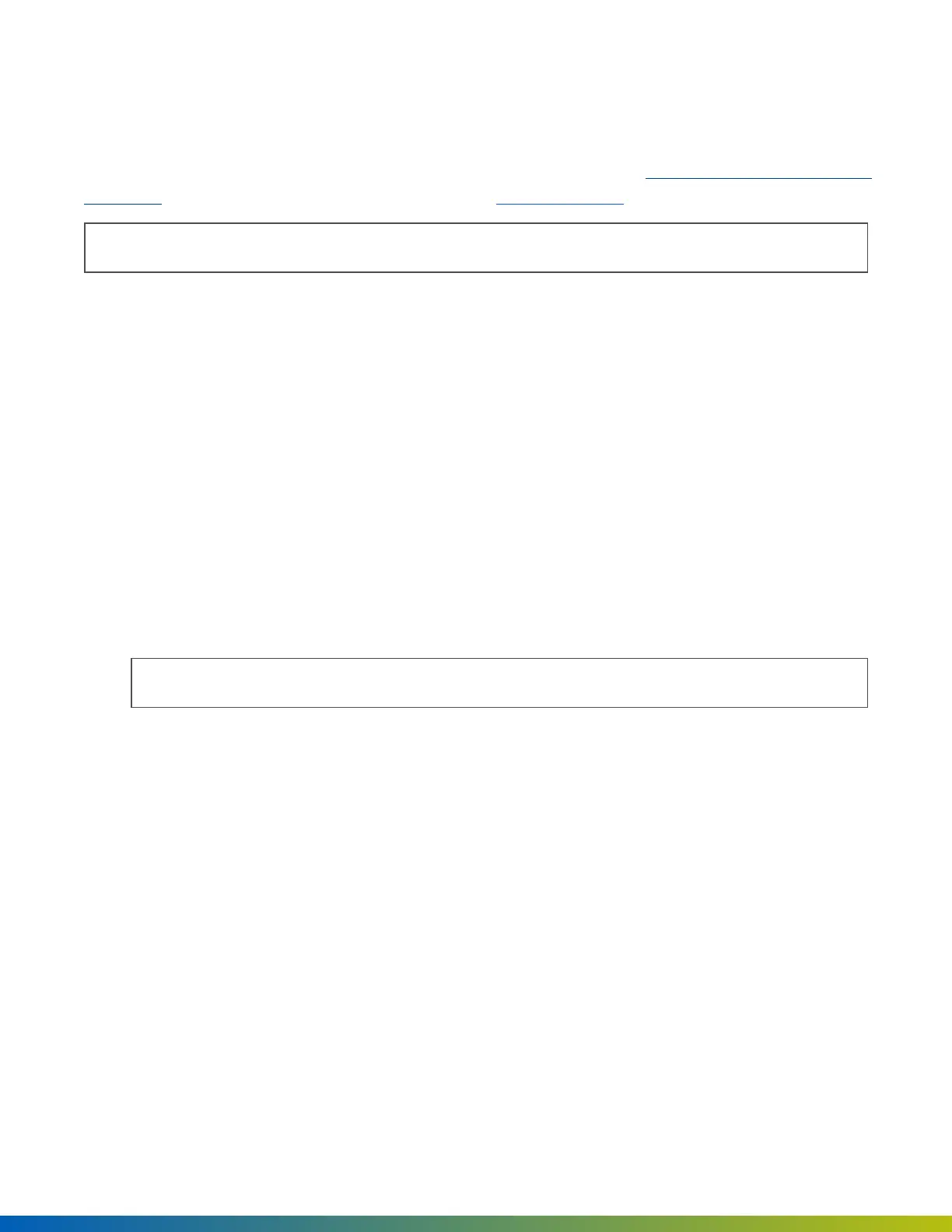Prerequisites
Create the Video Intercom Reader Pro in the Alta Control Center before installing and provisioning. For more
information, see the Avigilon Alta Control Center Administrator Guide. See also Network security best practices
on page38. To install the Mobile Gateway option, see the Installation article.
Note: You get 5 free Video Intercom Reader Pro user licenses per org.
Installation
You can install the Video Intercom Reader Pro on a narrow surface using the mullion mount or on a single gang
box using the standard mount.
Install the Video Intercom Reader Pro on the mullion mount
1. Use the provided machine screws (a) in threaded holes, or the wall mount screws and anchors (not
shown) for drywall, to attach the mullion mounting plate (b) to the wall.
2. Place the cradle bracket (c) on the mounting plate, angled as desired, and secure with the provided
screws (d).
3. Wire and provision the device. See the provisioning reader topic on the next pages.
4. Snap in the reader (e), and secure with the security set screw (f).
Note: Do not use adhesive.
Installation 40
