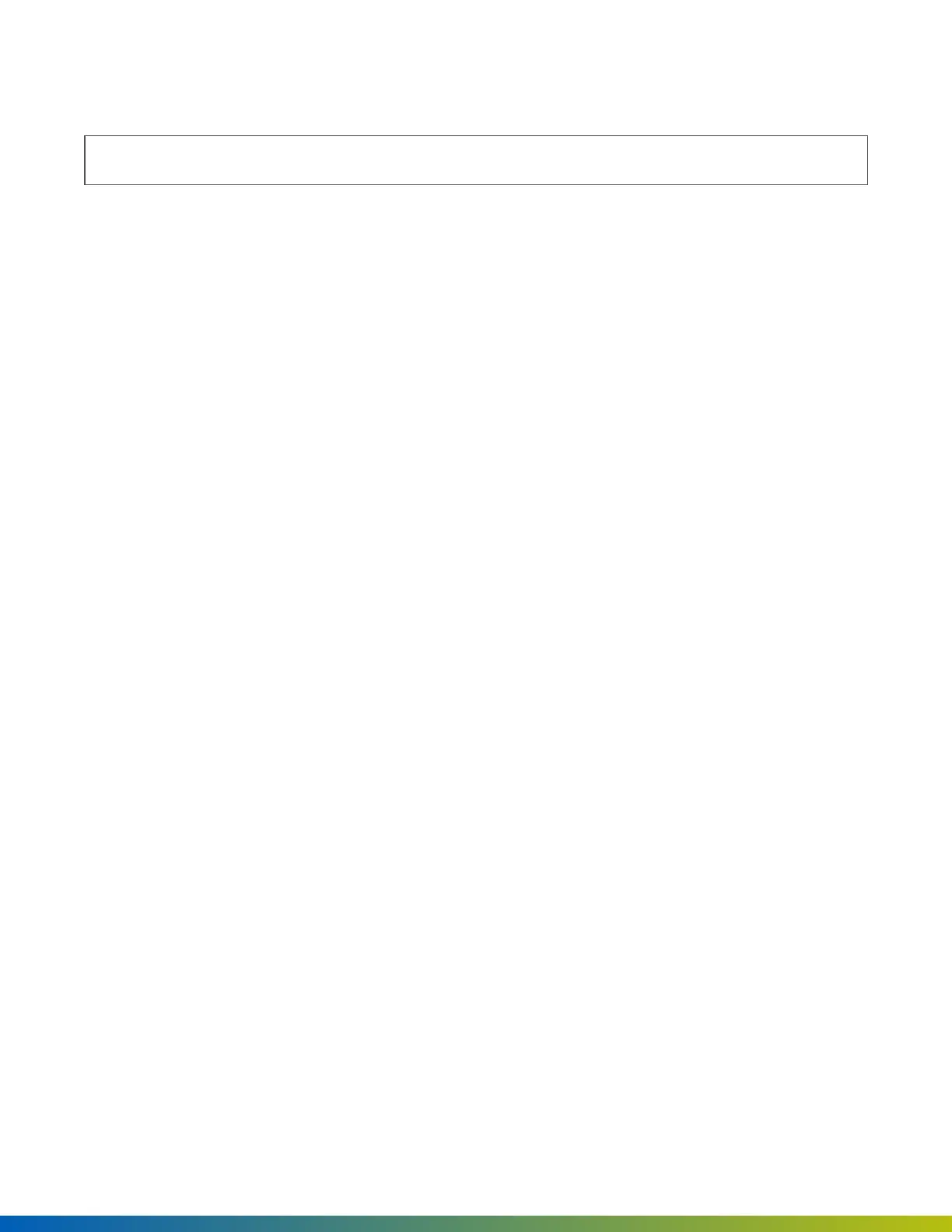Resetvideo readers and video intercom readers
Warning: A hard reset will erase all data on the device. Only reset if instructed by Avigilon Alta Support.
1. Disconnect power from the device.
2. Press and hold the Admin button.
3. Reconnect power to the device.
4. Continue pressing the Admin button until the LED turns solid yellow (about 10 seconds), then release.
Troubleshooting 68
