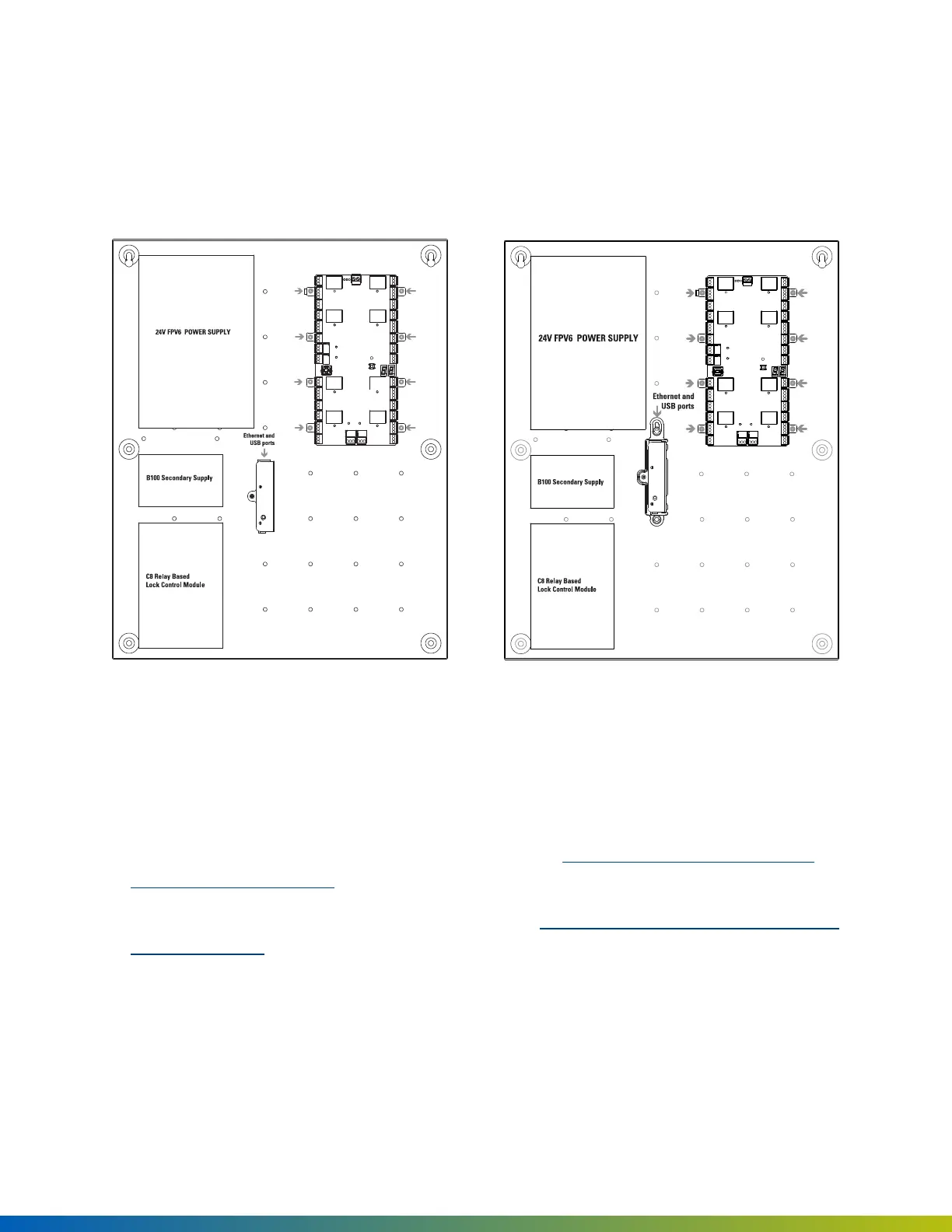Install the Core Series boards in E2 enclosure
The E2 board placement includes the 24V FPV6 power supply, B100 secondary supply, C8 Relay Based Lock
Control Module, 8-Port Board, and Access Control Core with or without the mounting bracket.
Front view
Figure 5 Access Control Core mounted without bracket (Ethernet and USB
ports facing up) below 8-Port Board
Figure 6 Access Control Core mounted with bracket (Ethernet and USB
ports facing up) below 8-Port Board
Mounting
1. Mount the 8-Port Board in the upper-right corner of the enclosure by snapping the board standoffs into
the holes in the backplate (see arrows).
2. If mounting the Access Control Core without the bracket, see Install Access Control Core without
mounting bracket on page13. Ensure the Ethernet and USBports face up.
If mounting the Access Control Core with the bracket, see Install Access Control Core with mounting
bracket on page14. Ensure the Ethernet and USB ports face up.
Installation 18
