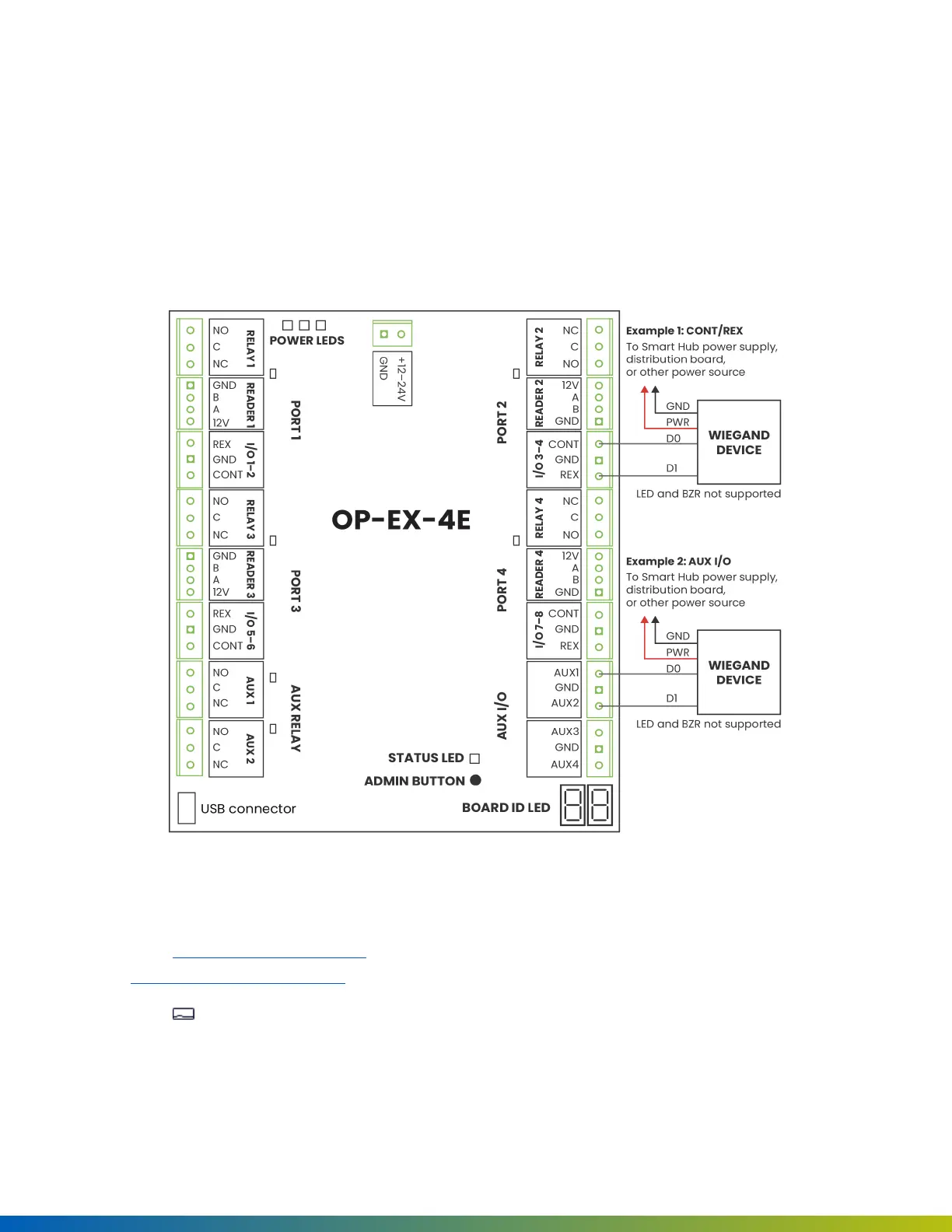4. Click Portsnext to the input to be re-purposed.
5. Select a different type from the Input Type dropdown, and click Save.
Wire to Wiegand devices on Core Series Smart Hubs
You can wire third-party Wiegand readers and panels to the ACU to support integrations or in the case of
Mobile Gateway. The extra Auxiliary I/Os on the 4-Port Board and 8-Port Board are helpful for wiring Wiegand
Devices, however any I/O pair may be used (including Contact and REX inputs).
Figure 3 Wiring a Wiegand device to a Core Series Smart Hub
Configure Wiegand devices in the Alta Control Center
1. Go to control.openpath.com/loginand sign in. To access the European Alta Control Center, go to
control.eu.openpath.com/login.
2. Go to Devices > ACUs, then click on the ACU to edit it.
3. Click on the Ports tab.
54
