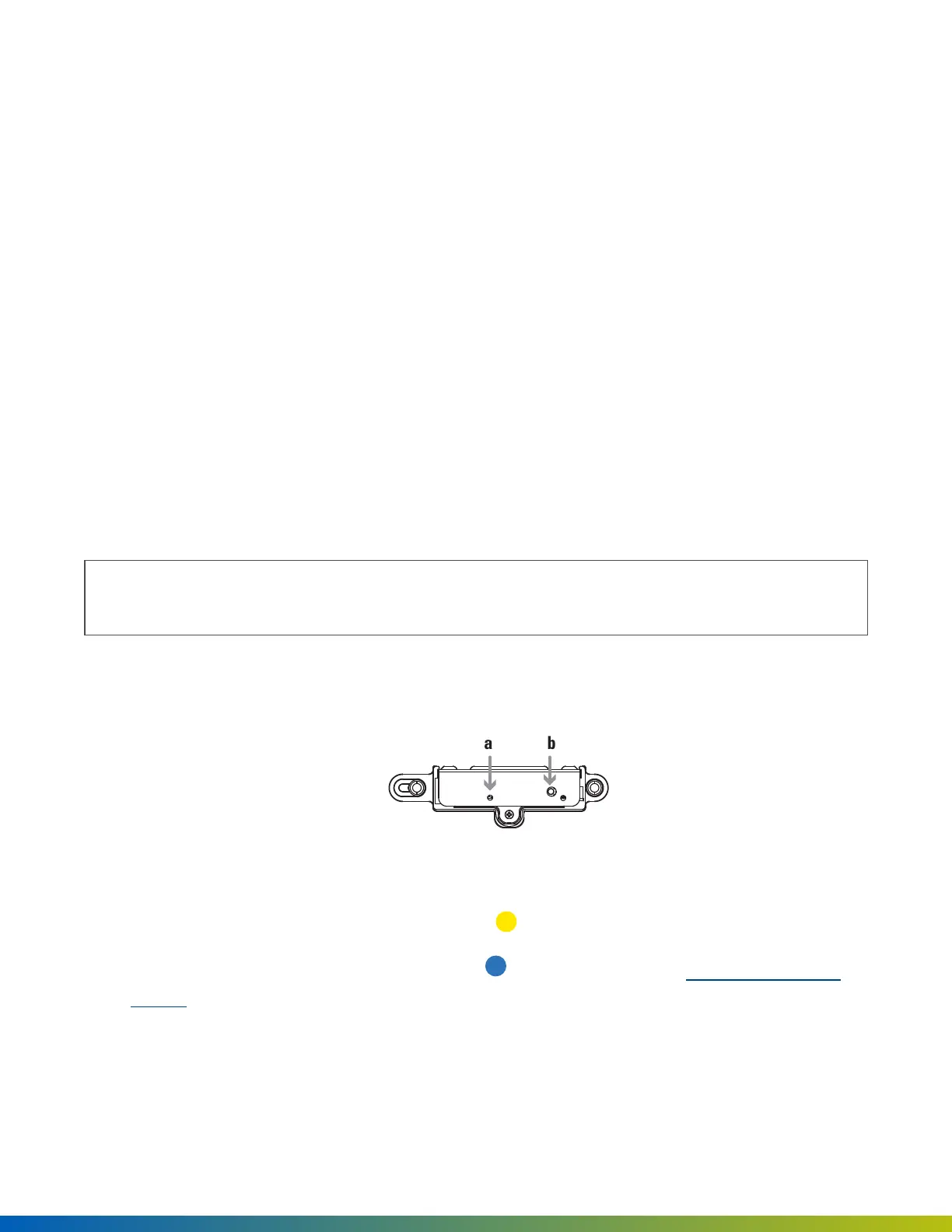Troubleshooting
Legacy wiring
Sometimes legacy wiring (unshielded and straight through, rather than shielded twisted pair, often 22-6)
results in slower connections and dropped packets between the Avigilon reader and ACU. To remedy this, you
can switch GND and VIN with +B and -A connections on the ACU and readers to ensure the data pair (+B and -
A) are using the alternate pair of legacy wires.
Resetting ACUs
Soft reset
To soft reset the ACU, disconnect power from the ACU, wait 10 seconds, then reconnect the power.
Hard reset
Warning: Only hard reset the ACU if absolutely necessary and if instructed by Avigilon Alta Support. This
will clear all of the data off of the ACU and will require reprovisioning.
1. Disconnect power from the ACU.
2. Press the ADMINbutton (see b).
Figure 1 STATUS LED(a) and ADMIN button (b) on Access Control Core
3. While still pressing the ADMINbutton, reconnect the power, and continue to hold the button for another
15 seconds until the status LED (see a) turns yellow , then release.
4.
Wait 15 minutes or until the status LED turns blue before provisioning. See Provisioning ACUs on
page57.
Troubleshooting 67
