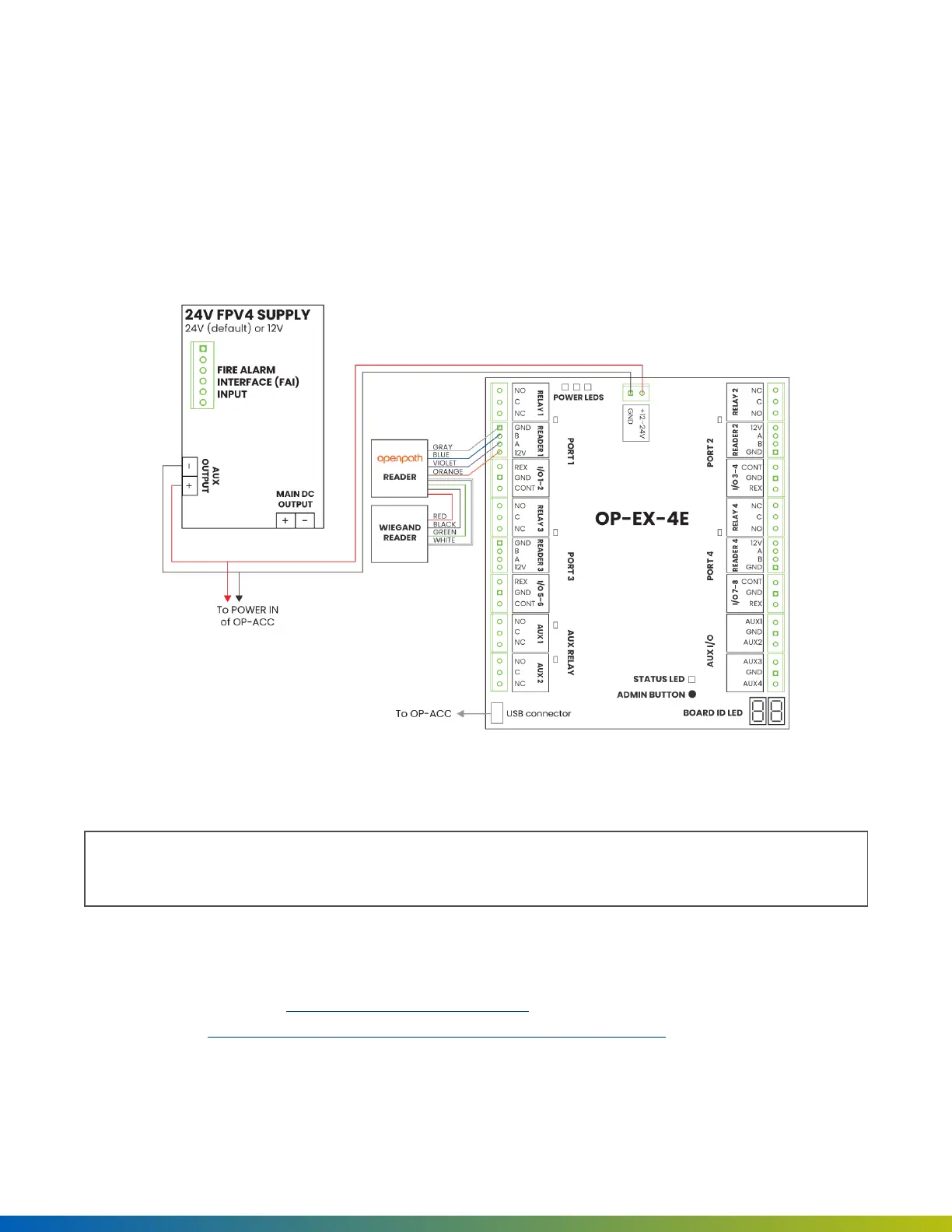Advanced wiring configurations
Wiring Wiegand readers to Avigilon readers
To support additional card credentials and biometric scanners, you can wire third-party Wiegand devices to the
ACU by using the Smart Reader pigtail. Simply connect the power (red), ground (black), WD0 (green), and WD1
(white) from the Smart Reader pigtail to the Wiegand device.
Figure 1 Wiring Wiegand readers to Avigilon readers
Wiring to legacy panels and mobile gateway
Note: The Avigilon Pro series readers (Video Reader Pro and Video Intercom Reader Pro) do not require the
Avigilon Access Control Unit (ACU).
To add mobile credential features to a legacy access control system:
1. Install the Avigilon ACU (a) between the Avigilon readers (b) and the legacy panel (c) connected to legacy
software (d), with the Change I/O types on the next pageof the ACU configured as output to the legacy
panel (see Configure Wiegand devices in the Alta Control Center on page54).
52
