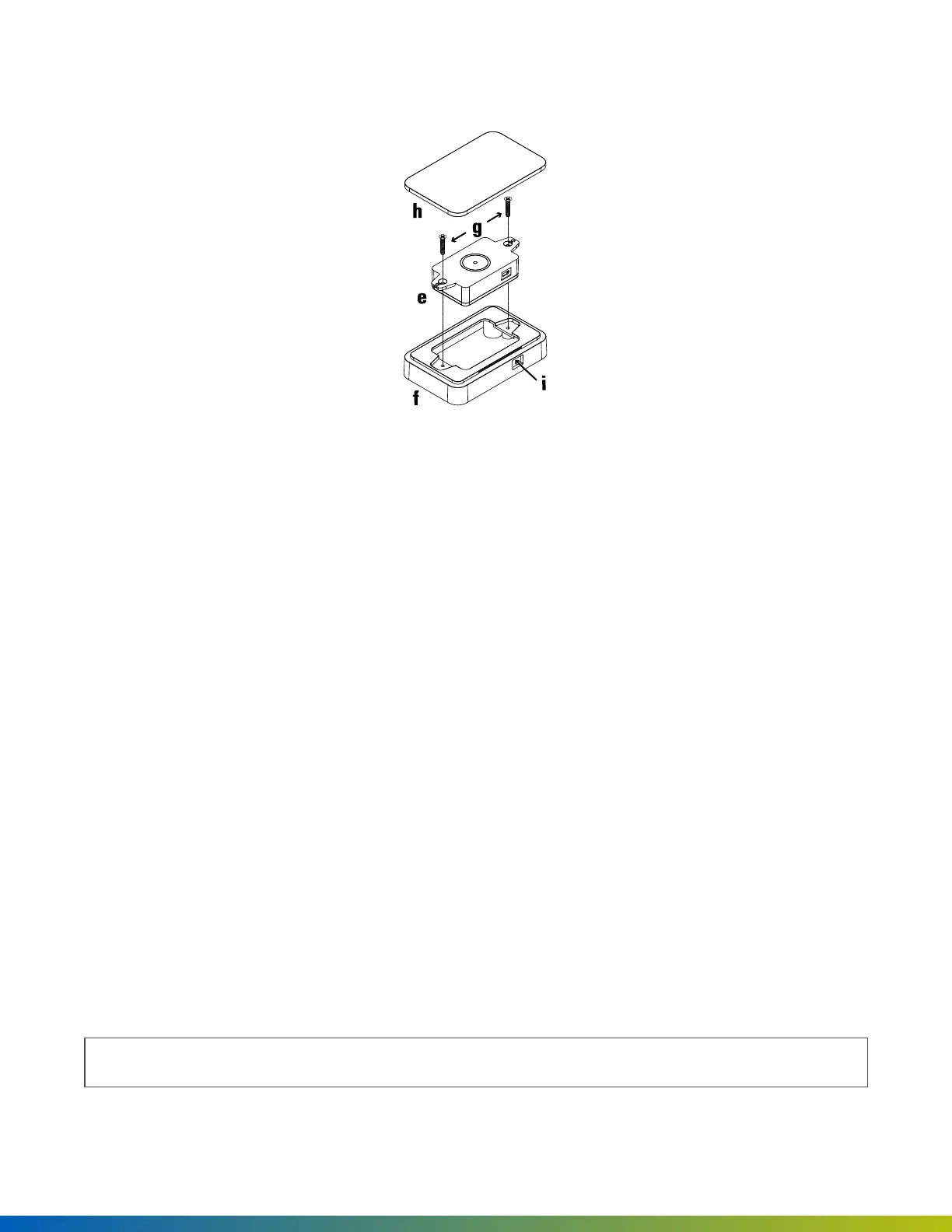Desktop mount for use as an enrollment reader
1. Install the reader (e) within the desktop mount bracket (f) (sold separately) with the provided screws (g).
2. Snap on the front cover (h).
3. Connect the reader to the host using the USB cable (i) provided with the desktop mount bracket.
Connector type: USB 2.0 Micro B
Wiring
Avigilon readers and ACUs communicate via RS-485. The compatible wire types are listed in order of
preference which impacts distance.
l
Shielded Cat 6A (recommended; extra two pairs can be used for sensors)
l
Shielded Cat 6
l
Shielded RS-485 with 18-24 AWG (lower gauge, thicker wire is better)
l
Shielded Cat 5
l
Unshielded Cat 6
l
Unshielded Cat 5
l
Shielded 22/6
l
Unshielded 22/6
Note: Use one twisted pair for GND and VIN (power) and one twisted pair for +B and -A (data).
Installation 32
