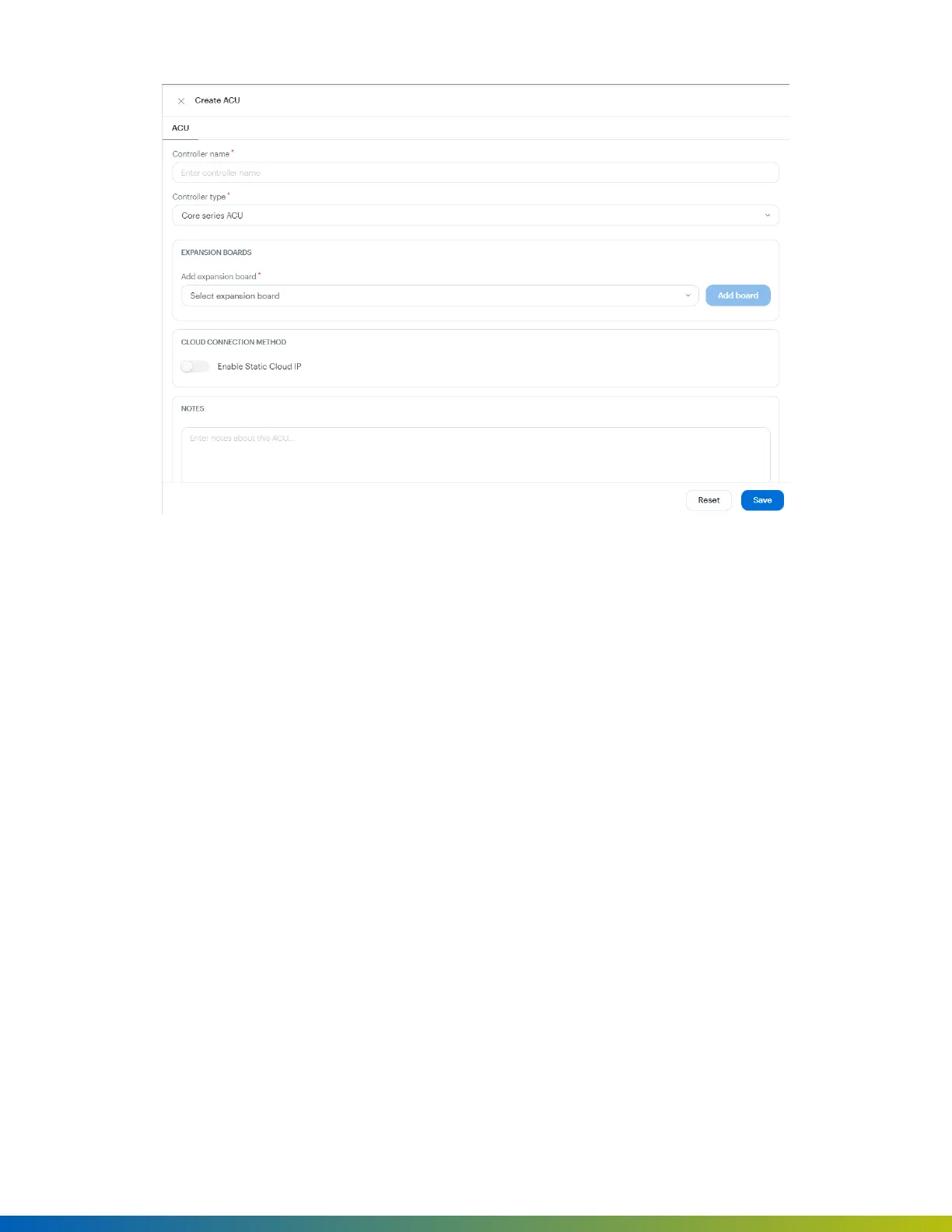Figure 9 Create ACU
Disable the Static Cloud IP connection
If it is necessary to disable the Static Cloud IP connection:
l
Go to the Edit ACU page, and deselect the Enable Static Cloud IP toggle.
Normal cloud operation resumes after the Static Cloud IP connection is disabled.
Provisioning options
Provision the ACU using Open Admin app (recommended)
1. Log in to the Open Admin app with your Alta Control Center credentials.
2. Locate the org to which you're provisioning hardware, either on the list or using search, then tap on the
org name.
3. Press the Admin button on the Controller Board or Access Control Core.
4. In the Open Admin app, tap on the last four digits of the serial number for the ACU.
5. Tap Test Internet Connectionand wait for a green YES to appear before proceeding with the next step.
Provisioning ACUs 63
