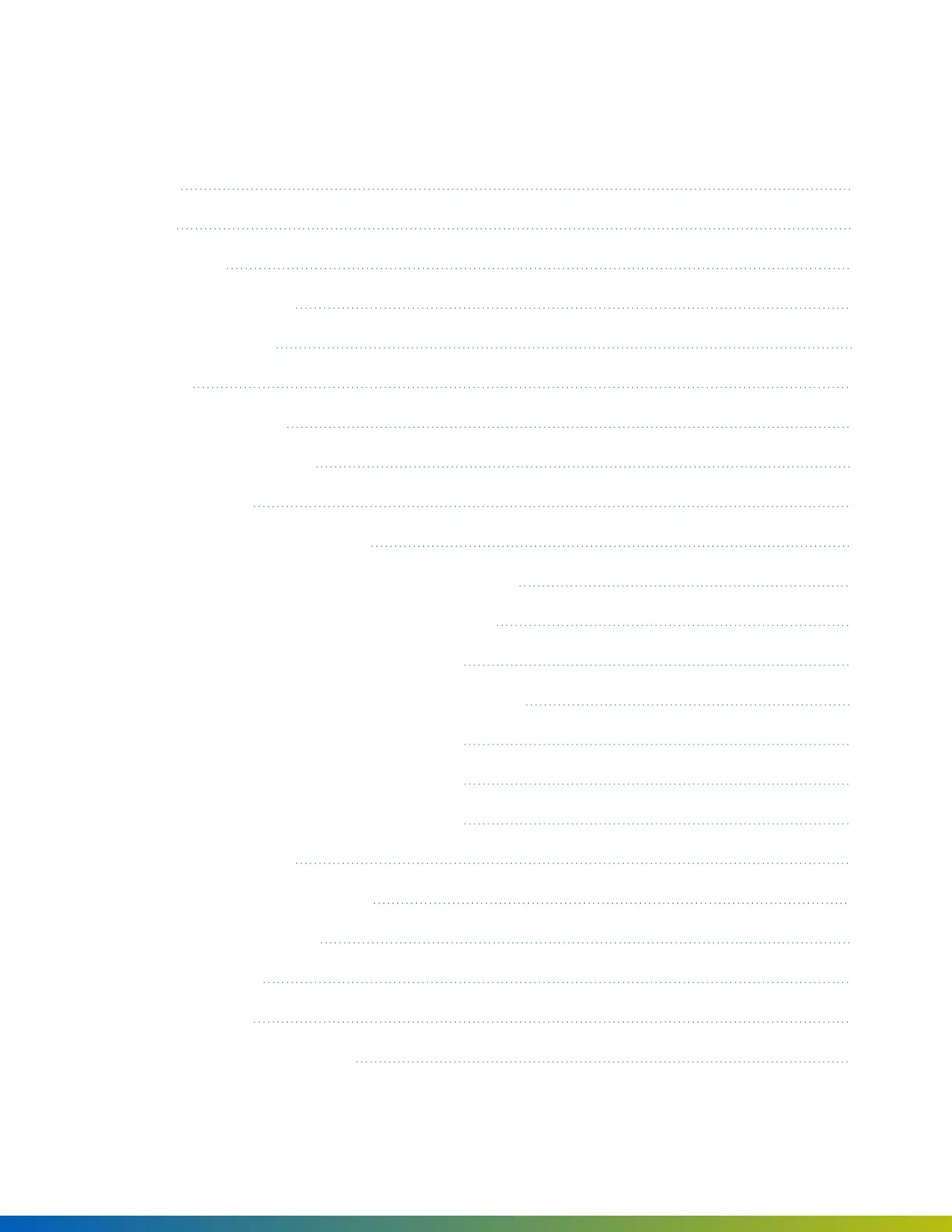Contents
Revisions 3
Contents 4
Before you start 8
Conducting site surveys 8
For more information 9
Installation 11
Network requirements 11
Selecting a backup battery 11
Mounting options 12
Mount the enclosure to the wall 12
Install Access Control Core without mounting bracket 13
Install Access Control Core with mounting bracket 14
Install the Core Series boards in E1 enclosure 15
Install the Elevator Core Series boards in E1 enclosure 16
Install the Core Series boards in E2 enclosure 18
Install the Core Series boards in E4 enclosure 20
Install the Core Series boards in E6 enclosure 22
Wiring Avigilon readers 24
ACU and Wiegand reader wiring 24
Install the Smart Reader v2 26
Standard Reader 26
Mullion Reader 27
Install the Smart Keypad Reader 28
Contents 4
