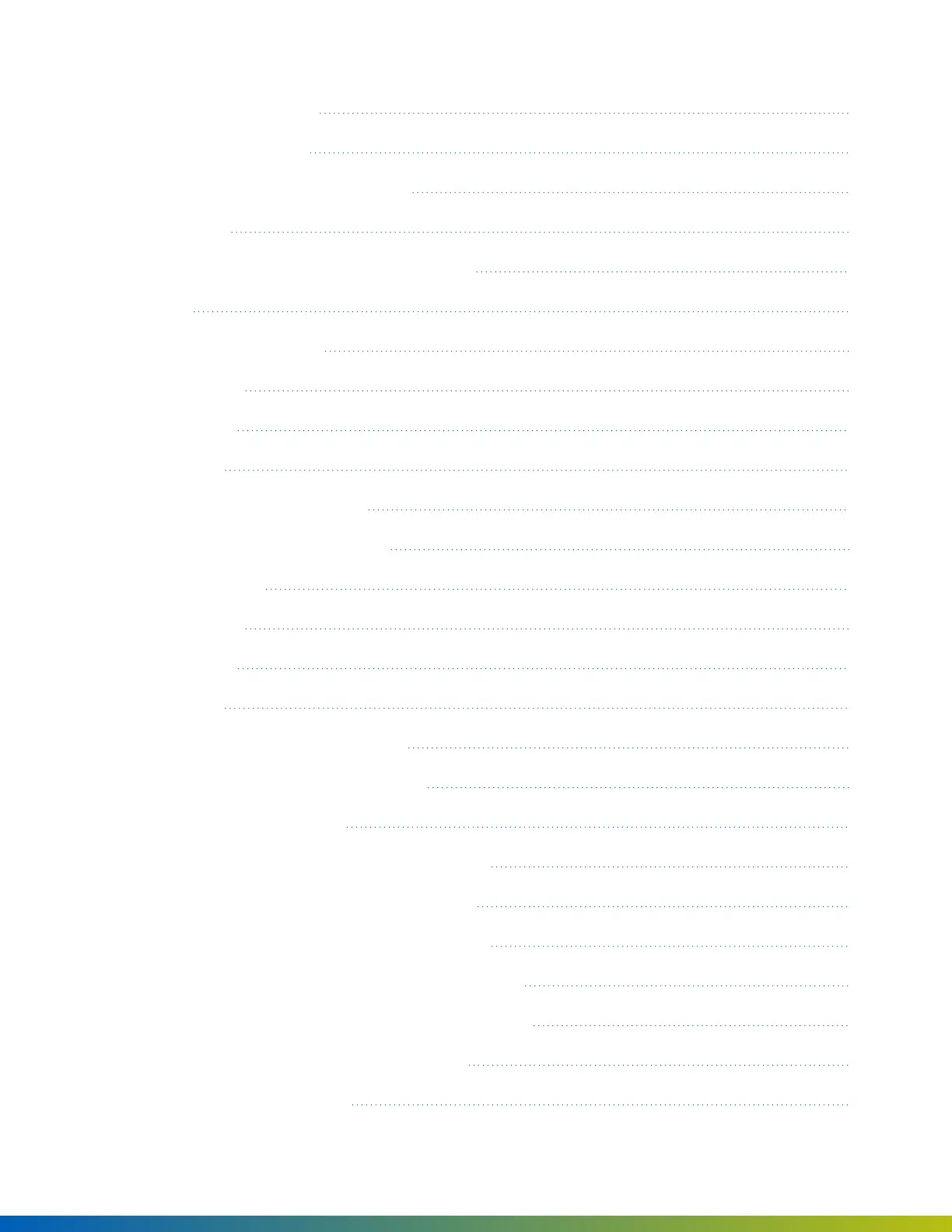Standard Keypad Reader 28
Mullion Keypad Reader 29
Install the Embedded USB Smart Reader 31
Flush mount 31
Desktop mount for use as an enrollment reader 32
Wiring 32
Install the Video Reader Pro 34
Specifications 34
Prerequisites 34
Installation 34
Network security best practices 38
Install the Video Intercom Reader Pro 39
System overview 39
Specifications 39
Prerequisites 40
Installation 40
Power the Video Intercom Reader Pro 43
Provision the Video Intercom Reader Pro 43
Standard wiring configurations 45
Wiring the Core Series 12/24V 4-Door Smart Hub 45
Wiring the Core Series 24V Elevator Smart Hub 46
Wiring the Core Series 12/24V 8-Door Smart Hub 47
Wiring the Core Series 12/24 8-Door Large Smart Hub 48
Wiring the Core Series 12/24 16-Door Large Smart Hub 50
Wiring fail-safe and fail-secure lock hardware 51
Advanced wiring configurations 52
Contents 5
