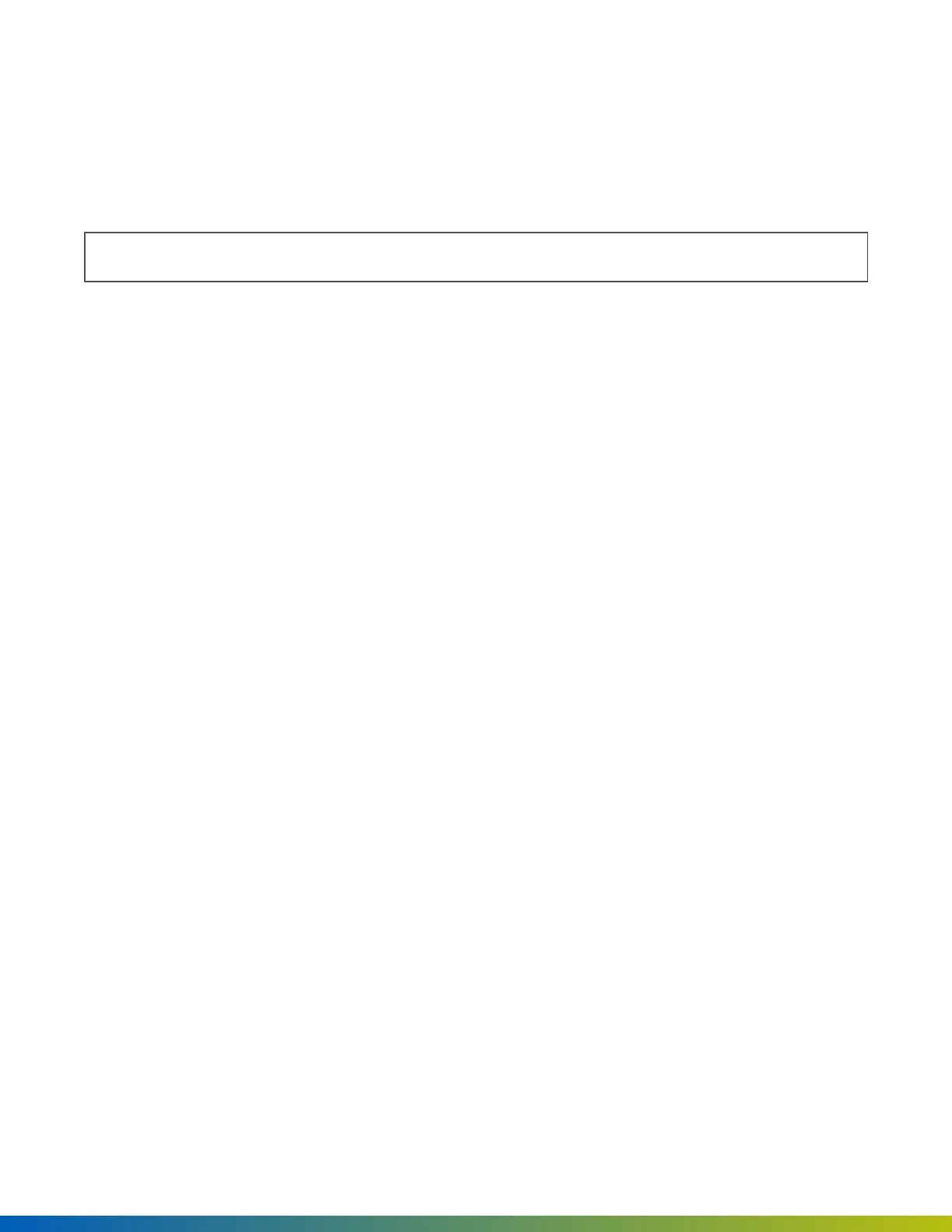1. Strip and connect the wires.
2. If installing on a metal surface, drill and tap to use the provided #6-32 screws (b). Or, use self-tapping
screws. Attach the reader (h) to the wall (i).
3. Snap on the front cover (g).
Note: Do not use adhesive.
Installation 30
