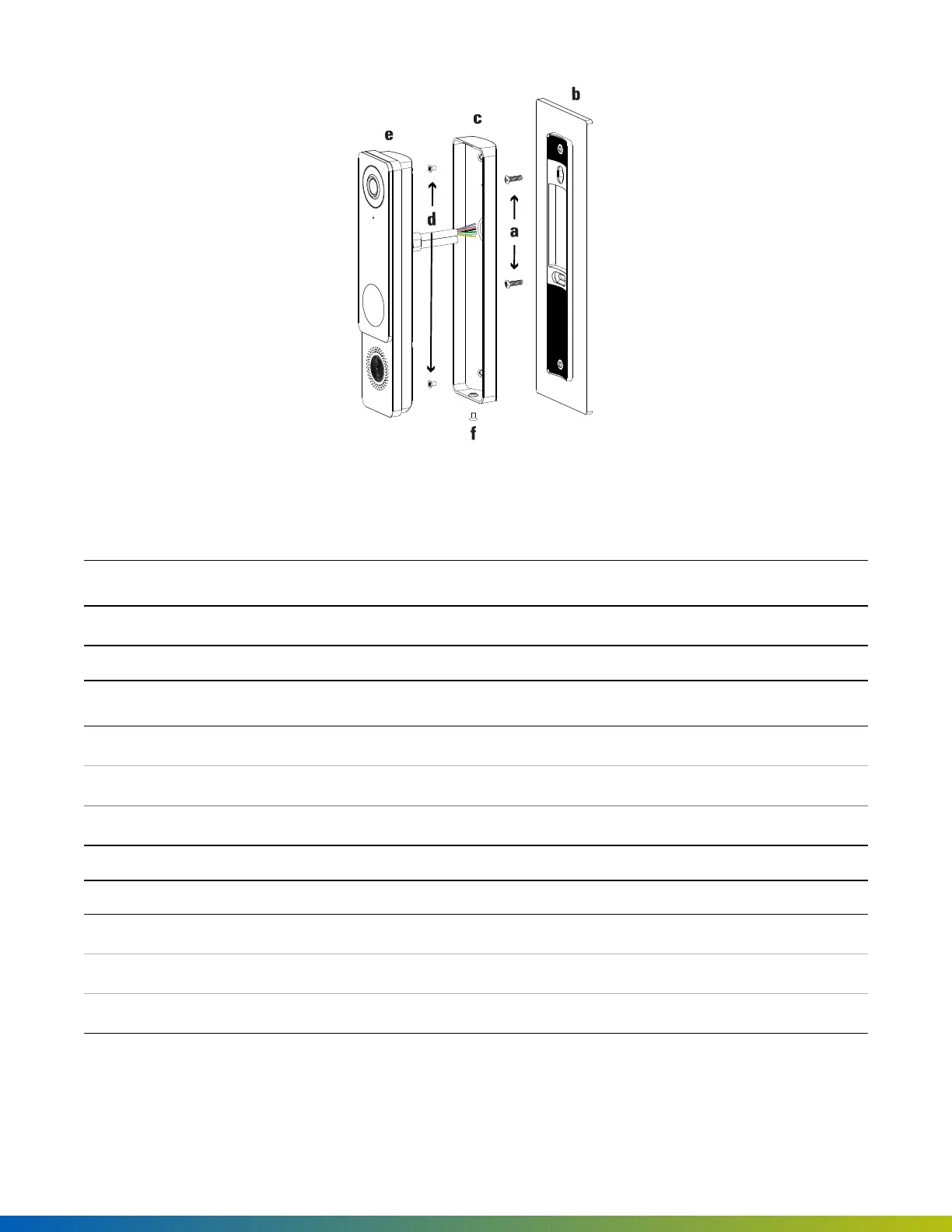Figure 13 Installing the Video Intercom Reader Pro on the standard mount
Wiring the Video Intercom Reader Pro
Connector type Description
Ethernet RJ-45 connector
Table 9 Connection to Avigilon cloud
Pigtail color
Short name Full name
Black GND Wiegand RTN
Green WD0 Wiegand Data 0
White WD1 Wiegand Data 1
Table 10 Connections to third-party controller (optional)
Pigtail color Short name Full name
Blue and white stripe NO Relay Normally Open*
Orange and white stripe COM Relay Common*
Green and yellow stripe GND Ground (RTN)*
Table 11 Connections to third-party device (optional)
Installation 42
