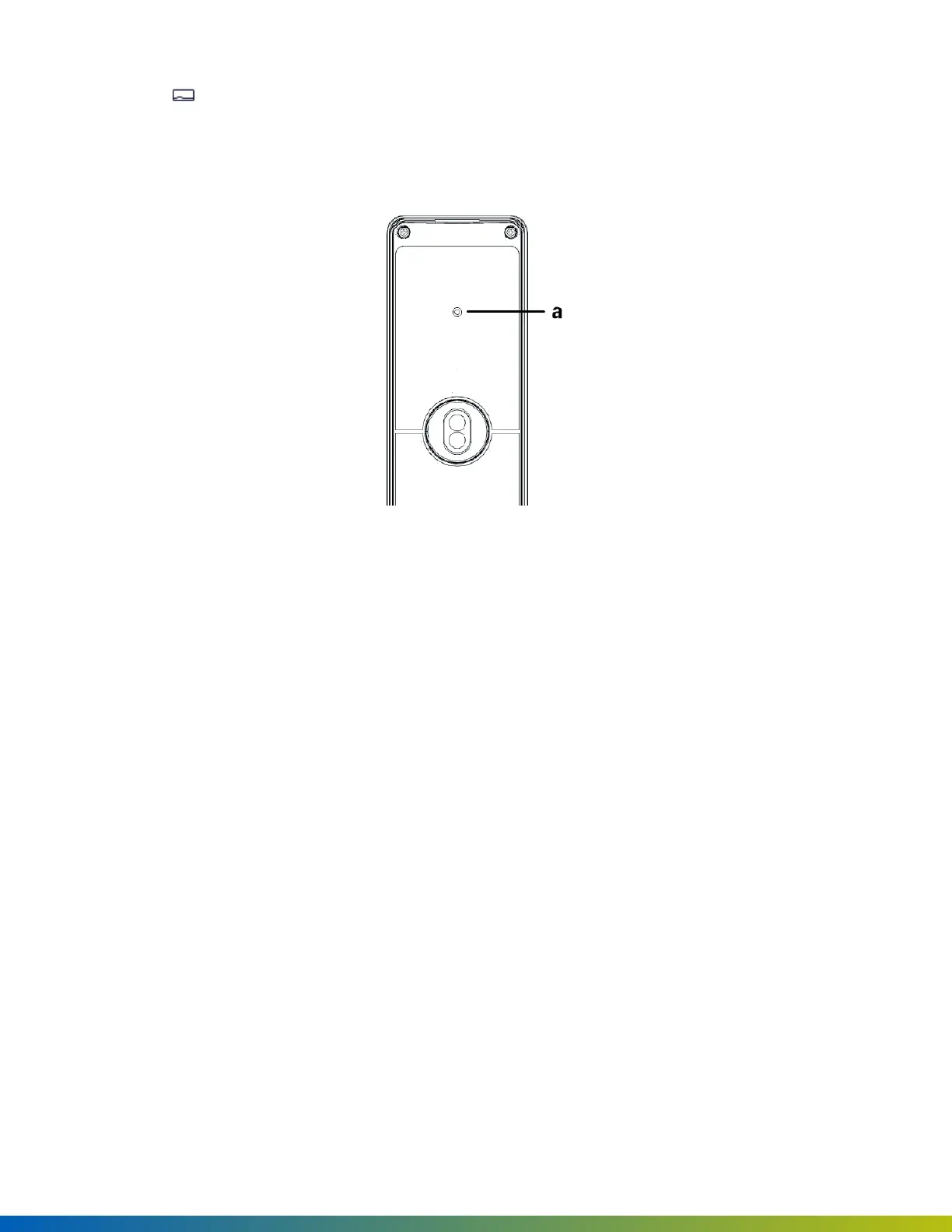2. Go to Devices > Video intercom readers.
3. Press Admin button (see figure below) on back of Video Reader Pro.
4. In the Alta Control Center, click the Register button.
Figure 14 Admin button (a) on the back of Video Reader Pro
For next steps, return to the Alta Control Center to view the activated device.
Installation 44
