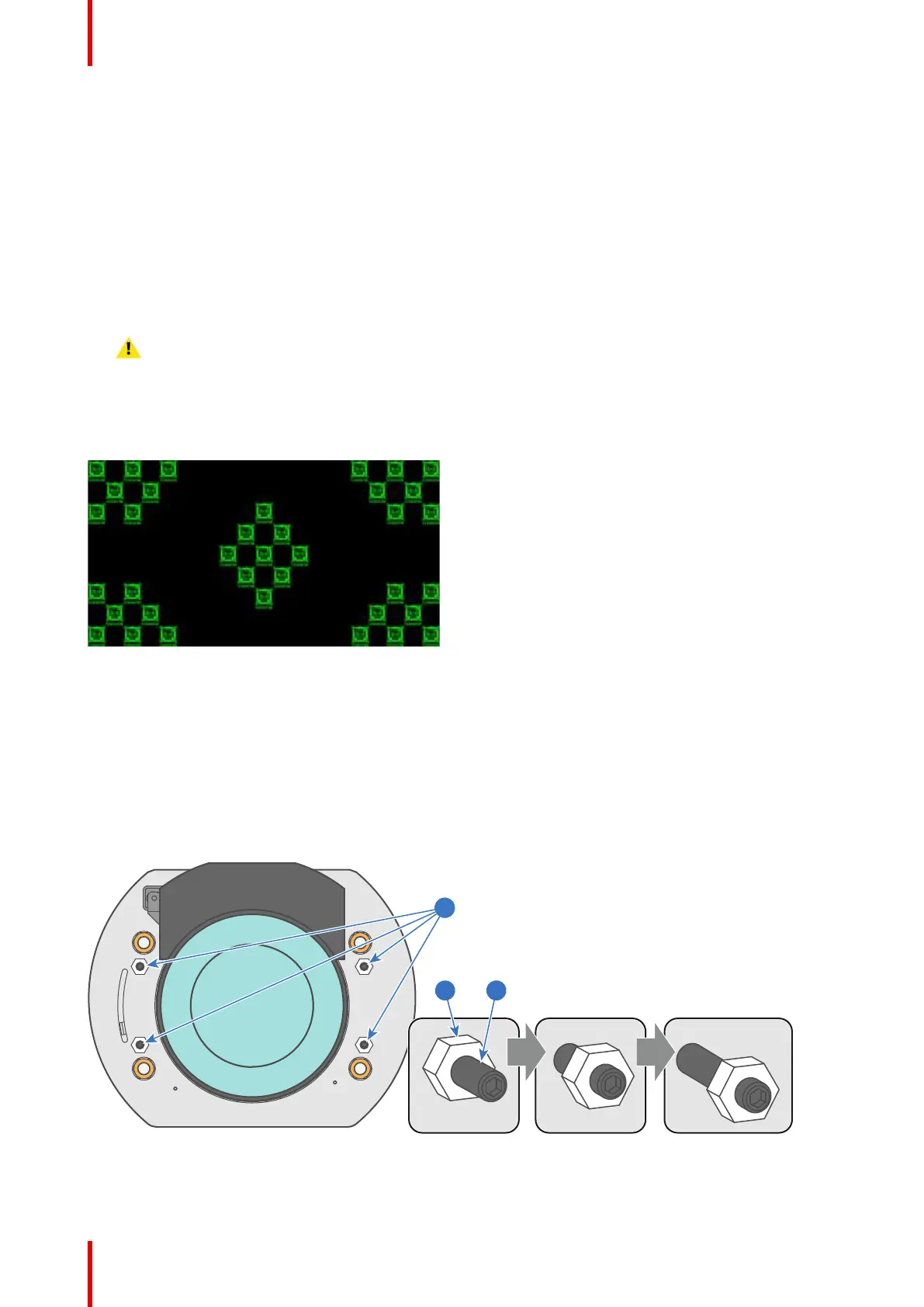R5906790 /04 Athena108
Required tools
• 10mm nut driver.
• 3mm Allen wrench.
• 13mm nut driver.
How to check the Back Focal Length?
1. Ensure that the throw ratio of the installed lens matches with the requirements of the application (projection
distance and screen size).
2. Ensure that the correct lens parameters are activated. (See user guide of the “Communicator” chapter
Installation > Advanced > Lens parameters)
Caution: Not using the correct lens parameters could result in lens damage.
3. Perform a lens HOME & RETURN operation. (See user guide of the “Communicator” chapter Installation >
Advanced > Lens parameters)
4. Project the green focus test pattern. (screen file “no masking” or “no “crop”)
Image 11-14
5. Zoom the lens for maximum image on the screen (WIDE).
6. Is it possible to focus the center of the projected image?
► If yes, the Back Focal Length is OK.
► If no, the Back Focal Length needs realignment. Proceed with the next procedure.
How to adjust the Back Focal Length?
1. Unlock and loosen the 4 set screws (reference 11 Image 11-15) of the Lens Holder by 1 centimeter. Use a
10mm nut driver for the lock nuts (reference 21 Image 11-15) and use a 3mm Allen wrench for the set screws.
Image 11-15
Scheimpflug
