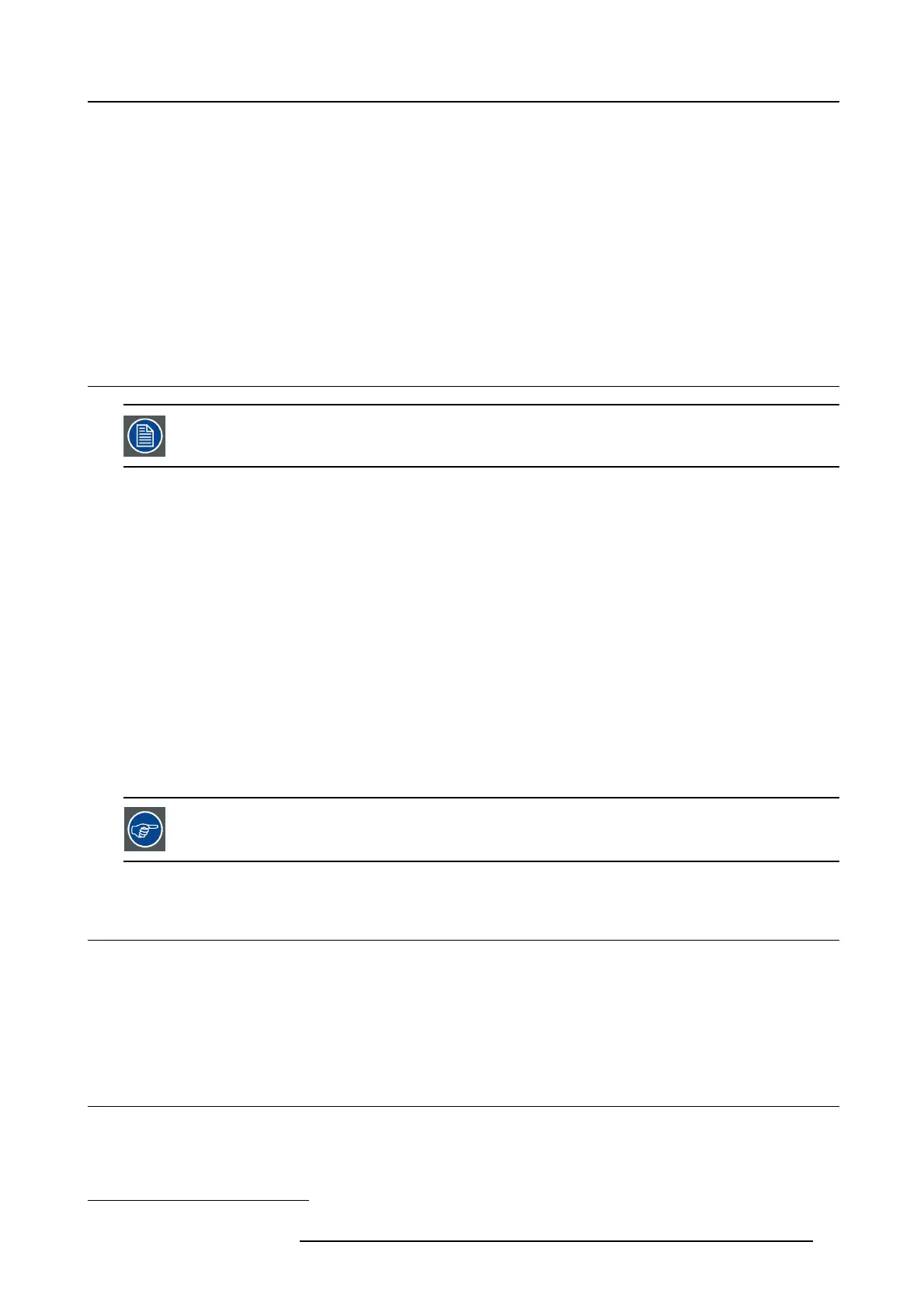11. Maintenance
11. MAINTENANCE
About this cha p ter
This chapter contains general maintenance procedures.
Overview
• Cleaning the lens
• Cleaning the ex terior of the projector
•Filters
11.1 Cleaning the lens
To m inimize the possibility of damage to optical coatings, or scratches to lens surfaces follow the cleaning
procedure as described here precisely.
Necessary tools
• Compressed air.
• Clean Toraysee® cloth or any micro fiber lens cleaning cloth.
• Clean cotton cloth.
Necessary parts
Lens cleaner (e.g. Carl Zeiss lens cleaner or Puras ol® or any water-based lens cleaner)
How to clean the lens?
1. Blow off dust w ith c lean c ompr essed air (or pressurized air cans
1
).
2. Clean with lens cleaner together with a clean lens cleaning cloth to remove the dus t and contam ination. Use big wipes in one
single direction.
Warning: Do not wipe back and forwards across the lens surface as this tends to grind dirt into the coating.
3. Use a dry lens cleaning cloth to remove left liquid or stripes. Polish with small circles.
4. If there are still fingerprints on the surface, wipe them off w ith lens cleaner together with a clean lens cleaning cloth. P olish again
with a dry one.
If smears occur when cleaning lenses, replace the cloth. Smears are the firstindicationofadirtycloth.
11.2 Cleaning the exterior of the projector
How to cl ean the exterior of the projector ?
1. Switch off the projector and unplug the projector from the mains power n et.
2. Clean the housing o f the projector with a damp cloth. S tu bborn stains may be r emov ed with a cloth lightly dam pened with a mild
detergent solution.
11.3 Filters
General info regarding Air intake and filters.
The F80 is shipped without any filters. The air intake is just protected b y a mes h. This mesh has to be vacuum cleaned occasionally
when needed. There is no s pecific interval for this operation.
1. Pressurized air cans are not efficient if there is too much dust on the surface, the pressure is too low
R5906852 F80 SERIES 21/09/2017 73