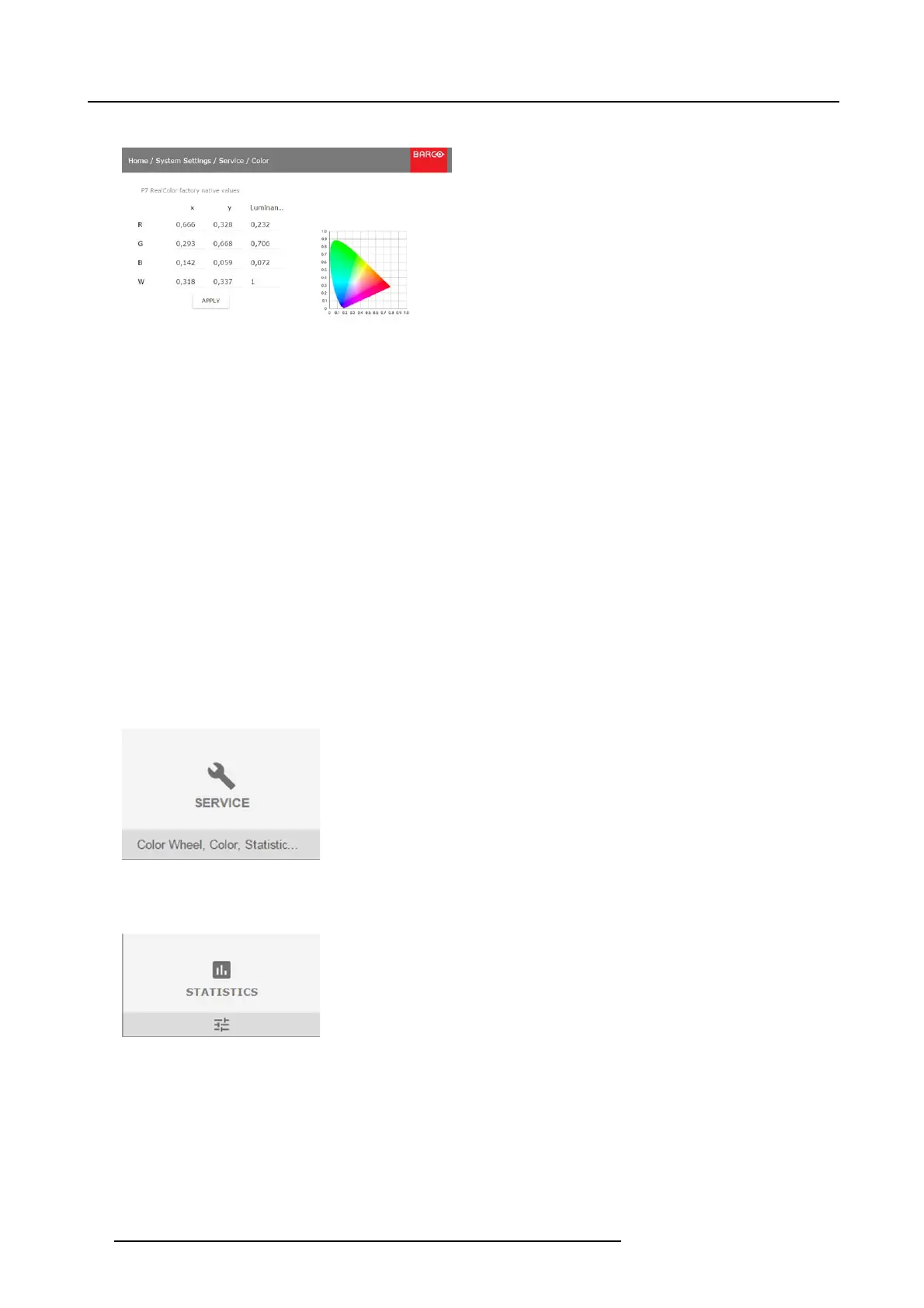9. GUI – System Settings
The Color menu will be displayed.
Image 9-14
4. Select the desired v alue to change and confirm.
5. Change the values to the desired position, taking into ac count the color gam ut v alues.
6. Select APPLY and click OK.
9.4.3 Service – Statistics
What can be seen?
The statistics screen show s the general information about the p rojector.
The following items will be displayed:
• Laser runtime
• Laser Strikes
• Projector Runtime
•Systemtime
• Current Uptime
• Pump Runtim e
How t o display the statistics
1. In the main menu, System Settings → Service.
Image 9-15
2. Enter the service code.
3. In the Service menu, select Statistics.
Image 9-16
64 R5906852 F80 SERIES 21/09/2017
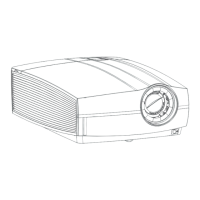