4. Getting Started
Mode Description
ON (normal)
Projector is booted up an d the light source is on
READY
Projector is booted up but the light source is off
ECO (Standby) Light sou rce is switched o ff a nd projector electronics are
powered down
Energy consumption is significantly lowers in ECO (Standby) mode: only <0.5W if network is not plugged in
and 2W with network (WakeOnLan).
In ECO (Standby) mode, remote power up ( Wake-on-LAN) and local pow er up (button) are supported.
4.3 Power mod e transitions
4.3.1 General
Transition Diagram
This diagram shows all modes available on the projector (unplug, ON, REA DY, ECO), and the actions necessary to change mode.
2
ECO
READY
ON
1%
50%
50%
Image 4-1
-
Projector mains powered
-
Auto transition after x m inutes if ECO mode enables
-
Press power On/Off button, remote On/Off button
4.3.2 Power on projector
If not already connected,
connect the female side of the power cord with the power input socket of the proje c-
tor. For m ore details see section dedicated to the p ower co rd installation.
R5906852 F80 SERIES 21/09/2017 25
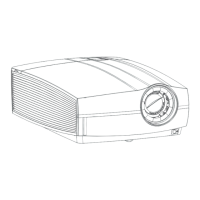
