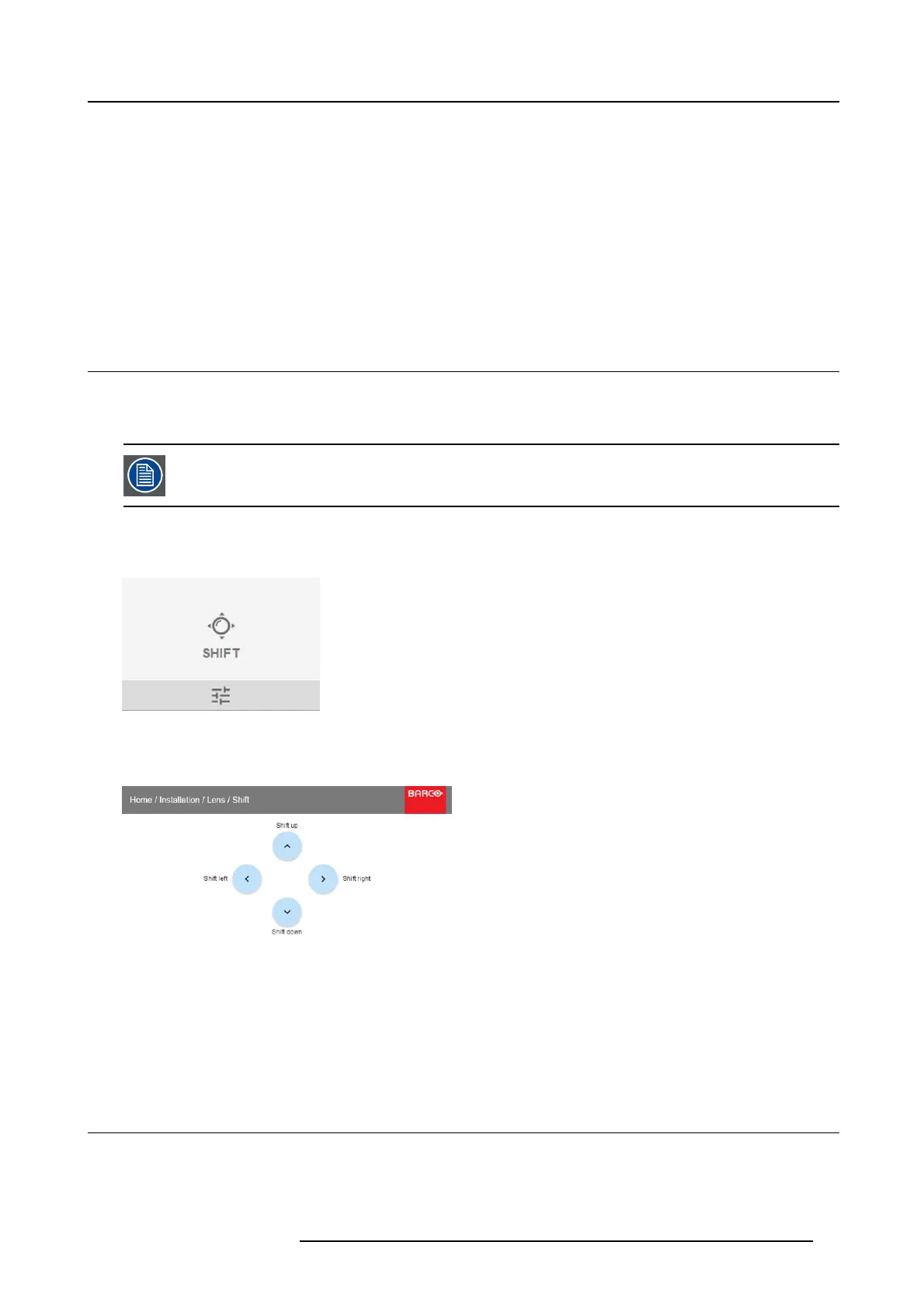8. GUI – Installation
8. GUI – INSTALLATION
Overview of features
•Configuring the lens, shift
• Orientation
• Warping
• Blending
• Laser illumination
• Active 3D Set up
8.1 Configuring the lens, shift
What can be done?
The image can be sh ifted by using the vertical and horizontal lens shift.
Lens shift is on ly possible when lens shift is calibrated. Please refer to the lens calibration section in System
Settings → Le ns Calibr a tion menu.
Vertical and Horizontal Shift
1. To change the position of the projected image, s elect Installation → Lens → Shift.
Image 8-1
Lens menu, Lens shift
2. Use the ▲ or ▼ key to shift the lens (image) in vertical direction.
Use the ◄ or ► key to shift the lens (image) in horizontal direction.
Image 8-2
Shift adjustment
8.2 Orientation
What can be done?
The way of physical installation of the projector can be defined to the projector.
R5906852 F80 SERIES 21/09/2017
43