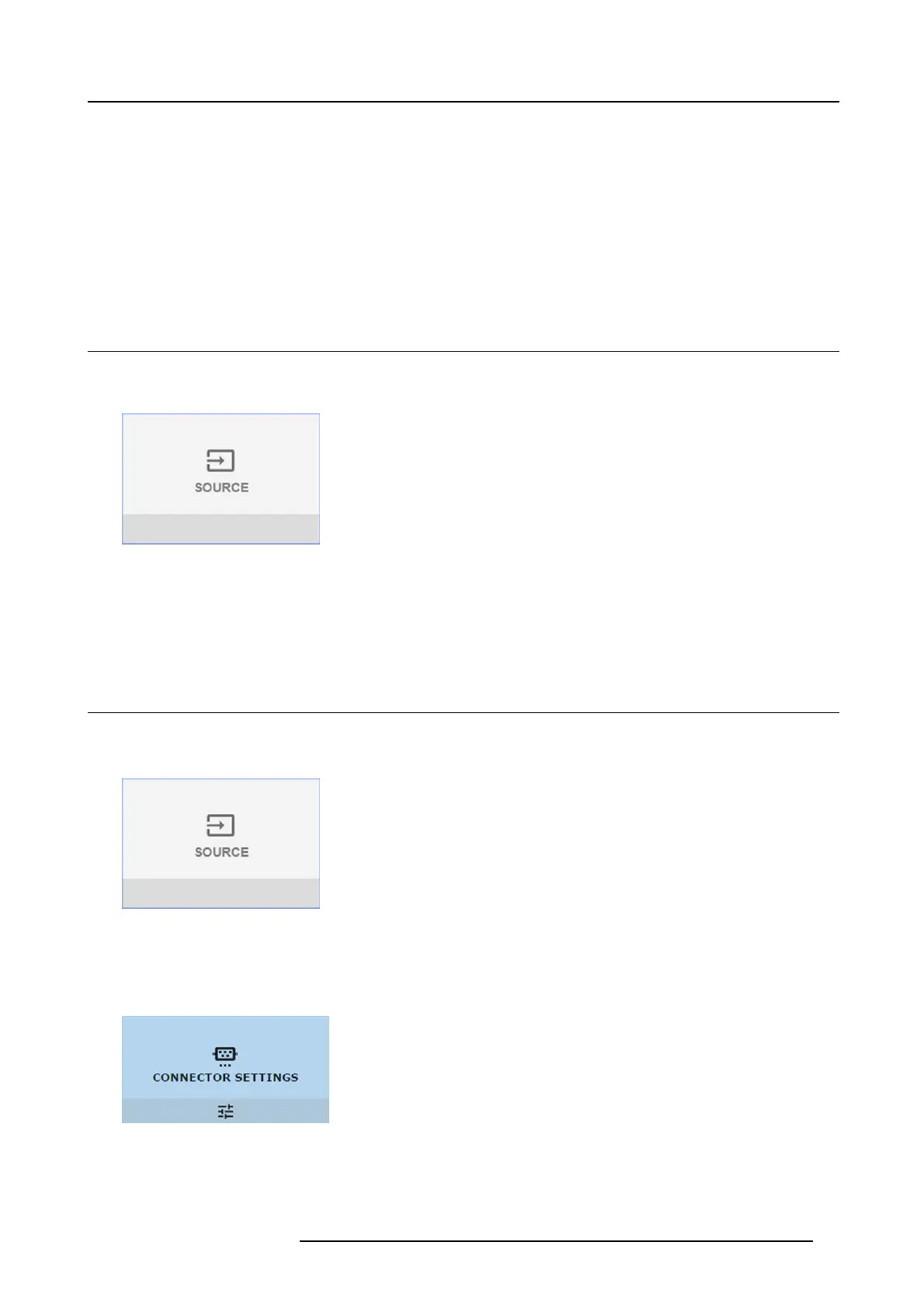6. GUI – Source
6. GUI – SOURCE
About the Source menu
This menu is used to select, review an d configure sources into the projector.
Overview of features
• Source Selection
• Connector Settings
6.1 Source Selection
How to select?
1. Press Menu to ac tivate the menus and select Source.
Image 6-1
Select So u rce
2. Press OK.
The Select Source m enu is displayed with the actual av ailable sources filled out.
3. Select the desired input.
6.2 Connector Settings
How to configure the connector
1. Press Menu to ac tivate the menus and select Source.
Image 6-2
Select So u rce
2. Press OK.
The Select Source m enu is displayed with the actual av ailable sources filled out.
3. Scroll down to the bottom of t he list and select Connector Settings.
Image 6-3
The available sou rces are displayed.
4. Select the desired c onnector.
R5906852 F80 SERIES 21/09/2017
37
