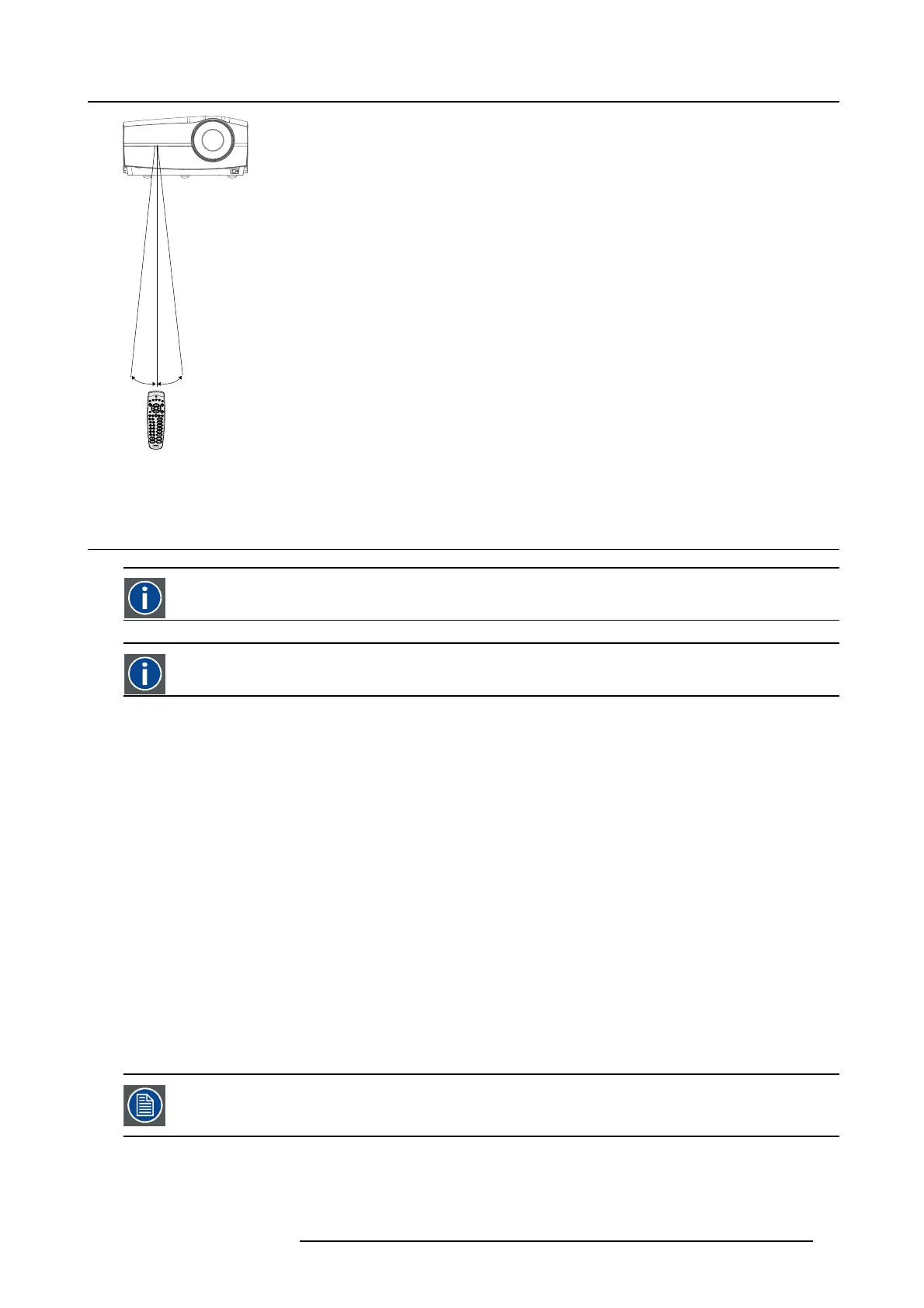4. Getting Started
F1
F
2
F3
F
4
F5
A
D
J
E
X
I
T
EN
T
E
R
P
A
US
E
P
H
AS
E
TE
X
T
SH
AR
P
N
TI
N
T
CO
LO
R
B
R
I
G
HT
N
CO
NT
R
TR
EB
LE
B
A
L
A
NC
E
BA
S
S
V
O
L
90
7
8
5
6
34
1
2
45°
45°
Image 4-5
RCU to one of the IR sensors
4.8 Projector Address
Projector address
Address installed in the projector to be individually controlled.
Broadcast address
Projector will always execute the com mand coming from a RCU programmed w ith that broadcast address.
4.8.1 Controlling the projector
Why a projector address?
As m ore than one projector can be installed in a room , each projector s hould be se parately add ressable with an RCU or computer.
Therefore each projector has its own address.
Set up a n individual Projector Address
The set up of a projector address can be done via the software.
Projector controlling
Every projector requires an individual address between 0 and 255.
When the address is set, the projector can be controlled now:
• with the RCU: only for addresses between 0 and 31.
• with a computer: for any addres s between 0 and 255.
Broadcast Address
Every projector has a broad cast (comm on) addres s ’0’ or ’1’. The default address is ’0’.
The choice b etween ’0’ and ’1’ can be s elected in the GUI: “Sy stem Settings” → “Communication” →“ IR Control “.
Placing new batteries in the remote control or plugging t he remote to a projector via a cable will automatically
reset the address b ack to its default value ’0’.
R5906852 F80 SERIES 21/09/2017 29
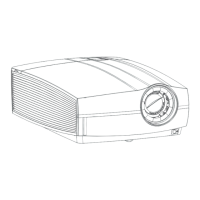