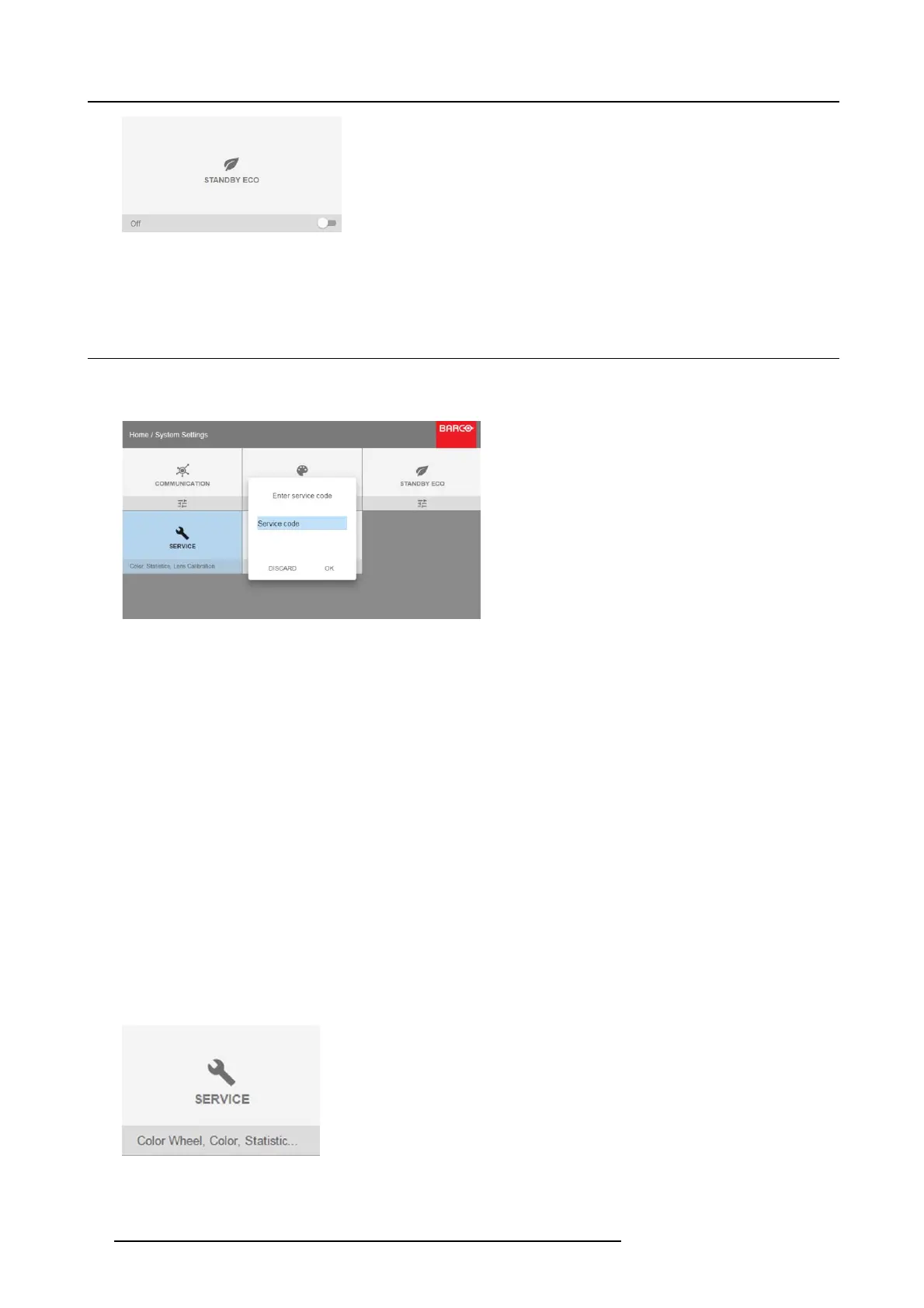9. GUI – System Settings
Image 9-7
2. To disable t he ECO mode, make sure the Bow slider is set to O ff. The slider is disabled w hen set to the left
and when it becomes
grey.
9.4 Service Menu
About the service menu
The service menu can only be entered with a Service c ode.
Image 9-8
Service code
If you have a service code, select Serv ice code with the a rro w keys an d click OK to enter the e ntry mode. E nter the code with the
numeric keys and se lect OK and click OK on to confirm . O t he rw ise sele ct DISCARD and c lick OK to return to the System Settings
menu.
Overview
• Service – Color W he el
• Service – Color
• Service – Statistics
• Lens Calibration
• Lens features
• Service – Pixel Shift
9.4.1 Service – Color Wheel
About Color Wheel
F80 is equip with only o ne Color W heel which is controlled by the software. Howev er, via the service m enu, a Slider makes possible
a fine-tuning for variation on the C olor Wheel.
How to fine-tuning
1. In the main menu, System Settings → Service.
Image 9-9
2. Enter the service code.
62
R5906852 F80 SERIES 21/09/2017
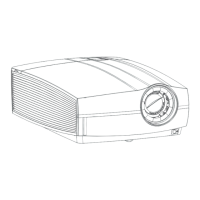