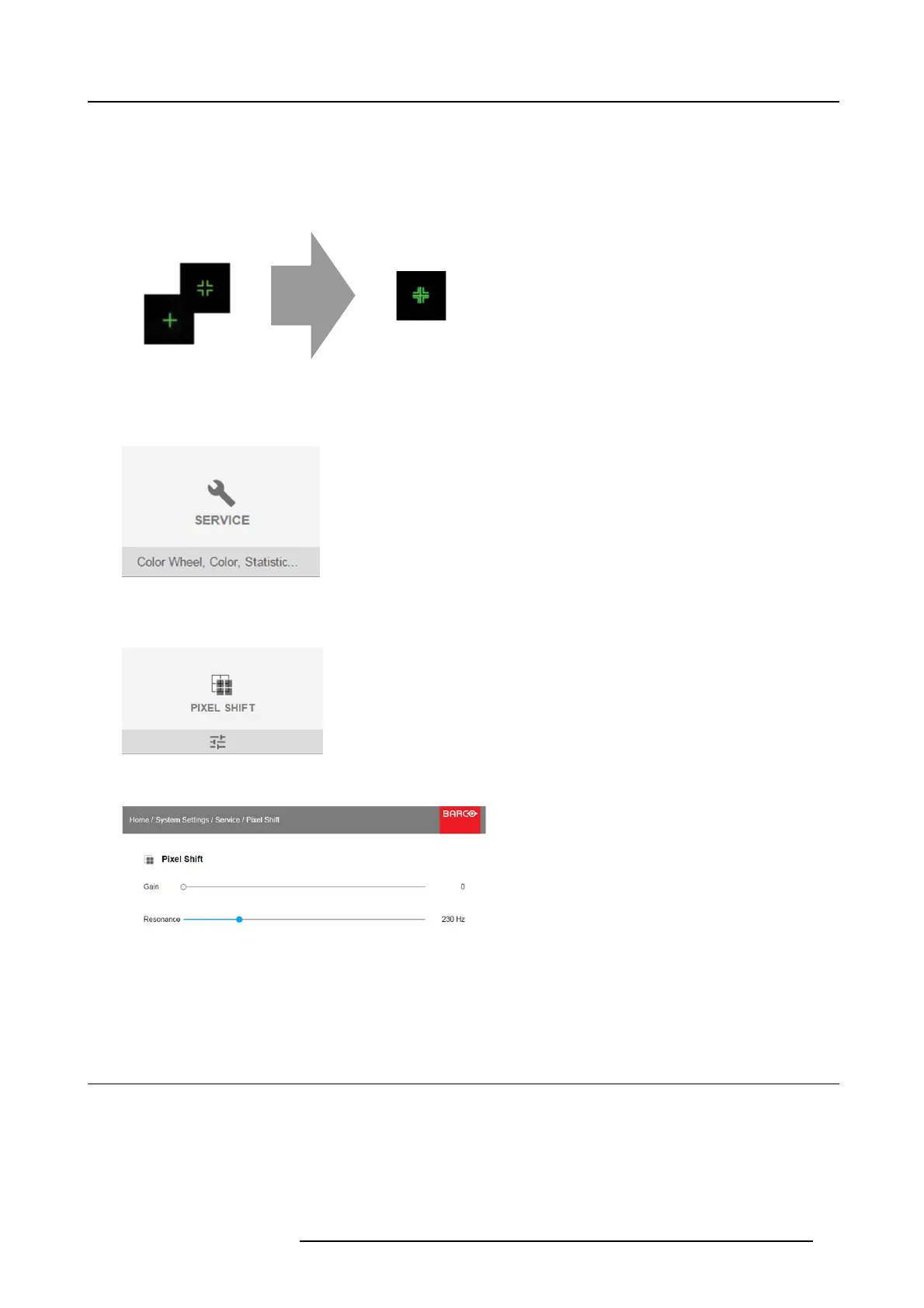9. GUI – System Settings
9.4.6 Service – Pixel Shift
About Pixel Shift
This setting allows production to fine tune the wobulator/XPR until the m arker is in the ‘bullseye’. During the settings, the repetitive
on screen p attern ‘CROSS HATCH’ must be displayed. The maintenance person has to align the both following images with the
sliders av ailable in this m enu.
Image 9-24
How to fine-tuning
1. In the main menu, System Settings → Service.
Image 9-25
2. Enter the service code.
3. In the Service menu, select Pixel Shift.
Image 9-26
The Pixel S hift menu will be displayed.
Image 9-27
4. Change the values to the desired position.
- Gain: is the amplitude of the w a veform which is sent into the Wobulator. Default value: 0.65
- Resonance (frequency) : if frequency is 0Hz the wobulator is o f. High frequency means high noise. Default value: 227Hz
9.5 Reset
What can be done?
All s ettings and values on the projector c an be reset to its default values. This can be done for one or more settings separately, or
all settings together (factory reset).
Default settings
The f ollowing settings are default settings:
R5906852 F80 SERIES 21/09/2017
67