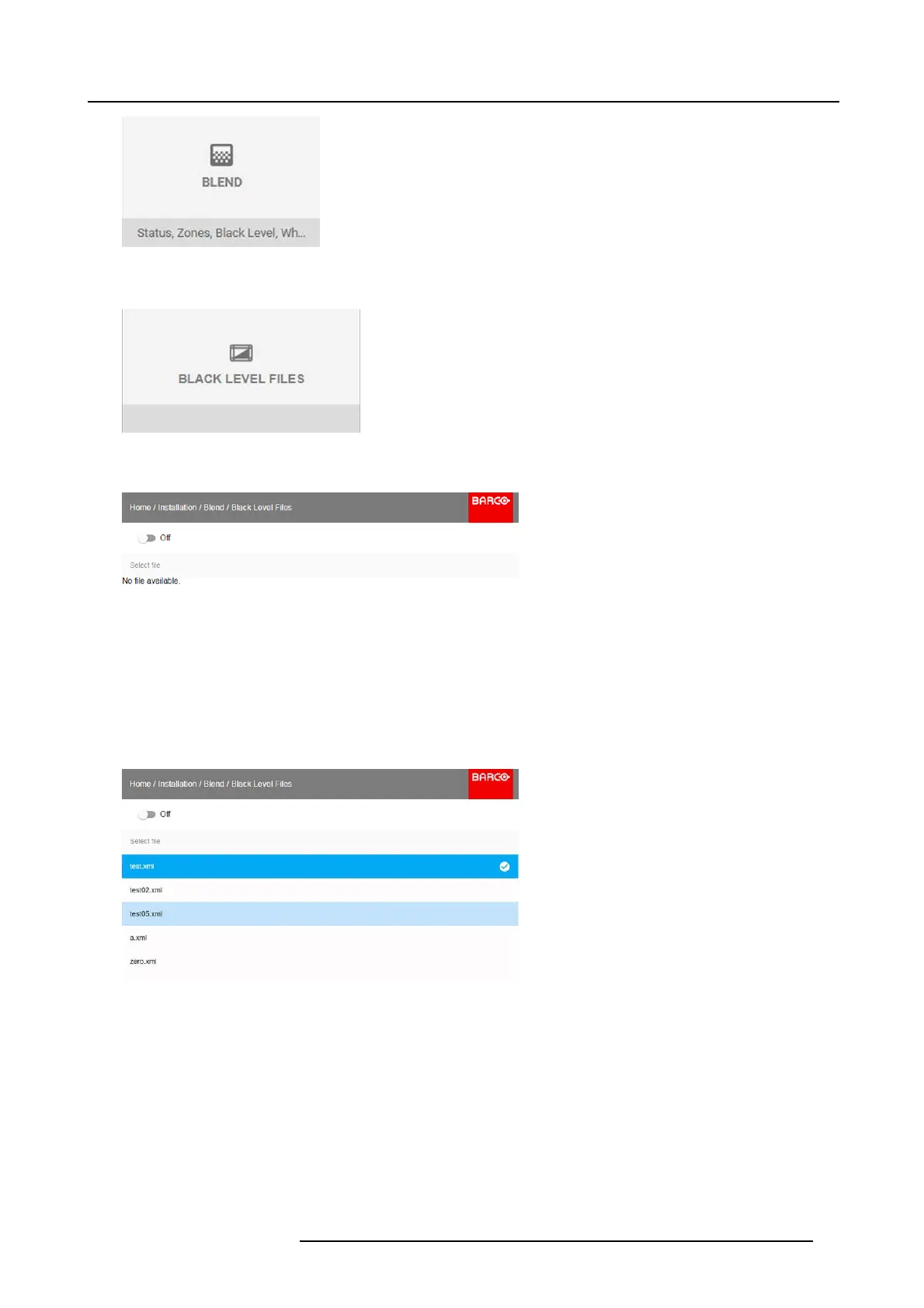8. GUI – Installation
Image 8-31
Installation menu, Blend
2. In the Blend menu, select Black Level Files.
Image 8-32
Blend m enu, Black Level Files
The Black Level Files menu is displayed.
Image 8-33
3. If any custom Black Level adjustment files are available, select the des ired file.
Image 8-34
4. Click on the on/off button on top to activate the selected Black Level adjus tment file.
8.4.4 Blend Files
About custom Blend Files
Next to setting your specific B lending c onfigurationin the G UI, you can also upload or download a custom Blend configuration file in
xml format to/from the projector. This is a time-saving option when multiple projectors need an identical blending config uration.
To upload or download Blend confi guration files you can use Projector Toolset or upload/download the B lend configura tion file in t he
format of an xml file. Alternatively, you can contact the “ file endp oint” directly via the c url program or some other tool that supports
http upload.
For more information on uploading/downloading Blend fi les using the Projector Toolset, refer to the Pr ojector Toolset user m anual.
R5906852 F80 SERIES 21/09/2017
55